I've been building CLI tools for 2 of my open-source projects for over a year now. I've started with Ink since I have React developers on team and we were under impression that's gonna let us rapidly build stuff and that turned out to be misleading to say the list.
We've tried Inquirer, Enquirer, Prompts and Ink and for some reason there's not a single library to let you customise stuff. Every library is hardly focused on a particular scenario without any room for you to move around.
I've spent some time digging around libraries internals and found out that core of the library is pretty simple.
As a library developer - I can handle 95% of behind the scenes stuff and let user render text the way he wants leaving room for boundless CLI design.
This is how you obtain stdin, stdout and readline
const stdin = process.stdin;
const stdout = process.stdout;
const readline = require("readline");
const rl = readline.createInterface({
input: stdin,
escapeCodeTimeout: 50,
});
readline.emitKeypressEvents(stdin, rl);
now we can listen to all the keypress events
// keystrokes are typed
type Key = {
sequence: string;
name: string | undefined;
ctrl: boolean;
meta: boolean;
shift: boolean;
};
const keypress = (str: string | undefined, key: Key) => {
// handle keypresses
}
stdin.on("keypress", keypress);
// whenever you're done, you just close readline
readline.close()
now to render text we just output it to stdout
let previousText = "";
stdout.write(clear(previousText, stdout.columns));
stdout.write(string);
previousText = string;
// here's how you clear cli
const strip = (str: string) => {
const pattern = [
"[\\u001B\\u009B][[\\]()#;?]*(?:(?:(?:(?:;[-a-zA-Z\\d\\/#&.:=?%@~_]+)*|[a-zA-Z\\d]+(?:;[-a-zA-Z\\d\\/#&.:=?%@~_]*)*)?\\u0007)",
"(?:(?:\\d{1,4}(?:;\\d{0,4})*)?[\\dA-PRZcf-ntqry=><~]))",
].join("|");
const RGX = new RegExp(pattern, "g");
return typeof str === "string" ? str.replace(RGX, "") : str;
};
const stringWidth = (str: string) => [...strip(str)].length;
export const clear = function (prompt: string, perLine: number) {
if (!perLine) return erase.line + cursor.to(0);
let rows = 0;
const lines = prompt.split(/\r?\n/);
for (let line of lines) {
rows += 1 + Math.floor(Math.max(stringWidth(line) - 1, 0) / perLine);
}
return erase.lines(rows);
};
While building a design-less toolkit I'm still keen to provide user as much utility as possible, so I decided to implement StateWrappers for domain specific kind of Inputs like select
this is how a select state wrapper would look like. The one below is for simple strings array, it handles up and down keypresses and keeps track of selected index and loops it whenever it's out of bound:
export class SelectState {
public selectedIdx = 0;
constructor(public readonly items: string[]) {}
consume(str: string | undefined, key: AnyKey): boolean {
if (!key) return false;
if (key.name === "down") {
this.selectedIdx = (this.selectedIdx + 1) % this.items.length;
return true;
}
if (key.name === "up") {
this.selectedIdx -= 1;
this.selectedIdx =
this.selectedIdx < 0 ? this.items.length - 1 : this.selectedIdx;
return true;
}
return false;
}
}
This is library defined Prompt API
export abstract class Prompt<RESULT> {
protected terminal: ITerminal | undefined;
protected requestLayout() {
this.terminal!.requestLayout();
}
attach(terminal: ITerminal) {
this.terminal = terminal;
this.onAttach(terminal);
}
detach(terminal: ITerminal) {
this.onDetach(terminal);
this.terminal = undefined;
}
onInput(str: string | undefined, key: AnyKey) {}
abstract result(): RESULT;
abstract onAttach(terminal: ITerminal): void;
abstract onDetach(terminal: ITerminal): void;
abstract render(status: "idle" | "submitted" | "aborted"): string;
}
Now all you as a developer have to do is to define how to render select element and not worry about state and keypress managements, you just leave it to the library and replace it with custom implementations whenever needed.
export class Select extends Prompt<{ index: number; value: string }> {
private readonly data: SelectState;
constructor(items: string[]) {
super();
this.data = new SelectState(items);
}
onAttach(terminal: ITerminal) {
terminal.toggleCursor("hide");
}
onDetach(terminal: ITerminal) {
terminal.toggleCursor("show");
}
override onInput(str: string | undefined, key: any) {
super.onInput(str, key);
const invlidate = this.data.consume(str, key);
if (invlidate) {
this.requestLayout();
return;
}
}
render(status: "idle" | "submitted" | "aborted"): string {
if (status === "submitted" || status === "aborted") {
return "";
}
let text = "";
this.data.items.forEach((it, idx) => {
text +=
idx === this.data.selectedIdx ? `${color.green("❯ " + it)}` : ` ${it}`;
text += idx != this.data.items.length - 1 ? "\n" : "";
});
return text;
}
result() {
return {
index: this.data.selectedIdx,
value: this.data.items[this.data.selectedIdx]!,
};
}
}
Now we just render and wait for user input
const result = await render(new Select(["user1", "user2" ...]))
I've spent some time over the weekend and published a v0.0.1
you can give it a try - https://www.npmjs.com/package/hanji
I'm going to drop v0.0.2 soon with proper CTRL+C support and API simplifications.
you can stay tuned on twitter - https://twitter.com/_alexblokh



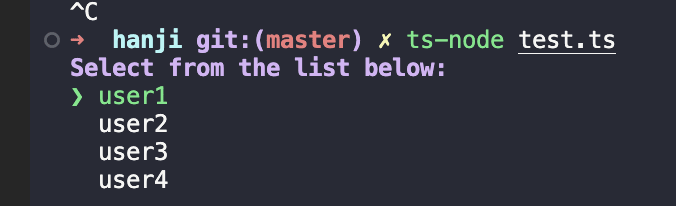

Top comments (0)