Mastering Monorepos: How to Set Up Next.js & NestJS with Turborepo
Introduction
Monorepos are becoming a popular approach for managing multiple related projects in a single repository. If you're building a full-stack application with Next.js for the frontend and NestJS for the backend, using a monorepo setup can significantly improve code sharing, consistency, and development speed.
In this article, we'll walk through setting up a monorepo using Turborepo, which optimizes builds and runs tasks efficiently.
Why Use a Monorepo?
A monorepo helps manage multiple applications or services in a single repository, making it ideal for projects with shared code and multiple services.
✅ Benefits of a Monorepo
- Code Sharing: Reuse components, utility functions, and TypeScript types across frontend and backend.
- Single Dependency Management: All dependencies are managed in one place, reducing version conflicts.
- Faster Development: Turborepo caches previous builds, making incremental changes faster.
- Simplified CI/CD: One pipeline for the entire project, making deployment easier.
- Better Collaboration: Developers can work across services without managing multiple repositories.
Setting Up a Monorepo with Next.js & NestJS
Let's create a monorepo structure that includes:
- Frontend: Next.js
- Backend: NestJS
- Shared Code: Common UI components, utilities, and TypeScript types
1️⃣ Initialize the Monorepo
Turborepo helps manage monorepos efficiently by caching and running only necessary tasks.
Run the following command to create a new monorepo:
npx create-turbo@latest personal-finance-app
cd personal-finance-app
This sets up a Turborepo workspace with apps and packages folders.
2️⃣ Create Folder Structure
Organize your project like this:
/personal-finance-app
├── /apps
│ ├── /frontend (Next.js)
│ ├── /backend (NestJS)
├── /packages
│ ├── /ui (Shared UI components)
│ ├── /utils (Shared utility functions)
│ ├── /types (Shared TypeScript types)
├── package.json
├── turbo.json
├── tsconfig.json
├── .gitignore
3️⃣ Install Next.js for the Frontend
Navigate to the apps/frontend folder and create a Next.js app:
cd apps/frontend
npx create-next-app .
Then, add workspace support to package.json:
"workspaces": ["../../packages/*"]
4️⃣ Install NestJS for the Backend
Navigate to the apps/backend folder and set up NestJS:
cd ../backend
npx nest new .
Similarly, add workspace support to package.json:
"workspaces": ["../../packages/*"]
5️⃣ Configure the Root package.json
Modify the root package.json to enable workspaces and Turborepo commands:
{
"name": "personal-finance-app",
"private": true,
"workspaces": ["apps/*", "packages/*"],
"scripts": {
"dev": "turbo run dev",
"build": "turbo run build"
},
"devDependencies": {
"turbo": "latest"
}
}
6️⃣ Run Everything!
Install dependencies for all apps and packages:
yarn install
Then, start both frontend and backend:
yarn dev
Now, Turborepo runs Next.js and NestJS in parallel! 🎉
How Monorepos Work Under the Hood
Workspaces for Shared Code
You can create reusable packages under packages/, such as:
-
packages/ui→ Shared React components for frontend. -
packages/utils→ Utility functions used in both frontend & backend. -
packages/types→ Shared TypeScript interfaces.
To use these packages, simply install them in apps/frontend and apps/backend:
yarn workspace frontend add ../../packages/types
Turborepo’s Smart Caching
Turborepo caches previous builds, so when you change the frontend, it won’t unnecessarily rebuild the backend.
🚀 Deploying a Monorepo
Frontend (Next.js) Deployment
Deploy easily to Vercel:
yarn build
vercel deploy
Backend (NestJS) Deployment
For a backend, Railway or Render works well:
yarn build
railway up
Conclusion
A monorepo with Next.js and NestJS using Turborepo makes full-stack development faster, more efficient, and easier to manage. 🚀
Key Takeaways:
✅ Shared code reduces duplication.
✅ Faster builds with caching.
✅ One command to run both frontend & backend.
✅ Simplified deployments.





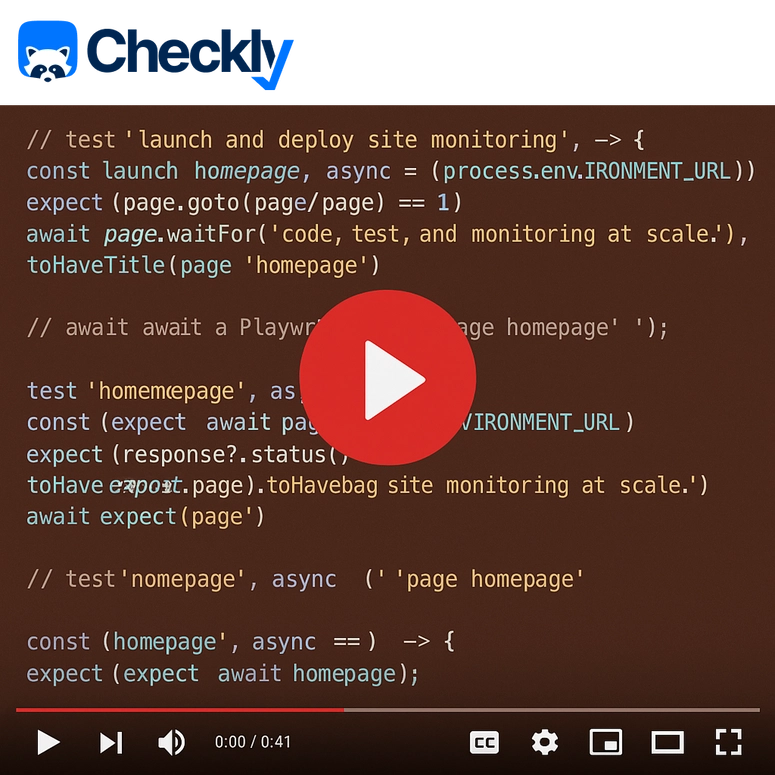

Top comments (0)