vue-ts-starter
Project name: Vue project generator
First feature: YouTube vs Threejs
version 0.0.5
Public access for VuleTube service:
https://maximumroulette.com:3000
vuletube
Production use https node application for web server.
git clone https://github.com/zlatnaspirala/vue-typescript-starter
npm i
Other good solution is node serve for instant start.
Install:
npm install -g serve
Run:
serve -s dist
// or
npm run serve
Project details
Features
Note:
0.0.x => any changes
0.x.1 ... n => any changes + updated present logic or new big feature.
x.1.1 ... n => release git/build point version.
- version 0.0.2 [MASTER]
Getting response for youtube search.
Call server part for saving videos
- version 0.0.3 [MASTER]
Add options switch-place for two main components
Implement LocalStorageMemory class (For saving all user infly data - view options etc.)
- version 0.0.4 [MASTER]
Save current (exist) options with localStorage and load on refresh.
Every next options will be implemented with localStorage support.
- version 0.0.5 [MASTER]
Added new server module : npm install --save image-downloader
Prepare for search result preview in 3d. with raycast options for navigate. Add options for:
save result number per page - pagination.
show result in 3d
version 0.1.1 [WIP NEXT]
Adding paypal donate buttons
Prevent raycast click event behind 3d plane video FIX@
Adding progress for video duration.
Adding webcam options
Replace text with icons
## Project structure
├── dist/ (This is auto generated)
├── node_modules/ (This is auto generated)
├── public/
| ├── assets/
| | └── logo.png
| ├── thumbnails/
| ├── videos/
| | └── list.html
| ├── bad.html
| ├── favicon.ico
| ├── index.html
├── server/
| ├── node_modules/ (This is auto generated)
| ├── package.json
| ├── package-lock.json
| ├── server-connector.js
├── src/
| ├── components/
| | ├── youtube-3d/
| | | ├── myYouTube.vue
| | | └── webgl-player.vue
| | ├── myFooter.vue
| | ├── myHeader.vue
| ├── App.vue
| └── styles/
| | └── styles.scss
| ├── App.vue
| ├── main.ts
| ├── error-instance.ts
| ├── shims-tsx.d.ts
| ├── shims-vue.d.ts
| └── store.ts
├── .gitignore
├── README.md (This file)
├── tsconfig.json
├── package.json
├── package-lock.json (This is auto generated)
└── babel.config.js
Components :
myYouTube.vue Getting response for youtube search. Call server part for saving videos
webgl-player.vue Open opengles port view, look for video source saved to the maximumroulette:3000 I use quick solution from npm: https://www.npmjs.com/package/youtube-dl
Response for youtube api v3 call search.
body: "{↵ "kind": "youtube#searchListResponse",↵ "etag""
headers: {cache-control: "private", content-encoding: "gzip",
content-length: "5512", content-type: "application/json; charset=UTF-8", date: "Sun, 05 Jul 2020 20:47:06 GMT", …}
result: {
kind: "youtube#searchListResponse",
etag: "3nOm8AR0NU4TDlCxh0UCxk1KB38",
nextPageToken: "CBkQAA", regionCode: "RS", pageInfo: {…}, …}
status: 200
statusText: null
Result property:
{
"kind": "youtube#searchResult",
"etag": "mlweRndBtBgAcVC-11ZrL0oI7ok",
"id": {
"kind": "youtube#video",
"videoId": "YPhJOC9-M_M"
},
"snippet": {
"publishedAt": "2019-07-14T19:27:31Z",
"channelId": "UCc1NtMtvoVzKnOtnai9LGsA",
"title": "Create game engine - Visual typescript game engine",
"description": "Clone or download from : https://github.com/zlatnaspirala/visual-ts-game-engine Next video\
developing in live - adding multiplayer feature. Project : Visual ts ...",
"thumbnails": {
"default": {
"url": "https://i.ytimg.com/vi/YPhJOC9-M_M/default.jpg", "width": 120, "height": 90
},
"medium": {
"url": "https://i.ytimg.com/vi/YPhJOC9-M_M/mqdefault.jpg", "width": 320, "height": 180
},
"high": {
"url": "https://i.ytimg.com/vi/YPhJOC9-M_M/hqdefault.jpg", "width": 480, "height": 360
}
},
"channelTitle": "javascript fanatic",
"liveBroadcastContent": "none",
"publishTime": "2019-07-14T19:27:31Z"
}
}
{
etag: "3nOm8AR0NU4TDlCxh0UCxk1KB38"
items:
etag: "mlweRndBtBgAcVC-11ZrL0oI7ok"
id: {kind: "youtube#video", videoId: "YPhJOC9-M_M"}
kind: "youtube#searchResult"
snippet: {publis
kind: "youtube#searchListResponse"
nextPageToken: "CBkQAA"
pageInfo: {totalResults: 400229, resultsPerPage: 25}
regionCode: "RS"
}
}
VueMaterial help
Notes:
All other attributes, such as multiple and accept, can be used on md-field.
Icons used with https://fontawesome.com/v4.7.0/icons/
eslint or any other cheker full strict only for proc build in dev status lint will pass more roles.
Spiral position
Not in use at the moment.
var count = 10;
var radius = 32;
for ( var i = 1, l = count; i <= l; i ++ ) {
var phi = Math.acos( - 1 + ( 2 * i ) / l );
var theta = Math.sqrt( l * Math.PI ) * phi;
var mesh = new THREE.Mesh( geometry, material );
mesh.position.setFromSphericalCoords( radius, phi, theta );
mesh.lookAt( this.camera.position );
this.scene.add( mesh );
}
YT Download module
Download from: https://www.npmjs.com/package/youtube-dl
Help links/public
https://vuematerial.io/themes/configuration https://github.com/google/google-api-javascript-client/blob/master/docs/samples.md#LoadinganAPIandMakingaRequest https://developers.google.com/youtube/v3/docs/search/list?apix=true
Direct link for dev server
VueTube web DEV [WIP] service 2020
https://maximumroulette.com:3000
Credits:
Used in my project:
project structural/methodology
https://vuejs.org/
JavaScript 3D library.
https://threejs.org/
Download videos from youtube in node.js using youtube-dl.
https://www.npmjs.com/package/youtube-dl
Download source code:
https://github.com/zlatnaspirala/vue-typescript-starter
Star project and thank you for visit my content.

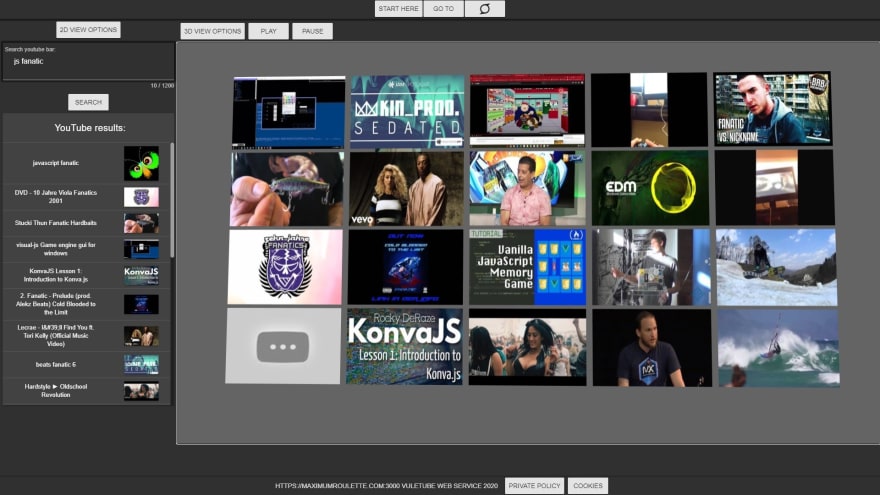





Top comments (0)