Let's see how and when we can handle those lovely boxes.
If you prefer to watch the video version it's right here :
1. Navigation
A. A space-between navigation.
<nav class="flex-nav nav-1">
<img src="rocket.png" />
<ul>
<li>Accueil</li>
<li>Forum</li>
<li>Blog</li>
</ul>
</nav>
CSS :
.nav-1{
display: flex;
justify-content: space-between;
align-items: center;
}
B. Centered navigation.
<nav class="flex-nav nav-2">
<ul>
<li>Accueil</li>
<li>Forum</li>
<li>Blog</li>
</ul>
</nav>
CSS :
.nav-1{
display: flex;
justify-content: center;
align-items: center;
}
C. Left / Right navigation.
<nav class="flex-nav nav-3">
<img src="rocket.png" />
<ul>
<li>Accueil</li>
<li>Forum</li>
<li>Blog</li>
</ul>
</nav>
CSS :
.nav-1{
display: flex;
justify-content: start;
align-items: center;
}
2. Responsive gallery
<div class="gallery">
<div class="item"><img src="https://images.unsplash.com/photo-1590244930261-c2a2e4a70b2b?crop=entropy&cs=tinysrgb&fit=crop&fm=jpg&h=400&ixlib=rb-1.2.1&q=80&w=500">
</div>
<div class="item"><img src="https://images.unsplash.com/photo-1590244930261-c2a2e4a70b2b?crop=entropy&cs=tinysrgb&fit=crop&fm=jpg&h=400&ixlib=rb-1.2.1&q=80&w=500">
</div>
<div class="item"><img src="https://images.unsplash.com/photo-1590244930261-c2a2e4a70b2b?crop=entropy&cs=tinysrgb&fit=crop&fm=jpg&h=400&ixlib=rb-1.2.1&q=80&w=500">
</div>
<div class="item"><img src="https://images.unsplash.com/photo-1590244930261-c2a2e4a70b2b?crop=entropy&cs=tinysrgb&fit=crop&fm=jpg&h=400&ixlib=rb-1.2.1&q=80&w=500">
</div>
<div class="item"><img src="https://images.unsplash.com/photo-1590244930261-c2a2e4a70b2b?crop=entropy&cs=tinysrgb&fit=crop&fm=jpg&h=400&ixlib=rb-1.2.1&q=80&w=500">
</div>
<div class="item"><img src="https://images.unsplash.com/photo-1590244930261-c2a2e4a70b2b?crop=entropy&cs=tinysrgb&fit=crop&fm=jpg&h=400&ixlib=rb-1.2.1&q=80&w=500">
</div>
<div class="item"><img src="https://images.unsplash.com/photo-1590244930261-c2a2e4a70b2b?crop=entropy&cs=tinysrgb&fit=crop&fm=jpg&h=400&ixlib=rb-1.2.1&q=80&w=500">
</div>
<div class="item"><img src="https://images.unsplash.com/photo-1590244930261-c2a2e4a70b2b?crop=entropy&cs=tinysrgb&fit=crop&fm=jpg&h=400&ixlib=rb-1.2.1&q=80&w=500">
</div>
<div class="item"><img src="https://images.unsplash.com/photo-1590244930261-c2a2e4a70b2b?crop=entropy&cs=tinysrgb&fit=crop&fm=jpg&h=400&ixlib=rb-1.2.1&q=80&w=500">
</div>
<div class="item"><img src="https://images.unsplash.com/photo-1590244930261-c2a2e4a70b2b?crop=entropy&cs=tinysrgb&fit=crop&fm=jpg&h=400&ixlib=rb-1.2.1&q=80&w=500">
</div>
<div class="item"><img src="https://images.unsplash.com/photo-1590244930261-c2a2e4a70b2b?crop=entropy&cs=tinysrgb&fit=crop&fm=jpg&h=400&ixlib=rb-1.2.1&q=80&w=500">
</div>
<div class="item"><img src="https://images.unsplash.com/photo-1590244930261-c2a2e4a70b2b?crop=entropy&cs=tinysrgb&fit=crop&fm=jpg&h=400&ixlib=rb-1.2.1&q=80&w=500">
</div>
</div>
CSS :
.gallery {
display: flex;
justify-content: center;
flex-wrap: wrap;
width: 80%;
max-width: 1300px;
margin: 70px auto 0;
}
3. Center on X and Y
html :
<div class="container-center">
<div class="yellow-bloc"></div>
</div>
CSS :
.container-center {
width: 300px;
height: 300px;
background: rgb(49, 156, 206);
margin: 0 auto;
display: flex;
justify-content: center;
align-items: center;
}
.yellow-bloc{
width: 50px;
height: 50px;
background: yellow;
}
All right, if you want to see all the use cases, you can jump on the YouTube video (at the beginning of the article). !
Source code :
https://github.com/Ziratsu/Flexbox-use-cases
Come and take a look at my brand new Youtube channel :
https://www.youtube.com/channel/UCiukrDWz1wqlHAvIdqgqmQg
Be one of the first pioneers who follow me uh ? ⛰️
YT : https://www.youtube.com/c/TheWebSchool
See you next time for some quick tutorials !
Enzo.


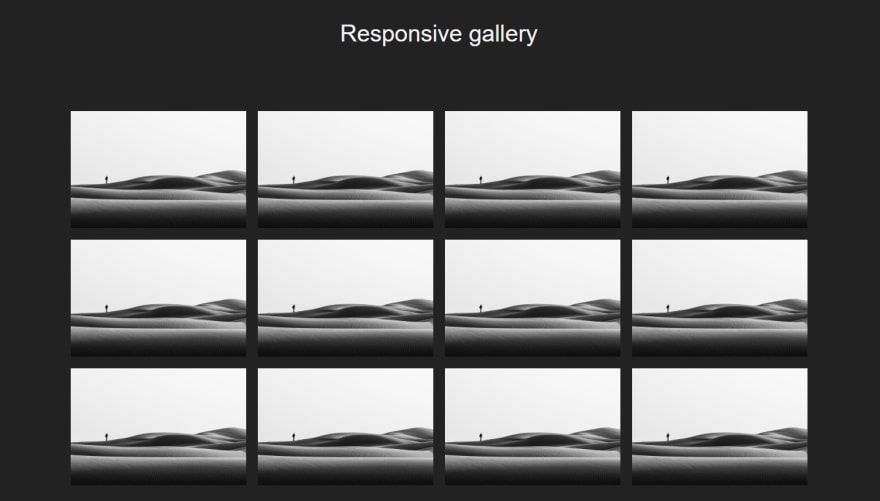


Top comments (0)