Introduction ~
Hello friends,
So in a highly competitive tech ecosystem, one of the things that helps you stand out as a developer is the quality of your portfolio projects.
I always tell my students not to stuff their portfolio or resume with numerous low-grade projects that you can find 1,000 tutorials on, instead, build two or three strong projects that would make you stand out from the crowd.
An example of such a project is an e-commerce app.
Project Demo
To find a complete demo of an advanced e-commerce project, please click here.
Also if you would like a 20% discount, use the discount code "YOUTUBE" at checkout.
Now let's proceed,
List of Project Features
Elegant home page with animation
Product Carousel
User Authentication
Smart cart management
Database synced cart
Multiple product filters
Multiple payment gateway
Wallet system
Wishlist
Admin dashboard
Graphical data presentation
Multiple Image upload
Transactional email
Order management
Stock management
1 Elegant Home Page with Animation:
The home page is the first impression your users get of your e-commerce app. An elegant home page with animations not only grabs users' attention but also enhances the user experience. Animations can be used to highlight featured products, promote discounts, or create visually appealing transitions as users navigate your app.
2 Product Carousel:
A product carousel is a dynamic way to showcase multiple products in a limited space. It allows users to scroll through and discover a variety of products quickly. This feature improves engagement and helps in cross-selling and upselling.
3 User Authentication:
User authentication ensures that only authorized individuals can access certain parts of your app. This is crucial for protecting user data, allowing personalized experiences, and securing transactions. Common authentication methods include email/password, social media logins, or two-factor authentication (2FA).
4 Smart Cart Management:
Smart cart management involves providing users with an intelligent shopping cart that can calculate prices, apply discounts, and update in real-time. It should also remember user selections, making it convenient for users to review and finalize their purchases.
5 Database Synced Cart:
This feature ensures that the user's shopping cart is synchronized across devices. Users can add items to their cart on one device and access the same cart from another device when logged in. It offers a seamless shopping experience.
6 Multiple Product Filters:
Multiple product filters allow users to refine their product searches based on various criteria such as category, price range, size, color, and more. It simplifies the process of finding specific products in a vast inventory.
7 Multiple Payment Gateways:
Offering multiple payment gateways (e.g., credit cards, PayPal, digital wallets) increases flexibility for customers, making it easier for them to complete transactions. It also helps capture a broader audience with varying payment preferences.
8 Wallet System:
A wallet system enables users to store funds within the app, making checkout faster and more convenient. Users can preload their wallets and use the balance for purchases, reducing the need to enter payment details for every transaction.
9 Wishlist:
A wishlist feature lets users save products they are interested in for later purchase. It encourages users to return to your app and helps in marketing by sending notifications when items in their wishlist are on sale.
10 Admin Dashboard:
An admin dashboard provides a centralized platform for managing your e-commerce store. It allows administrators to track orders, manage inventory, add new products, monitor user activity, and make data-driven decisions.
11 Graphical Data Presentation:
This feature involves using charts and graphs to present data related to sales, customer behavior, and product performance. Visualizing data makes it easier for administrators to identify trends and make informed decisions.
12 Multiple Image Upload:
Enabling multiple image uploads for products allows you to showcase products from different angles and provide a better user experience. High-quality images help users make informed purchase decisions.
13 Transactional Email:
Transactional emails are automated messages sent to users after specific actions, such as order confirmation, shipping updates, or password resets. These emails keep users informed and engaged throughout the shopping process.
14 Order Management:
Order management tools help administrators track and fulfill customer orders efficiently. They include features like order status updates, shipping management, and easy access to order history.
15 Stock Management:
Effective stock management ensures that products are accurately tracked in terms of availability and quantity. It prevents overselling, reduces errors, and helps maintain a positive customer experience by avoiding disappointments due to out-of-stock items.
Conclusion
Incorporating these 15 features into your MERN Stack Ecommerce App will enhance its functionality, user experience, and overall success in the competitive e-commerce market.
Luckily, I created a course, MERN Ecommerce Course (+ Fintech Digital Wallet) that has all these features and more, Feel free to check it out and get it at a 20% discount.
Course Link Here
20% Discount Coupon: YOUTUBE
Cheers,
Zino...
Website: course.zinotrustacademy.com
YouTube: Subscribe Here
All course discount: Subscribe Here









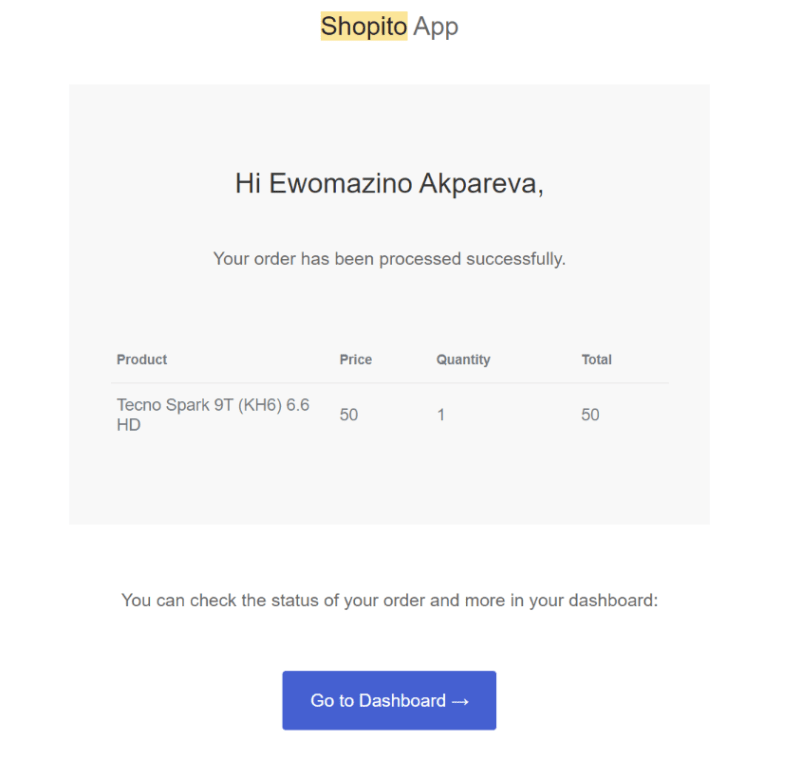





Top comments (0)