In a recent post I discussed my thoughts around getting a new computer, thoughts that arose, quite naturally, from performance issues I've been experiencing with my current machine.
Refreshing the ol' computer
On of the options that I laid out was simply trying to resolve those issues and seeing how far I could extend the useful life of what has until recently been a great computer:
Keep current laptop but offload some files to free up storage space and hope that solves the performance issues. And then buy an external monitor.
That's what I set out to do yesterday. It has been a rewarding exercise in getting to my computer better.
Freeing-up HD space
My first step was to create some space on the hard drive. I've generally had 1-2.5 GBs of free storage, but I'd see notice that pretty often, that would crash down to fewer than 20 MBs (!).
What was going on? Well, apparently my OS may be, as is common, performing encryption on some files -- and the storage of those encrypted files isn't free. That might be the cause. Whatever the case is, the amount of available space isn't razor thin and just isn't cutting it. There's no surprise that when I get the dreaded system is out of application memory message, it's when I'm in the anemic sub-200 MB range of available HD space.
So I offloaded some files to external storage and have a whopping (not really) 3.82GBs available now.
macOS stores data used for active processes in RAM. If space in RAM runs low, macOS starts storing data on your main boot drive and swapping it between there and RAM as it needs it. This is known as virtual memory. For this reason, you should always have a decent chunk of free space on your boot drive — 10% is a good rule of thumb. If you don’t have enough space on your boot drive for an application to store temporary files, you will see the error message telling you your system has run out of application memory.
Alright, I'm heading in the right direction.
Lessons and Tools
Next, I performed a search for fixes (and information) for getting closer to my goal or a hassle-free work computer. here are the two links that I've been working with:
https://macpaw.com/how-to/reduce-memory-usage-on-mac
https://setapp.com/how-to/reduce-memory-usage-on-mac#reduce-in-finder
Here are some cool things that I've found and learned.
First and foremost, is that I don't have to be, nor should I be, a passive passenger in managing the state and performance of my computer. No, it's not a cluster of opaque, esoteric, hardware issues and yes, there are easy-to-use built-in tools to help.
The Activity Monitor
This is the bread and butter right here: How much memory am I using (and how much is available)? Here's where to find out.
Chrome is a memory hog!
Both in the Mac Activity Monitor and in Chrome's own Task Manager, you can see that Chrome absolutely eats up memory. I'm not sure that each Chroe process is tied 1:1 with each tab open. But managing Chrome will go a long way to managing system performance.
Login Items
Postman was set to open upon system boot/log-in, and it eats up a ton of space. Why let an unused application degrade performance where you need it?
There are lots of other items that I can list - many of which I have yet to explore. Next on my list: cleaning up my desktop.
This tip always comes at the bottom of instructions and unfairly so as it is quite effective. Without even looking at your Desktop I would assume it’s cluttered with mountains of icons.
Guilty.
Finally, the internet being an endless repository of information, I found this reddit post when I was looking for info on what cache I could safely delete. There are two posts here, one of which answers the question directly, and another that mentions the 'Memory Pressure' meter of the Activity Monitor. Check out the link.
Anyway, I'm going to continue to monitor, de-clutter, and optimize where I can and hopefully get some extra life out of this computer that I like so much.

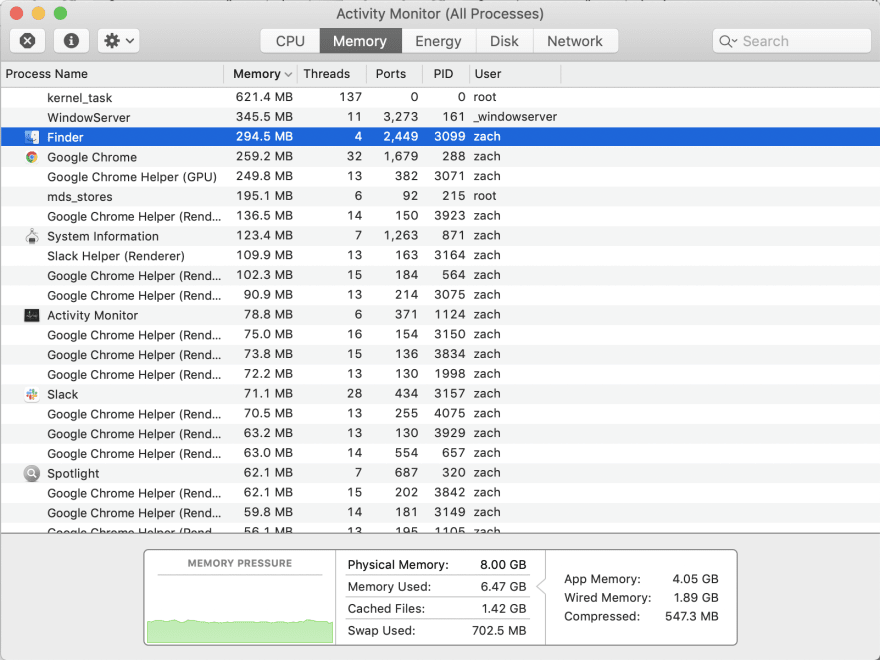

Top comments (0)