Introduction
Recently I found a Windows program that I think is very useful, my first impressions about it is really good and in this post I'll be explaining why.
Before getting started this program is paid and only supports Windows 7,8 and 10.
What is Groupy ?
Groupy is a program that let's you use tabs feature for every window, for example you can use your web browser and code editor with tabs feature or you can use Notion and other programs with tabs feature.
Why do I Recommend Groupy ?
As someone who only uses one monitor Groupy helps me a lot. For example:
I can group a couple of tabs together and open another window and place one to left and the other to the right, this way I no longer need to dock my programs again and again when opening a program from taskbar, I can open my notepad on one side and I can switch between different tabs on the other side.
And it doesn't use much resouces.
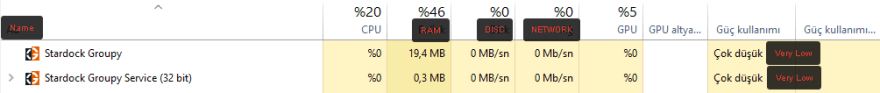
Problems
- In some programs, you can't click where you place your cursor For Example: In Telegram you click a few pixels below from your cursor position and It's annoying.
- Lowers your FPS when gaming (I only tested with CS:GO and I also use a gaming laptop so I'd recommend disabling it before gaming).
Summary
Although it has some minor problems and requires getting used to, I would recommend this program if you have only one monitor because it definitely speeds up some process.
If you want to buy it you can click here* to buy it. Also It's on sale.


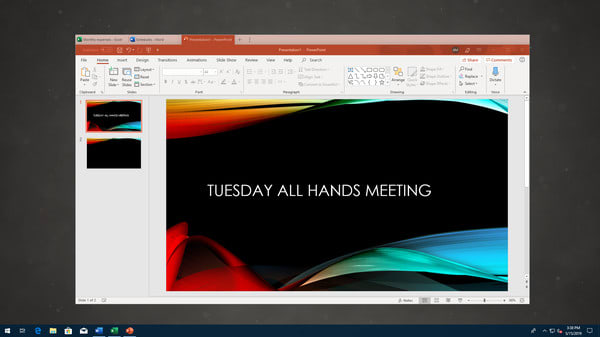

Top comments (4)
Can you say me some differencies between Groupy and Multrin which is Free, Open Source and support also MacOS? (github.com/sentialx/multrin)
Have Groupy something more or it is same?
Hi! I've been trying to use Multrin for over half an hour but it doesn't work the way it supposed to, also when it comes to power consumption

This is the result and I didn't open any tabs, it was just idling. I was hoping to make a post about this, I mean It supports Mac and Windows and has a really good design but It has so much bugs and isn't even close to what it claims to be, or maybe it's just on my computer. Can you give me some tips if you're using it ? Am I using it wrong ?
I know the gif doesn't explain much, the problem here is I can't add my second window to the group not to mention the docking feature
And in this picture tab name doesn't match the window name.
When it comes to Groupy
I didn't try it yet because I am using Linux Mint and I am waiting for Linux support now..: (github.com/sentialx/multrin/issues/34)
So I didn't know that there are some big bugs for windows.. :-/
If you will find some similar alternative also with Linux support let me know here please :)
I just learnt that there was an alternative, thank you for saying. I'll be looking at it