What are Web Workers?
A web worker is a JavaScript code that runs in the background and does not influence the page's performance.
As we all know, JavaScript is a single-threaded language, meaning it can only process one task at a time.
Example
let t = new Date();
console.log(`tastk 1 took: ${new Date() - t}ms`);
console.log(`tastk 2 took: ${new Date() - t}ms`);
console.log(`tastk 3 took: ${new Date() - t}ms`);
In the above example, we see the following output in the console, In sequence just like we wrote.
tastk 1 took: 0ms
tastk 2 took: 0ms
tastk 3 took: 1ms
Because those tasks are simple, when you open the console, you'll see that all three lines have been printed and almost no time in between.
But, What if one of the tasks took a longer time than the others?
Example
let t = new Date();
console.log(`tastk 1 took: ${new Date() - t}ms`);
console.log(`tastk 2 took: ${new Date() - t}ms`);
let i = 0;
while (i <= 10000000) {
i++;
}
console.log(`tastk 3 took: ${new Date() - t}ms`);
In my machine, it took 2777ms to print task 3.
tastk 1 took: 0ms
tastk 2 took: 1ms
tastk 3 took: 2777ms
Another Example
Copy the following code and paste it inside index.html file or download the GitHub Repo
index.html
<!DOCTYPE html>
<html lang="en">
<head>
<meta charset="UTF-8" />
<title>Web Workers</title>
<meta charset="UTF-8" />
<meta http-equiv="X-UA-Compatible" content="IE=edge" />
<meta name="viewport" content="width=device-width, initial-scale=1.0" />
<!-- counter -->
<script>
let i = 0;
let intervalId = null;
const counter = () => {
if (!intervalId) {
intervalId = setInterval(() => {
i++;
document.getElementById("counter").innerText = i;
}, 300);
} else {
clearInterval(intervalId);
i = 0;
document.getElementById("counter").innerText = i;
intervalId = null;
}
};
</script>
<!-- longCalculation -->
<script>
const longCalculation = () => {
let i = 0;
while (i <= 10000000000) {
i++;
}
alert("Long calculation finished!");
};
</script>
</head>
<body>
<h3>Counter: <span id="counter"> # </span></h3>
<button onclick="counter()">Start Counter</button>
<button onclick="longCalculation()">Long Calculation</button>
</body>
</html>
The first button is a simple counter that begins counting as soon as you click on it.
The other button is a piece of code that takes a long time to run.
When you click on it, you'll see that the counter along with the rest of the page is frozen until the calculation is completed.
The browser may also issue a warning, such as this page is slowing down your browser or this page is not responsive, or anything similar.
Because JavaScript is a single-threaded language, it must wait for the calculation to complete before continuing.
Using Web Workers
This is where Web Workers come in to help.
If a process is likely to take a long time, the user is not expected to wait until it is completed. This is actually a poor user experience.
Instead, such long tasks should be performed in the background.
Let's create another button Worker Calculation.
<button onclick="workerCalculation()">Worker Calculation</button>
Now we will add the logic of the long calculation in a separate file.
worker.js
let i = 0;
while (i <= 1000000000) {
i++;
}
postMessage("Worker calculation finished!");
And instead of alerting the value directly, we will use the postMessage method.
And the logic of the workerCalculation function will be:
<script>
const workerCalculation = () => {
let worker = new Worker("worker.js");
worker.onmessage = (e) => {
alert(e.data);
};
};
</script>
- Create a
workerinstance. - Include the worker's path.
- Add an
onmessagecallback that takes aneventas an argument
We'll use this callback to alert the data that comes from the postMessage method when the calculation is complete.
The calculation will now take place in the background, and the page will not become unresponsive.
Final index.html file
<!DOCTYPE html>
<html lang="en">
<head>
<meta charset="UTF-8" />
<title>Web Workers</title>
<meta charset="UTF-8" />
<meta http-equiv="X-UA-Compatible" content="IE=edge" />
<meta name="viewport" content="width=device-width, initial-scale=1.0" />
<!-- counter -->
<script>
let i = 0;
let intervalId = null;
const counter = () => {
if (!intervalId) {
intervalId = setInterval(() => {
i++;
document.getElementById("counter").innerText = i;
}, 300);
} else {
clearInterval(intervalId);
i = 0;
document.getElementById("counter").innerText = i;
intervalId = null;
}
};
</script>
<!-- longCalculation -->
<script>
const longCalculation = () => {
let i = 0;
while (i <= 10000000000) {
i++;
}
alert("Long calculation finished!");
};
</script>
<!-- workerCalculation -->
<script>
const workerCalculation = () => {
let worker = new Worker("worker.js");
worker.onmessage = (e) => {
alert(e.data);
};
};
</script>
</head>
<body>
<h3>Counter: <span id="counter"> # </span></h3>
<button onclick="counter()">Start Counter</button>
<button onclick="longCalculation()">Long Calculation</button>
<button onclick="workerCalculation()">Worker Calculation</button>
</body>
</html>
Browser Support
Web Workers aren't supported by all browsers.
We need to check whether the user's browser supports web workers before creating one:
if (typeof Worker !== "undefined") {
// Yes!
} else {
// No!
}
So our worker.js file should be:
if (typeof Worker !== "undefined") {
let i = 0;
while (i <= 1000000000) {
i++;
}
postMessage("Worker calculation finished!");
} else {
alert("Your browser doesn't support web workers.");
}
Learn more about Web Workers API


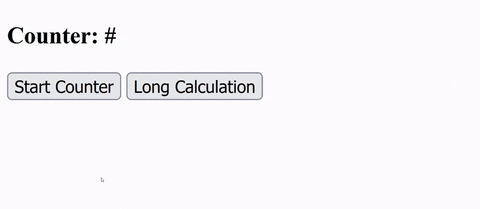



Top comments (0)