For example, it sent you a send pull request from a fork or branch of your repository, you may want to merge it locally to test and verify changes on your local computer.
1 - Find the ID number of the inactive pull request. This is the sequence of digits right after the pull request's title.
2 - Open Terminal.
3 - Fetch the reference to the pull request based on its ID number, creating a new branch in the process.
git fetch origin pull/ID/head:BRANCHNAME
4 - Switch to the new branch that's based on this pull request:
git checkout BRANCHNAME
At this point, you can do anything you want with this branch. You can run some local tests, or merge other branches into it, including master. Make modifications as you see fit!

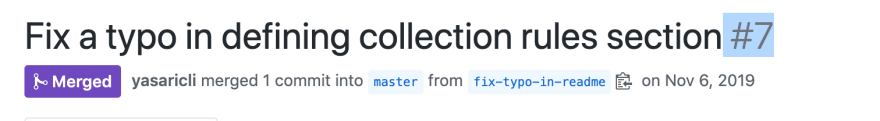





Top comments (0)