With the final deadline for the upgrade from Ansible Automation Platform 1.2 to AAP2 right around the corner (September 2023), it’s about time to start planning and executing the Ansible content update.
In this blog post, we will discuss three ways to update your Ansible Playbooks to the latest version. By the end of it, you’ll understand what tools you should use to upgrade Ansible Playbooks with quality and speed.
Let’s dive in!
1. Use the –syntax-check flag
The --syntax-check flag on ansible-playbook command is used to check the syntax of your playbook without executing it. This can help you identify any errors or issues that may occur when updating your playbook to the latest version of Ansible. It is always recommended to use the –syntax-check flag before running any playbook to ensure that there are no syntax errors.
If there are any syntax errors in your playbook, Ansible will report them and suggest the necessary changes. You can then update your playbook accordingly.
2. Use Ansible Lint to check playbooks
Ansible Lint is a tool that checks your playbooks for potential issues, including deprecations.
Ansible Lint will report any deprecations in your playbook and provide suggestions for updating them. You can then modify your playbook accordingly.
The --check flag allows you to run your playbook without actually making any changes. This can help you identify any potential issues or conflicts that may occur when running your playbook in a production environment.
Use Ansible Lint to:
- catch programming errors, bugs, stylistic errors, and suspicious constructs,
- validate Ansible syntax to catch misconfigurations,
- enforce best practices in Ansible content,
- write playbooks, roles, and task files that are easy to understand and produce consistent results.
3. Use Steampunk Spotter for in-depth playbook analysis and recommendations
Steampunk Spotter analyzes and provides recommendations for your Ansible Playbooks to help you increase the reliability and security of your automation. By understanding the context of Ansible Playbooks and collections, Spotter knows what you want to achieve with your playbook and helps you get there faster.
A great thing about Spotter is that it automatically fixes FQCNs (fully qualified collection names), and checks for Ansible collections requirements, ensuring the required version of the collections is installed. You simply add the optional --rewrite argument to the command.
And when you have to figure out what the valid parameters are, Spotter can save you time spent on research. It provides you with the link to the documentation, where you can find all the information you need to fix this error.
Use Spotter to:
- structure your playbooks to be readable, enable collaboration and are easy to use,
- avoid common playbook anti-patterns,
- catch hidden obstacles causing hard-to-catch and time-consuming errors,
- identify module and collection name changes and redirects,
- identify missing collection requirements,
- identify deprecated modules and their parameters,
- check for fully qualified collection names,
- ensure you are using only certified and approved collections,
- make sure you are using correct module parameters, considering their relationships,
- quickly identify invalid configurations,
- upgrade your Ansible content to newer Ansible versions.
The Winner: Use Ansible Lint and Steampunk Spotter to streamline your upgrade process
Start by running ansible-lint to see what errors it finds before even running Ansible. Spotter will not check for basic things Ansible Lint already checks for, so linting is a must.
Then use Spotter extensively to check for potential errors Ansible Lint didn’t check for. Spotter goes beyond syntax checking as it forays into the Ansible content itself and is able to surpass general rules. Steampunk Spotter spots hard-to-catch issues, automatically fixes some of them and saves you time with convenience features such as generating a requirements.yml file or by pointing you to the module documentation of a specific version.
With the power of Ansible Lint and Steampunk Spotter, the upgrade process can take minutes instead of hours. That makes this powerful duo the winner in our books.


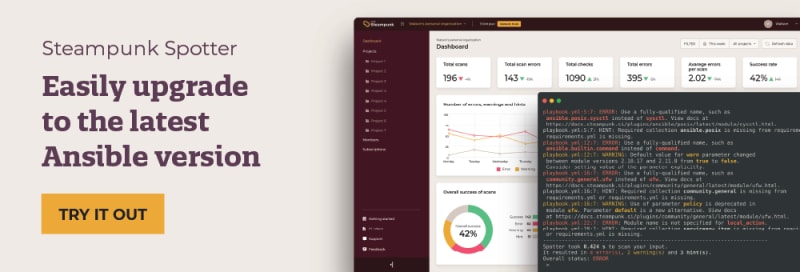

Top comments (0)