The need for technological solutions that are flexible and easily integrated has never been higher in a time when efficiency and agility are paramount. The phrase “low-code development” has become a game-changer in software development, enabling companies to close the gap between custom and market-ready applications.
Low-code development is more than just a buzzword; it represents a paradigm shift in building, deploying, and customizing the software. This approach allows organizations to rapidly create powerful, tailored applications while minimizing the need for traditional hand-coding. This blog will explore the world of low-code development and how it empowers businesses to craft custom integrations that perfectly align with their objectives.
Definition
So, what is low-code development? It is a visual and declarative approach to building applications wherein developers use a user-friendly interface to design, develop, and deploy software solutions with minimal manual coding. This method leverages pre-built components, templates, and drag-and-drop functionalities, making it accessible to professional developers and business users with limited coding experience.
Understanding Low-Code Development
A. Explanation of Low-Code Development Platforms:
Low-Code Development Platforms are innovative software tools that simplify and advance the application development process. These platforms allow developers to build applications with minimal hand-coding, regardless of their coding expertise.
The primary idea behind low code is to abstract and automate many complex aspects of coding, thereby reducing the time, effort, and technical knowledge required to build applications. Each low code platform often includes visual interfaces, pre-built templates, and drag-and-drop components, making them accessible to professional developers and business users.
The fundamental principles of low-code development platforms include:
1. Visual Development: Users can create applications using a graphical interface, often involving a drag-and-drop approach for building user interfaces and logic flows.
2. Abstraction of Technical Complexity: Low-code platforms handle backend and technical intricacies, allowing developers to focus on the application’s business logic.
3. Pre-Built Components: Low-code platforms provide a library of pre-built components and integrations, saving developers time and effort.
4. Accessibility: Low-code platforms make app development accessible to many customers, including business analysts and citizen developers.
B. Key Features and Benefits:
Low-code development platforms offer several key features and benefits that are driving their popularity:
1. Speed and Efficiency: By eliminating much of the manual coding, low-code platforms accelerate the application development process, reducing development time and costs.
2. Cost-Effectiveness: Lower development and maintenance costs make low-code platforms attractive for organizations with budget constraints.
3. Scalability: Low-code applications are typically scalable and can adapt to evolving business needs.
4. User-Friendliness: The visual interfaces and simplified development process make low-code platforms accessible to non-technical users, fostering collaboration between IT and business teams.
5. Ease of Integration: Low-code platforms often include pre-built connectors for integrating various data sources, services, and APIs, simplifying application integration.
6. Flexibility: Developers can still write custom code when needed, giving them the flexibility to handle complex requirements.
7. Rapid Prototyping: Low-code platforms allow for quick prototyping and testing of ideas, enabling faster innovation.
C. Current Trends in Low-Code Development:
As of 2021, the low-code development landscape has been evolving rapidly, with several notable trends:
1. Mobile-First Development: Low-code platforms increasingly focus on mobile app development as the demand for mobile solutions grows.
2. AI and Automation: Integrating artificial intelligence and automation features into low-code platforms to enhance decision-making and streamline processes.
3. DevOps Integration: Low-code development is becoming more closely integrated with DevOps practices to ensure the seamless deployment and continuous improvement of applications.
4. Industry-Specific Solutions: Low-code platforms are tailored for specific industries, addressing niche requirements and compliance needs.
5. Extensibility: The ability to extend low-code platforms with custom code or plugins is gaining importance, enabling developers to handle advanced scenarios.
6. Ecosystem Growth: Low-code platforms foster vibrant ecosystems of third-party extensions, templates, and integrations, allowing for greater customization and functionality.
Custom Integrations In Low-Code Development
A. Definition of Custom Integrations:
Custom integrations in low-code development refer to connecting external systems or services to a low-code platform using tailored, application-specific connectors or APIs. These integrations allow low-code applications to interact with various external tools, services, and databases.
These integrations are designed to enhance the capabilities of low-code platforms and streamline the development process by enabling seamless data exchange and functionality expansion.
B. Significance of Custom Integrations in Low-Code Environments:
Custom integrations play a crucial role in low-code development environments, and their significance can be summarized as follows:
1. Expanded Functionality: Custom integrations enable low-code applications to access features and data from various external sources, significantly extending their functionality. This flexibility allows developers to build more robust and feature-rich applications.
2. Efficiency: They streamline the development process by reducing the urge for manual input and repetitive tasks. This efficiency helps developers save time and focus on core application logic.
3. Interoperability: Custom integrations facilitate interoperability between software systems, ensuring that low-code applications can interact seamlessly with other tools and services.
4. Scalability: As your project grows, custom integrations can be adapted and expanded to accommodate the evolving needs of your application. This scalability is essential for long-term success.
5. Enhanced Code Review: Custom integrations provide a real-time feedback mechanism by connecting code review tools with your low-code development environment. This integration ensures the code review process is more efficient and comprehensive, helping identify and rectify issues early in the development cycle.
C. Use Cases and Examples:
1. Database Integration: In a low-code CRM application, custom integrations can be created to connect with a company’s existing database. This allows the application to access customer data, purchase history, and other critical information.
2. Third-Party APIs: Custom integrations can connect low-code applications to third-party services like payment gateways, geolocation services, or social media platforms. For example, a low-code e-commerce application can process transactions with a payment gateway.
3. Code Review Tools Integration: To optimize the code review process, low-code developers can create custom integrations with code review tools such as GitHub Actions, GitLab, CI/CD, or Jenkins. This ensures that every code change is automatically reviewed and tested, enhancing code quality and reducing the likelihood of errors.
4. Legacy System Integration: Low-code development platforms can be integrated with legacy systems within an organization. For instance, a custom integration can connect a low-code application with an older, on-premises inventory management system, allowing real-time inventory updates.
5. IoT Device Integration: Custom integrations can be established with Internet of Things (IoT) devices to collect and analyze data. For example, a low-code application in the agriculture sector can integrate with IoT sensors to monitor soil moisture and temperature for intelligent irrigation.
Creating Custom Integrations With Low-Code Development Platforms
A. Following Low-Code Development Principles:
1. Simplify Development: Leverage low-code platforms to simplify the integration process. Use pre-built connectors and drag-and-drop features to reduce the need for complex coding.
2. Reuse Components: Reuse existing components and connectors whenever possible. Minimizes redundant work and ensures consistency in the integrations.
3. Maintain Visual Workflows: Emphasize the visual aspect of low-code development. Create visual workflows to represent integration logic, making it easier for non-technical users to accept and modify the process.
B. Documentation and Version Control:
1. Comprehensive Documentation: Thoroughly document each integration, including data mapping, process flows, and any custom code written. This documentation is essential for troubleshooting, maintenance, and knowledge transfer.
2. Version Control: Implement version control systems to track changes and revisions in your integrations. Ensures you can always revert to a stable version if issues arise during development.
3. Change Logs: Maintain detailed change logs for integrations to keep a record of alterations, updates, and bug fixes. This transparency is critical for compliance and auditing purposes.
C. Collaboration with Cross-Functional Teams:
1. Cross-Functional Collaboration: Engage with cross-functional teams, including business analysts, end-users, and IT professionals. Collaborative feedback helps ensure the integration meets all business requirements.
2. Regular Meetings: Organize meetings to gather input from various stakeholders and promote a better understanding of integration goals and any changes needed.
3. User Training: Train end-users and stakeholders, ensuring they understand how to interact with the integrated systems. User adoption is essential to the success of custom integrations.
D. Testing and Quality Assurance:
1. Comprehensive Testing: Rigorous testing is vital. Perform unit, integration, and user acceptance testing to identify and rectify issues before deployment.
2. Performance Testing: Evaluate integration performance under various conditions to ensure it can handle expected workloads without bottlenecks or slowdowns.
3. Security Assessments: Conduct security assessments to analyze and rectify vulnerabilities, as integrations can pose data security risks.
Case Studies
Case Studies and Real-World Examples:
1. Salesforce Lightning:
A large global corporation needed to integrate its customer relationship management (CRM) system with its supply chain management system.
Using Salesforce Lightning’s low-code development capabilities, they created a custom integration that enabled seamless data flow between the two systems.
Outcome: Increased efficiency, improved data accuracy, and a 20% reduction in operational costs.
2. Microsoft Power Automate:
A medium-sized e-commerce company wanted to streamline its order processing and inventory management.
They used Microsoft Power Automate to build a custom integration that automated order data retrieval from their website and updated inventory in real-time.
Benefit: Reduced order processing time by 40% and minimized stockouts, resulting in higher customer satisfaction and increased sales.
3. MuleSoft Anypoint Platform:
A financial institution must connect various legacy systems for enhanced data analysis and reporting.
Leveraging MuleSoft’s low-code capabilities, they developed custom integrations that unified data from different sources.
Result: Faster decision-making, reduced data errors, and a 15% increase in operational efficiency.
Benefits Achieved:
Faster Time-to-Market:
Low-code development platforms allow organizations to bring integrations to market in a fraction of the time compared to traditional coding methods.
Cost Efficiency:
Reduced development costs, as these platforms require fewer developers and less time to build and maintain integrations.
Enhanced Productivity:
Non-developers can participate in the integration process, increasing the team’s productivity.
Improved Flexibility:
Quickly adapt and modify integrations as business requirements change, ensuring scalability and adaptability.
Reduced Errors:
The visual, drag-and-drop interface minimizes human error, resulting in more accurate integrations.
Custom integrations built with low-code development platforms have become essential tools for businesses seeking to stay competitive in the modern digital landscape.
Outcome
The ability to create custom integrations with low-code development platforms represents a significant leap forward in software development. These platforms provide a user-friendly, streamlined approach to building and connecting applications and systems, all while minimizing the need for extensive coding expertise.
By harnessing the power of low-code development, businesses can rapidly adapt to evolving technological landscapes, reduce development costs, and accelerate time-to-market for their solutions.
Custom integrations using low-code platforms enable organizations to unlock new levels of agility and efficiency, as they can seamlessly connect disparate software, automate processes, and enhance overall productivity. This approach empowers developers and non-developers to collaborate on integration projects, making them accessible to a broader range of professionals.
As the demand for software integration continues to grow, low-code development platforms offer a promising solution for businesses looking to stay competitive in a fast-paced digital world. They provide a cost-effective, efficient, and user-friendly way to create custom integrations to streamline operations and drive innovation, ultimately positioning businesses for success in a low-code development-driven future.
How Can [X]Cube LABS Help?
[x]cube LABS’s teams of product owners and experts have worked with global brands such as Panini, Mann+Hummel, tradeMONSTER, and others to deliver over 950 successful digital products, resulting in the creation of new, digital lines of revenue and entirely new businesses. With over 30 global awards for product design and development, [x]cube LABS has established itself among the top digital transformation partners for global enterprises.
Why work with [x]cube LABS?
- Founder-led engineering teams:
Our co-founders and tech architects are deeply involved in projects and are not afraid to get their hands dirty.
- Deep technical leadership:
Our tech leaders have spent decades solving hard technical problems. Having them on your project is like instantly plugging into thousands of person-hours of real-life experience.
- Stringent induction and training:
We are obsessed with crafting top-quality products. We hire only the best hands-on talent. We train them like Navy Seals to meet our own standards of software craftsmanship.
- Next-gen processes and tools:
Eye on the puck. We constantly research and stay up-to-speed with the best technology has to offer.
- DevOps excellence:
Our CI/CD tooling ensures strict quality checks to ensure the code in your project is top-notch.
Contact us to discuss your digital innovation plans, and our experts would be happy to schedule a free consultation!






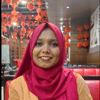




Top comments (0)