Elementor Page Builder is one of the best and easy-to-use website builders for WordPress available in the market. It is a most advanced frontend drag-&-drop page builder WordPress plugin. It has over 5 million active installs, which is the highest among all other plugins. It is a popular choice for WordPress page builders. You can easily create customized landing pages, a blog, or an online store with ease. It knows exactly what a web designer does and offers just that.
Elementor helps you to create a fully responsive offer a pixel-perfect design that still produces clean code and customizable site templates. The plugin comes with high-end page designs and advanced capabilities. It comes with several amazing features. Each design is responsive for all sizes of screen, which means your site looks great even on a mobile device.
Elementor is a visual drag and drop page builder with advanced design capabilities, This free drag and drop page builder comes with hundreds of pre-designed website templates and blocks. it comes with so many pre-made templates that you can import with a single click for your pages. It has dozens of most useful widgets and styling options that you can use for free.
Elementor is a powerful drag and drop WordPress page builder which is fully packed with pro styling features like drag and drop page editor, background overlays, headline effects, animations, box shadows, etc. With Elementor, users can easily start creating sections and select the number of columns for each of your web pages. They can then drag and drop widgets from the left panel to the place where they belong on the page.
Elementor also comes with a live editor option. With Elementor’s live editing feature, you can drag and drop its widgets in live-preview mode and can create a stunning layout for your site. You can edit the page simultaneously and preview the changes in real-time exactly how it looks while customizing. This is an awesome and fast page builder plugin.
Elementor has an amazing template library with hundreds of design templates to choose from, you can feel free to choose, create and customize your pages. It works perfectly with any theme and can be used for any page type such as homepage, sales pages, blog posts, and more, so you don’t have to give up what you’re already using. Elementor creates pages that have “the designer touch”. you can use (drag and drop) third-party widgets and plugins with Elementor.
Elementor is packed with outstanding widgets which help to make better customization of your site’s unique icons and over 600 Google Fonts. It has a wide selection of widgets including the most commonly used website elements available to design your pages. These range from basic image and text widgets to advanced options that include sliders, testimonials, icons, social media, tabs, forms, sliders, buttons, images, headlines, search bars, and more with the 80+ widgets built into the Elementor interface.
Elementor has a mobile-friendly design which means your web pages will work on any device. Elementor is well-known for its high-speed performance, which makes it fun and easy to build.
Some of the Key Features of the Elementor website builder are:
- Instant drag & drop, instant live edit, instant page load.
- A mobile-friendly responsive design
- Works with any theme
- User-friendly interface
- Responsive live editing
- 100+ pre-built landing pages, sales pages, etc
- 300+ element blocks to create stylish pages
- 50+ useful widgets that you can use for free
- Allows you to create mobile-friendly web pages
- Multilingual & RTL supported.
- Use thousands of free images, fonts, videos, icons, etc
- Canvas: You can build a brand new landing page without a header or footer, optimized for high conversions.
- Hide or show elements in the mobile view to ensure your design is mobile-friendly.
Pros:
- Comes with 28 widgets which are quite enough for customizing web pages.
- An intuitive front end editor that makes creating layouts a breeze
- Allows you to make a specific adjustment for tablets and mobiles
- Revision history lets you quickly undo and redo changes
- The ready-made page templates make working with the plugin much faster
- Most major features are available in the free version
- Great live previews
- The mobile editing controls are cool.
- Other third-party plugins give you additional Elementor content elements and blocks.
Cons:
- If you are a WordPress beginner, Lots of options may be confuse
- Elementor plugin works with your website only if the WordPress version is at least 4.4 and PHP version 5.4
- Form widget only supports integration with MailChimp and MailPoet
- Templating system is not as refined as Divi Builder’s library setup.
Elementor Pricing
Elementor is available in both free and paid versions. Its free version offers all essential design features. While the Paid version offers even more cool features. We recommend you upgrade to Elementor Pro. You will be charged $49 for a premium one for one site license. you can upgrade to their unlimited plan for $199.
Conclusion
Elementor Live Page Builder is an open-source front-end editor that takes drag-&-drop page building to the next level. It is one of the must-have WordPress drag-&-drop builder plugins. With it, you can control every single aspect of a website. You can rearrange any element in real-time with the drag and drop interface and make easy edits with minimal fuss. your web design work for any device.
Elementor comes with more than 100 ready-to-use landing page templates that you can easily customize for your needs. It can be used with any theme and on any page type, so go to town on your homepage, sales pages, blog posts, and more. It comes with tons of customizable widgets, 400 unique icons, and over 600 Google Fonts. It is that all of your third-party widgets and plugins are automatically available for you to drag and drop into your pages. It comes with a built-in maintenance mode which means you can show a coming soon or under construction page to visitors while you’re creating or making changes to your site. It is easy to use and beginner-friendly. Anyone can quickly learn its interface and start creating beautiful pages with this plugin. Its lite version is a good option for small businesses that are just starting.
The post Elementor WordPress Website Page Builder tool appeared first on WPRefers.


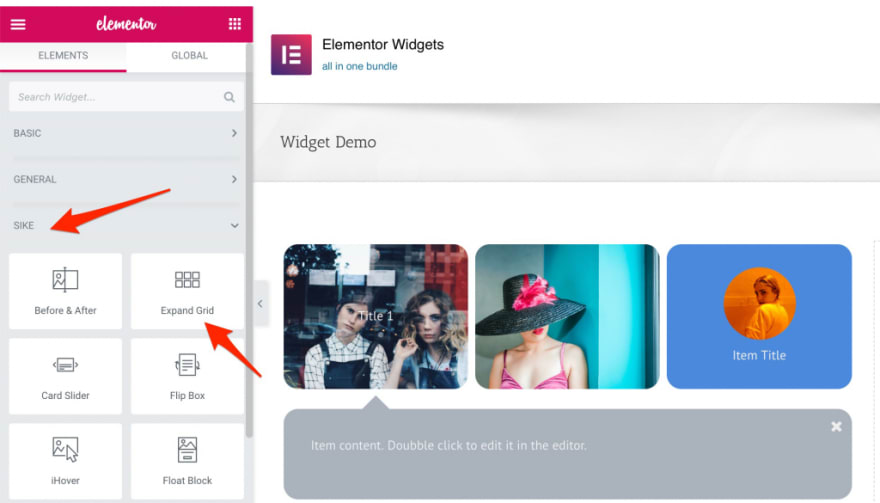








Top comments (0)