Once you've found the gif you want, e.g. ⬇️ the Platypus gif page.
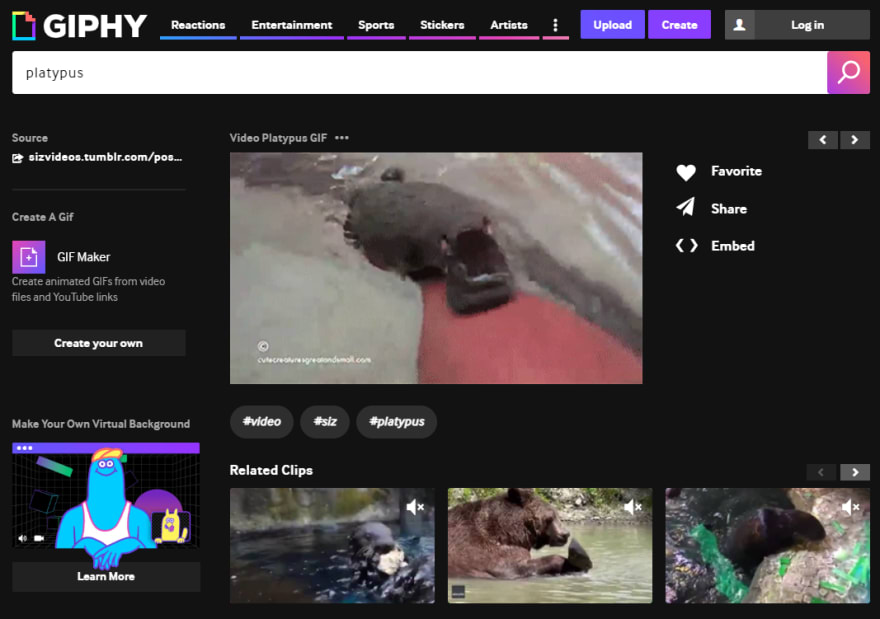
Chances are you've tried right clicking on the image and opening it in a new page, or copying the url only to find you end up not with the image but another web page with the platypus gif on it.

So to get a link to the gif itself go back to the first link, the Platypus gif page's URL is https://giphy.com/gifs/video-siz-platypus-ETV4MRojrqsve and the bit we need is the code on the end after the final -, i.e. ETV4MRojrqsve.
Put that code in to the url https://media.giphy.com/media/{code}/giphy.gif
and voila, you have a link to an actual gif that can be downloaded or embedded in markdown, html, etc.
e.g.
https://media.giphy.com/media/ETV4MRojrqsve/giphy.gif links to ⬇️



Top comments (0)