Previous Windows PE Internals Writeups
Let's Begin
This writeup is going to be on loading our PE File's DLL at runtime.
We are going to use the function GetModuleHandleA.
HMODULE GetModuleHandleA(
LPCSTR lpModuleName
);
Retrieves a module handle for the specified module. The module must have been loaded by the calling process.
We can either pass in an executable or a dll as the name.
We want to load user32.dll from our own executable.
The important thing is that the dll must already be loaded by the executable.
By default in Visual Studio windows project, some dlls are already configured to be loaded. We can double check it in the Project Properties.
We can see that user32.dll is already configured to be loaded. If it is not loaded, we can either configure it to be loaded or use any functions within user32.dll which causes the linker to load it.
The signature for the function would thus look like,
HMODULE peBase = GetModuleHandleA("user32.dll");
After loading the module, a pointer (HMODULE) to the start of the user32.dll is returned which is stored in the variable peBase.
In general, our windows program looks like,
#include <Windows.h>
int WinMain(
HINSTANCE hInstance,
HINSTANCE hPrevInstance,
LPSTR lpCmdLine,
int nCmdShow
)
{
HMODULE peBase = GetModuleHandleA("user32.dll");
if (peBase == NULL)
{
MessageBoxA(0, "Can't load user32.dll", "Error", MB_OK | MB_ICONERROR);
return 1;
}
MessageBoxA(0, "user32.dll loaded successfully!", "Success", MB_OK | MB_ICONINFORMATION);
return 0;
}
In this exercise, I learnt how to get a handle to an already loaded dynamic link library (dll).

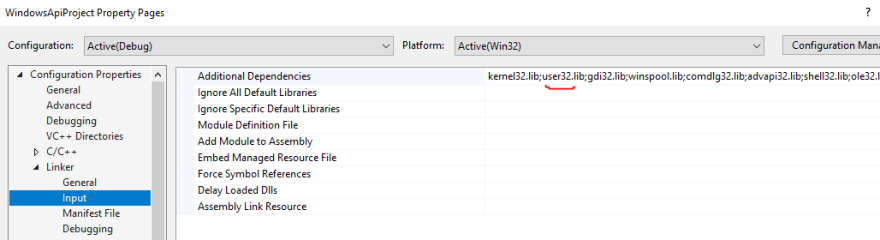




Top comments (0)