IIS 6 Scripting Tools in Windows 11 provide backward compatibility for scripting management tasks using IIS 6.0 scripts. These tools are handy for administrators and developers who need to manage IIS servers using legacy scripts and command-line tools originally designed for IIS 6.0. In this article, we will check out how to Enable IIS 6 Scripting Tools in Windows 11 OS.
- Open the Run command box using the shortcut Win Key + R.
- Enter
optionalfeaturesin the run command box.
- Windows Features dialog box will open now.
- Locate the Internet Information Services(IIS) Node and expand it.
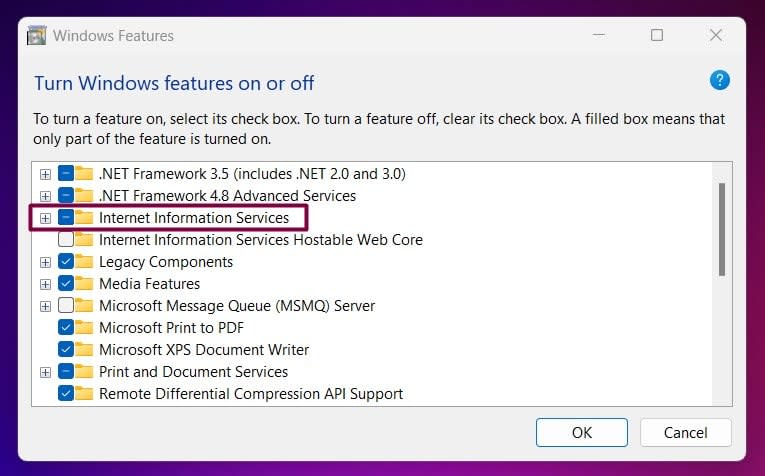
Expand Internet Information Services
- Expand Web Management Tools.
- Then, you can find the IIS 6 Management Compatibility Node. Expand it.

IIS 6 Management Compatibility
- Now, you can find the IIS 6 Scripting Tools. ** Click on the checkbox next to it and enable it. Finally, click **OK.
- Click Restart if you are prompted to restart or click Close accordingly. However, it is suggested that the changes be restarted right away so that they will be reflected.
- IIS 6 Scripting Tools is now enabled on your Windows 11 PC.
Enabling IIS 6 Scripting Tools will automatically enable IIS 6 WMI Compatibility and IIS Metabase and IIS 6 configuration compatibility.
IIS 6 Scripting Tools inclusions:
- Administrative Scripts: These command-line scripts allow administrators to manage various aspects of IIS 6.0, such as creating, configuring, and managing websites , applications, and virtual directories.
- WMI Compatibility: The tools ensure compatibility with Windows Management Instrumentation (WMI) scripts that interact with IIS 6.0, enabling automated management and monitoring of IIS configurations.
- Legacy Support: They provide support for legacy applications and scripts that were created for IIS 6.0 , ensuring they can still be used in a modern IIS environment on Windows 11.
Tutorial Source: https://winsides.com/enable-iis-6-scripting-tools-in-windows-11/





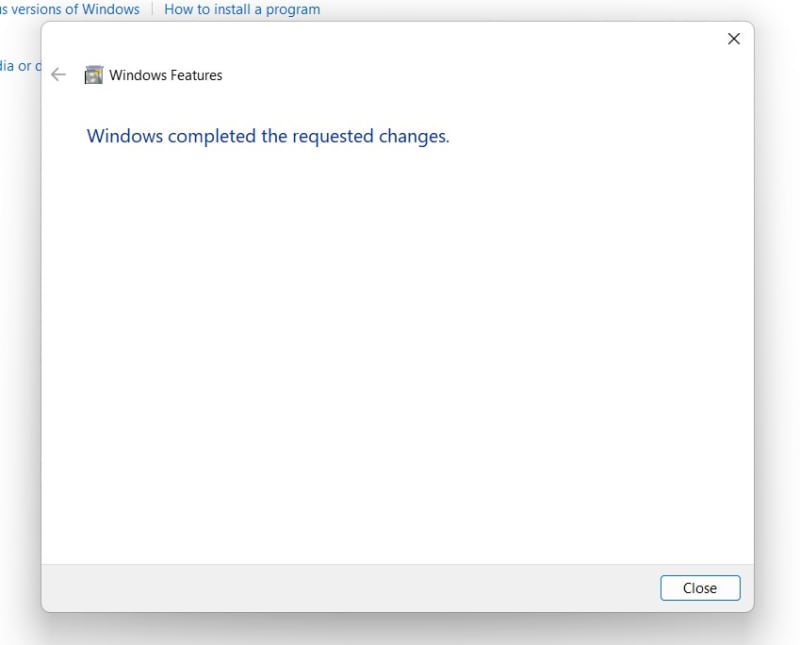





Top comments (0)