Before getting into the main subject, be aware that this article has been first write for the Blog of Antistatique — Web Agency in Lausanne, Switzerland. A place where I work as Full Stack Web Developer.
Feel free to read it here or check it out there: https://antistatique.net/fr/node/343
Retrieve all the code on my Gist: https://gist.github.com/Sudei/ad0c1330966522c05f504d71d29f675b
Happy reading.
As a developer, I often run commands that take a while to finish:
git pullcomposer installnpm install
Considering that I am not a very patient person, I get really bored waiting for these commands to finish, so during that time I usually switch to some other occupation such as:
- Checking Twitter/Tech/Hacking websites,
- Making & (sometimes) drinking coffee,
- Playing T-Rex Runner - The hidden endless running game of Chrome.
15 minutes later, I finally come back to my terminal with a cold coffee and I discover that I forgot to cd in the correct folder. Repeat for another 15 minutes.
Isn't there a better way?
Work is hard. Distractions are plentiful. And time is short.
— Adam Hochschild, American author, journalist, and lecturer
Solution N°0 - The Junior Professor
Waiting by watching some Gifs right on the terminal with Gifi.
One of my favourite solutions but not enough "cool" for some people.
Solution N°1 - The Middle-Earth Paradigm
Making all tools faster and developers more patient.
That would work in a parallel universe where magic exists, maybe.
Solution N°2 - The Luminous Fish Effect
Use a short script that uses terminal-notifier & append it to each command such as
git pull repo@github.com | notify-me
That's pretty cool and do the job but ... I'm lazy and I don't want to append anything to my commands or predict if my command is a long-running command or not before even running it.
Solution N°3 - The Friendship Algorithm
What about trying another approach ? Instead of trying to detect long-running commands, we could simply send a notification when the CLI is not in the foreground.
Mmmh, sounds good but is that possible ? With iTerm & OSX 10.9+, you can do this !!
1) Create a new command named notify:
touch /usr/local/bin/notify && chmod +x /usr/local/bin/notify
vim /usr/local/bin/notify
2) Copy and paste this system script inside:
3) Add a custom function named f_notifyme and expose it to iTerm using PS1
vim ~/.zshrc
4) Copy and paste the function
5) We did it ! Finally, reload the source file of your terminal source ~/.zshrc and enjoy !
All images copyright of their respective owners.
Big thanks to @Antistatique for the review & @gratisography for images.


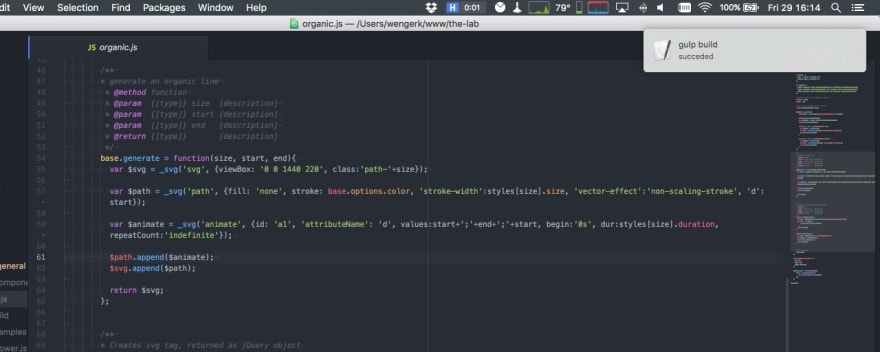

Top comments (0)