Hey devs,
I used to waste so much time constantly switching between my VS Code editor and the browser just to check small UI tweaks. It slowed me down, broke my focus, and made debugging way more frustrating than it needed to be.
Then I found a game-changer: Jinno. It lets you preview your React components directly inside VS Code, so you don’t have to refresh your browser or set up an external preview environment.
🚀 Why it’s been a huge productivity boost:
- ✅ Instant component previews inside your editor
- ✅ One-click isolation to test components without launching a full app
- ✅ Faster iteration—no need to break focus by switching tabs
If you’re working on a component library, a big project, or just learning React, I highly recommend giving it a shot. It’s been a massive time-saver for me.
Would love to hear—what tools have helped you speed up your React workflow? 🚀




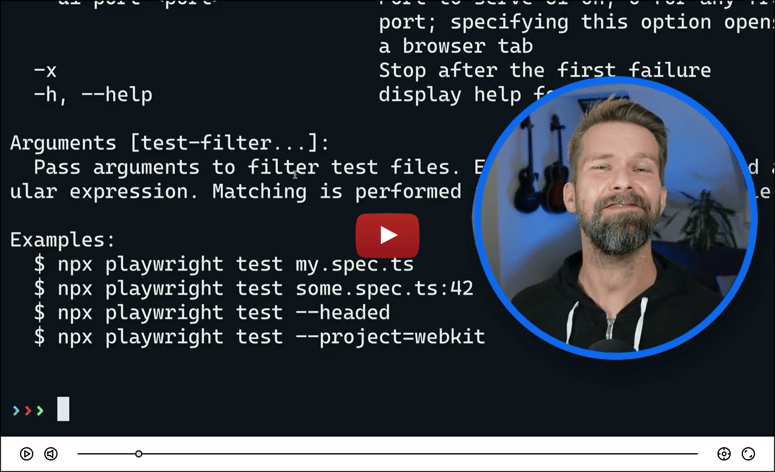

Top comments (0)