Introduction
Staying informed today is capital for teams: you must be aware of market news, you must know the next moves of your competitors and be alerted of new releases.
Many blogs exist for this purpose and we can easily get the articles via RSS.
Today, we’ll create a script that posts the last article of Techcrunch in a Discord Channel
Prerequisites
No prerequisites but here are some contents you might find useful :
Time Trigger
For this example, the script will run hourly. As Techcrunch produces more than 25 articles per day, the choice of the time is fairly good.
RSS Feed
Wayscript provides a module that lets you retrieve RSS items with a given URL. You can get links to the most popular Word news RSS feed here. We will use TechCrunch RSS feed link https://feeds.feedburner.com/TechCrunch/.
If you've finished the configuration, you will notice new created variable.
Well, this variable contains a lot of information such as articles title, links, authors, etc. But here we want the latest article, so we’ll retrieve the first entry and register it in a variable.
Create a variable
Add a new step and select add variable.
For the sake of simplicity, we will register the first entry in a new variable. Now we can easily manipulate this item.
Discord
Work with Discord using Wayscript platform is ver easy. You can write or read message on a channel and seamlessly create bots. Add Discord a new step and let’s configure it.
Great! We can write the message we want to post on the channel.
I only used the RSS item link only because Discord will automatically embed the message.
Isn't it beautiful? :)
Conclusion
Questions about this script or anything else? Join our discord. We're always around to help. If you want to work the full script template, just find it here.


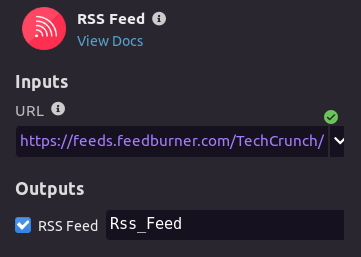
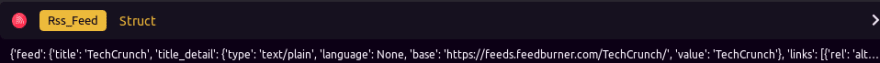



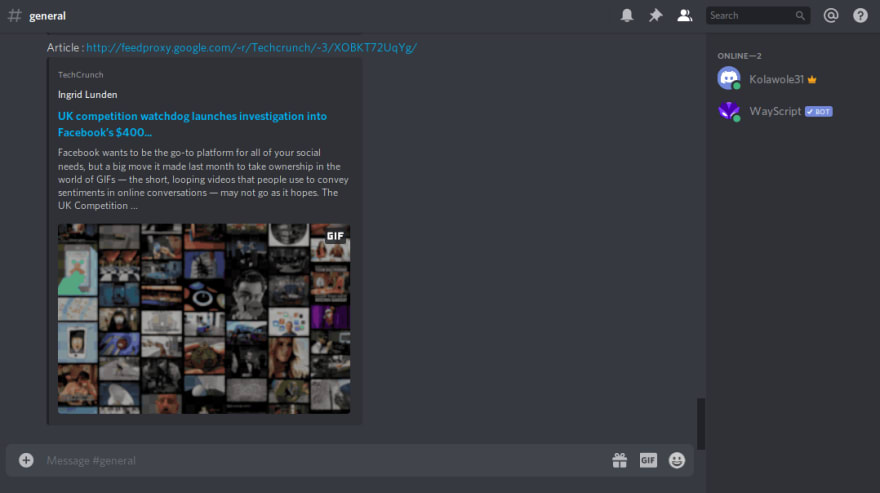

Latest comments (0)