Introduction
Do you have a need to receive a notification anytime a new row is added or change in your Airtable? In this post, we will be exploring this use case harnessing WayScript to create notifications on both Slack and Email
Prerequisites
You will need to have an Airtable account and generate an API key. To learn more about how to do that to can refer to the following documentation
You will also need to create a base with a proper table name like the example below
You will also need an active Slack account which can be linked to WayScript, for more info check out this resource
Finally, we will need to import the Time Trigger, Airtable, Slack, and Send Email packages which can be done easily through the WayScript libraries tab
For this post we will also use the Time Trigger and Send Email packages as well as the Variable Storage and If modules which you can read more about through the following resources:
- Working with Time Trigger
- Working with Send Email
- Working with Variable Storage
- Working with Conditionals
Getting Started
Simply, click the ‘+ New Script’ button found in the top right corner to start creating your new workflow.
Now, let’s add and enable a simple Time Trigger
Create Variable Storage
We will need to use the Variable Storage to store persistent data to track our Airtable changes
Get Airtable Records
Next, we need to retrieve our Airtable rows to compare with our persistent data to check for new rows or changes
We also want to set our Airtable output as follows so we can compare with persistent data
Check for Differences
We can use a simple Python one-liner to check for differences and output a variable for our condition statement
variables[ 'diff' ] = list( set( variables[ 'Fields_JSON' ) - set( variabled[ 'data' ] ) )
If Differences Exist
Now that we have checked for differences we add an if statement to see if any found
Send Slack Notification
Sending a slack notification takes little effort with WayScript
Send Email
Sending an email with WayScript is just as easy
Synchronize Airtable Changes
Finally, we will want to synchronize our Airtable changes and persistent data for the next run variables[ 'data' ] = variables[ 'Fields_JSON' ]
Result
Finally, our result should be a notification in Slack
As well as an Email
As always, if you have any questions, comments, feedback, or suggestions, please let us know on WayScript or through our discord. If you would like to view this WayScript simply follow the link Airtable Notifications to Slack and Email.

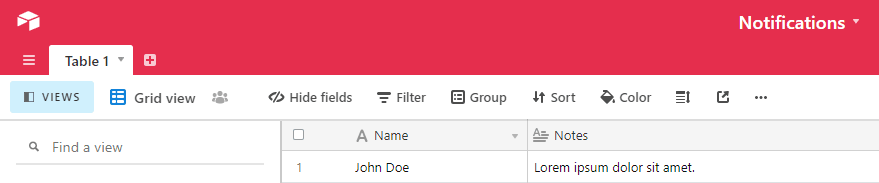
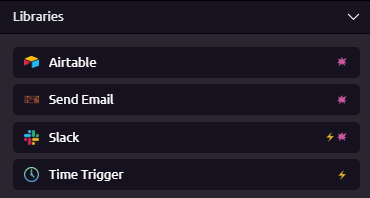
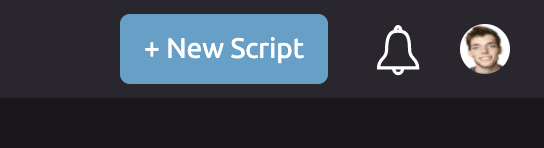
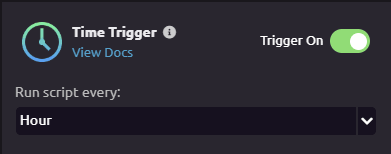
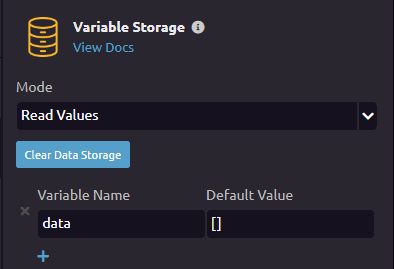
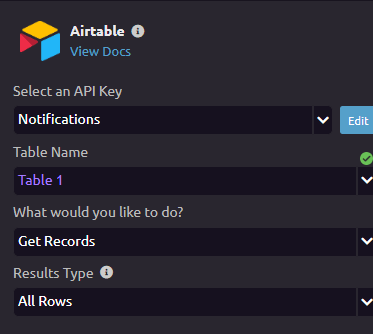


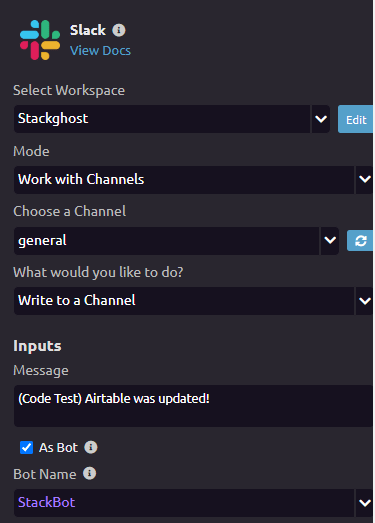


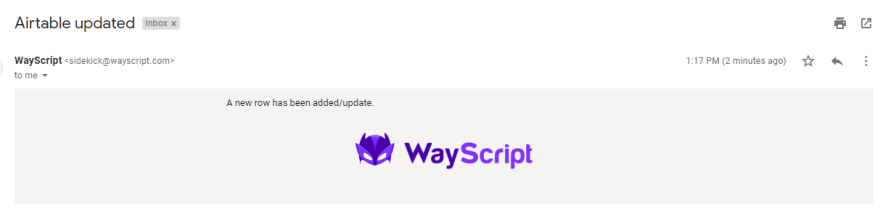





Top comments (0)