Introduction
Being kept up to date about the progress of your repository is important and creating integrations can make your development cycle easier.
Today, let’s take a look at how we can trigger a slack notification and receive an email when your code is deployed.
Prerequisites
Notification upon branch
If your branch, once merged is automatically deployed, then, the notification becomes easier to make. If that isn’t the case, you can use Python to create notification through Wayscript.
The first step for this tutorial is to choose the Trigger which is Github Trigger.
This trigger allows you to perform actions depending on the events on your repo.
We work with Push Events here, and then we choose the branch.
Slack Notification
Every time a push will occur, this activates everything below that trigger.
Add the Slack module.
Then, let’s configure it. Connect your account and the desired channel you want to post the notification.
Email Notification
Wayscript provides the Send Email module to easily send yourself emails using Wayscript.
Let’s write the message and subject.
Conclusion
Questions about this script or anything else? Join our discord. We're always around to help. If you want to work the full script template, just find it here.






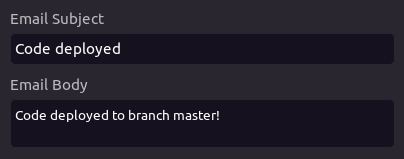

Oldest comments (0)