tqdm is one of my favorite general purpose utility libraries in python. It allows me to see progress of multipart processes as they happen. I really like this for when I am developing something that takes some amount of time and I am unsure of performance. It allows me to be patient when the process is going well and will finish in sufficient time, and allows me to 💥 kill it and find a way to make it perform better if it will not finish in sufficient time.
Quick aside, this is a crosspost from my personal blog https://waylonwalker.com/blog/quick-progress-bars-in-python-using-tqdm/
for more gifs like these follow me on twitter @waylonwalker
Add a simple Progress bar!
from tqdm import tqdm
from time import sleep
for i in tqdm(range(10)):
sleep(1)
convenience
TQDM also has a convenience function called trange that wraps the range function with a tqdm progress bar automatically.
from tqdm import trange
from time import sleep
for i in trange(range(10)):
sleep(1)
notebook support
There is also notebook support. If you are bouncing between ipython and jupyter I recomend importing from the auto module.
from tqdm.auto import tqdm
from time import sleep
for i in tqdm(range(10)):
sleep(1)





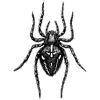


Top comments (0)