- 訂閱patreon即可看到更多文章 https://www.patreon.com/wade3c
- Youtube頻道 https://www.youtube.com/c/增廣建文
在GCP VM上開發Python
GCP預設是不會像oracle cloud/ azure幫你產生好private key
GCP Debian/ Ubuntu VM內預設都沒裝iptables,所以就不像oracle cloud的要特別去設定
Generate SSH Key Pair
可以自行幫私鑰取名 (建議用WSL2建,powershell/ cmd可能會有路徑問題)
ssh-keygen -t rsa -f ~/.ssh/[KEY_FILENAME]
Passphrase可以避免私鑰被拿走就能登入,但是每次登入就要打密碼
先複製一下對應公鑰 (複製到等號前、含等號)
cat ~/.ssh/[key_filename].pub
先暫時保留以下的結果
ssh-rsa [KEY VALUE] [USER_NAME]
GCP VM Setting
不一定要用預設給的username,可以自己創過
到現有VM的設定內去找SSH Key
然後透過add item來放剛剛暫存的key-value pair
打username就好,不需要加上email
Terminal
ssh -i <key_name> <username>@<gcp_ip>
如果用WSL2創的,實際key會在
\\wsl$\Ubuntu-18.04\root\.ssh
Pycharm
Interpreter
Pycharm是我個人最常用的IDE,這裡示範直接在Pycharm中透過SSH使用GCP VM
在Pycharm就是去設定SSH Interpreter (可以順便設定Remote Host方便傳檔案)
Default interpreter (conda-forge)會在
/opt/conda/bin/python
如果想用VScode連進去,也是相同的道理
Files
要在遠端server上跑code當然必須要上傳data以及code
在剛剛設定interpreter時有設定對應server路徑,上傳到那個位置即可
Reference
Google Cloud Platform (GCP) - How To SSH into your VM
Remote Coding with PyCharm and Google Cloud - DoiT International


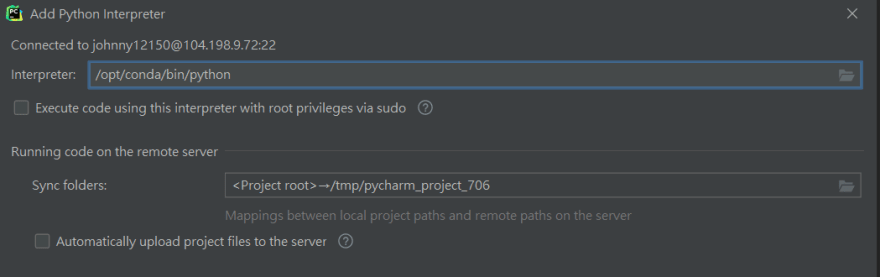
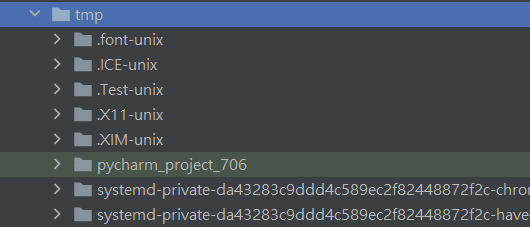

Top comments (0)