Working with text, especially wrapping it, can be tricky when generating images with Haskell's diagrams library. In this blog post, we will write a literate Haskell program to generate an image with text that fits in a box and wraps if we want so.
Problem
Since I am getting more invested in diagrams, I want to be equipped with additional superpowers to deal with text.
Working with text in diagrams is not as straightforward as I thought. Indeed, the primary function to work with text is text and its documentation says:
Note that it takes up no space, as text size information is not available.
Bummer! This means we cannot calculate the size of the text to wrap it in a limited area.
Solution
It seems that there is a nice library to work with text: SVGFonts. It advertised itself as "Native font support for the diagrams framework". Also do not let the name fool you:
Note that this package can be used with any diagrams backend, not just the SVG backend. The SVG-font format is easy to parse and was therefore chosen for a font library completely written in Haskell.
Program
We will use the 4 Haskell packages for this Literate Haskell program: diagrams, diagrams-cairo, SVGFonts and markdown-unlit.
Let's import our modules of interest:
import Diagrams.Backend.Cairo
import Diagrams.Prelude
import qualified Graphics.SVGFonts as F
import qualified Graphics.SVGFonts.Wrap as F.Wrap
import Data.Maybe (fromMaybe)
import System.Environment (getArgs)
We will render a few diagrams with our program. Let's implement our entry point what will render these diagrams:
main :: IO ()
main = do
dir <- head <$> getArgs
render dir "diagram1.png" diagram1
render dir "diagram2.png" diagram2
render dir "diagram3.png" diagram3
render dir "diagram4.png" diagram4
where
render dpath fname = renderCairo (dpath <> "/" <> fname) (mkSizeSpec2D (Just 800) Nothing)
This is how we will run our blog post:
runhaskell \
-pgmLmarkdown-unlit \
content/posts/2024-08-13_haskell-diagrams-text.lhs \
static/assets/media/posts/haskell-diagrams-text
We need an inspiring text to work with:
nice :: String
nice = "Any application that can be written in JavaScript, will eventually be written in JavaScript."
OK, let's put it out there, on a rectable of size 16x9:
diagram1 :: Diagram B
diagram1 =
(text nice) `atop` (rect 16 9 # bg white)
Let's fit it in a box of size 16x9:
diagram2 :: Diagram B
diagram2 =
(text nice # fontSizeL 0.25) `atop` (rect 16 9 # bg white)
We can not afford playing with the font size everytime. How about giving a shot to the fit_width function from SVGFonts?
diagram3 :: Diagram B
diagram3 =
(nice # F.svgText def # F.fit_width 16 # F.set_envelope # fc black # lw none # center) `atop` (rect 16 9 # bg white)
Yes, there is a lot more ceremony. But knowing the canvas' width is enough for us.
Ok, let's wrap it. This is going to be tricky, if not too difficult:
diagram4 :: Diagram B
diagram4 =
bgFrame 0 white $ vsep 0.2 (fmap putTxt (fromMaybe ["what happened?"] mLines))
where
mLines = F.Wrap.wrapText def 1 [(F.Wrap.splitAtSpaces, (14 :: Double, 16))] nice
putTxt = lw none . fc black . F.set_envelope . F.svgText def
Wrap-Up
SVGFonts is quite interesting. For my purpose here, i.e. wrapping text, the magic function is wrapText. It takes text options, height, split strategies and a text. I am having difficulties in understanding the split strategies. I will need to dig deeper. But, if the split boundaries are wide enough, it will wrap the text. Since I am not re-implementing LaTeX, but generating completely unnecessary images, I am confident that I can work with this SVGFonts library.

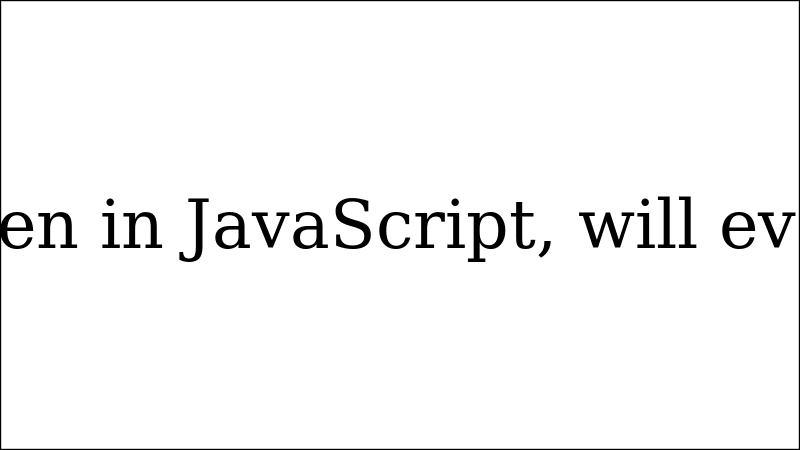







Top comments (0)