Let's continue exploring the Haskell diagrams library. In this post, we will embed external images in our diagrams.
Motivation
I would like to create images from Haskell diagrams with embedded images. At the same time, I want to use diagrams' cairo backend (diagrams-cairo) instead of the svg backend.
Program
I am going to need 3 Haskell packages for this Literate Haskell program: diagrams, diagrams-cairo and markdown-unlit. It is noted in the diagrams documentation page that the cairo backend is a little tricky to install in some environments. Luckily, nixpkgs has a well-packaged version of diagrams-cairo:
{
##...
ghc = pkgs.haskellPackages.ghcWithPackages (hpkgs: [
## ...
hpkgs.diagrams
hpkgs.diagrams-cairo
hpkgs.markdown-unlit
## ...
]);
thisShell = pkgs.mkShell {
buildInputs = [
## ...
ghc
## ...
];
NIX_GHC = "${ghc}/bin/ghc";
NIX_GHCPKG = "${ghc}/bin/ghc-pkg";
NIX_GHC_DOCDIR = "${ghc}/share/doc/ghc/html";
NIX_GHC_LIBDIR = "${ghc}/lib/ghc-9.6.5/lib";
};
# ...
}
We will need to import a few modules.
import Diagrams.Backend.Cairo
import Diagrams.Prelude
import System.Environment (getArgs)
Unlike the previous post, we are importing Diagrams.Backend.Cairo instead of Diagrams.Backend.SVG. The API interface is pretty much the same, though.
Why cairo? Firstly, image clipping does not work with the diagrams-svg backend for some reason. I guess why, but I will not speculate here. Secondly, I want to see how diagrams-cairo backend works for me.
We will generate a few diagrams in this tutorial. Let's implement our entry point:
main :: IO ()
main = do
dir <- head <$> getArgs
logo <- loadLogo
render dir "diagram-logo.png" logo
render dir "diagram-logo-clipped.png" (mkAvatar logo)
render dir "diagram-logo-clipped-with-text.png" (mkAvatarWithText "The Negation" logo)
render dir "diagram1.svg" (mkAvatarWithText "SVG (~20KB)" logo)
render dir "diagram1.png" (mkAvatarWithText "PNG (~12KB)" logo)
render dir "diagram1.jpg" (mkAvatarWithText "JPG (~12KB)" logo)
where
render dpath fname = renderCairo (dpath <> "/" <> fname) (mkSizeSpec2D (Just 240) Nothing) . frame 0.2
This is how we will run our blog post:
runhaskell \
-pgmLmarkdown-unlit \
content/posts/2024-08-10_haskell-diagrams-images.lhs \
static/assets/media/posts/haskell-diagrams-images
Our objective is to create an avatar image for my blog. It will be a circle with my Website's logo in it. We will also add some text under the avatar image.
This is how my Website's logo looks like as a raw PNG:
Let's load the image inside a Diagram B value. We are scaling the diagram to 10:
loadLogo :: IO (Diagram B)
loadLogo = do
(Right img) <- loadImageEmb "./static/android-chrome-512x512.png"
pure $ scaleUToX 10 $ image img
Let's create a function to clip a given image in a circle. We will use the clipBy function to achieve this. Since our square image is scaled to 10, We are using a circle with a radius of 5:
mkAvatar :: Diagram B -> Diagram B
mkAvatar =
clipBy (circle 5)
I also want to add some text under the image:
mkAvatarWithText :: String -> Diagram B -> Diagram B
mkAvatarWithText txt img =
vsep 0.3 $
[ mkAvatar img
, text txt # fontSizeL 1 # fc black # frame 1
]
That's all! Let's see how SVG, PNG and JPG images look like:
Wrap-Up
I am getting used to the diagrams library. This onboarding process will take some time until I get the fundamentals right, but I am happy with the progress so far. It is also reassuring to see that this library is out for quite some time, it is actively maintained, and there is a decent community around it.
I will continue to explore the library in my future posts.

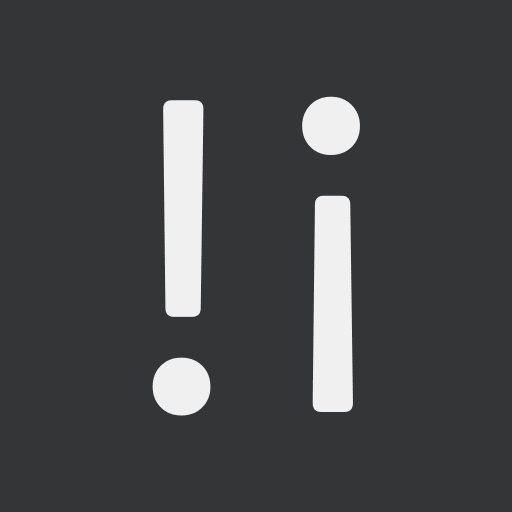


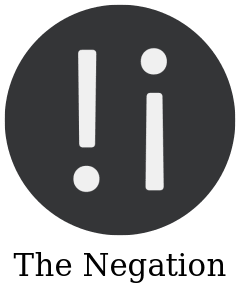








Top comments (0)