Gnome3 takes a lot of memory and is intrusive
It is very difficult to disable tracker, I even spend a time using windowmaker to save my old laptop, but I felt I was missing something...
Make your xfce4 look better
Install plank, an elegant simple and clean dock, just search on google: "plank dock", or in case you, like me use voidlinux:
doas xbps-install -Sy plank
After installing you can run...
plank --preferences
... then you can disable the native xfce dock.
Add a new Applications Menu (WhiskerMenu)
Just follow this great article that explains everything your need to do:
Add some themes:
To make it easier install ocs-url, void users can run:
doas xbps-install -Sy ocs-url
But what the hell is ocs-url?
An install helper program for items served via OpenCollaborationServices (ocs://).
You can just click on install on sites like xfce-look.org.
Tweak your xfce4-terminal
Install a good programming font, nowadays I am using jetbraisn mono. Another great thing in many cases is enabling compositing, which will make possible use tranparencies, this can be turned on: 'Enable display compositing' (Settings -> Settings Manager -> Window Manager Tweaks -> Compositor (tab).
My terminal looks like this:
After some tweaks my desktop looks like this:

Final tips:
Most users know enought "sudo" but you have seen in this article the "doas", so to know better what it is: OpenDoas: a portable version of OpenBSD's doas command doas is a minimal replacement for the venerable sudo. It was initially written by Ted Unangst of the OpenBSD project to provide 95% of the features of sudo with a fraction of the codebase.
To make easier writing this article I had to search a good screenshot tool.
doas xbps-install -Sy xfce4-screenshooter
Hide firefox tool bar:
Right click on the menu bar > customize > disable the check box on the bootom of the window


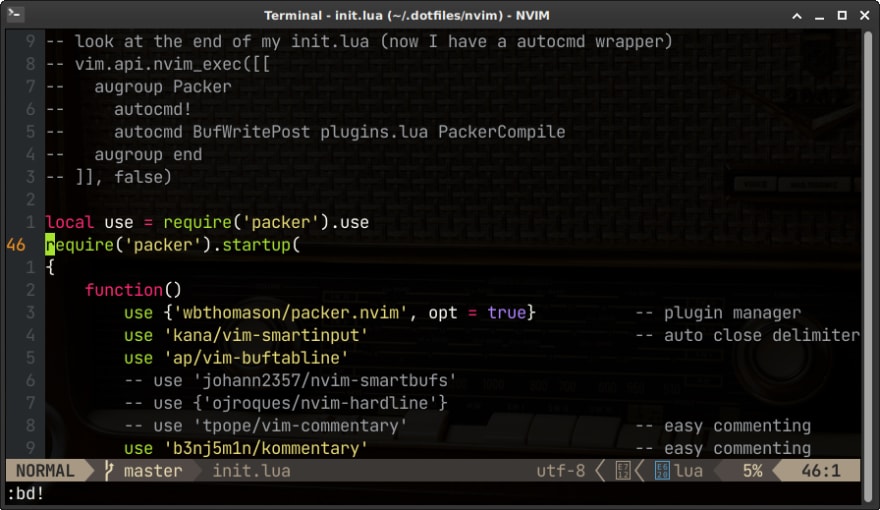

Top comments (0)