Welcome! You are about to start on a journey about and how to setup kong as an API Gateway for your infrastructure. In this second chapter, We are ...
Some comments have been hidden by the post's author - find out more
For further actions, you may consider blocking this person and/or reporting abuse


Hi cool& perfect
Do not give this guy money for this guide until he improves it. I'd happily give him money to delete this fucking thing tbh.
@vousmeevoyez : Unfortunately, running the same exact script giving below error
'FATAL: database "konguser" does not exist'
Hi could you share more details? do you run it using start.sh? or just docker-compose?
I've tried from both and I have the same error,
hi could you share your error?
database "konguser" does not exist. This is also after running a docker system prune:
pastebin.com/yJkp7BYK
Hi giesberge can you try with this following sequence
to
if this helps please support me so i can produce more quality content to help other developers
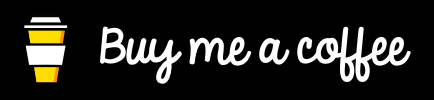
Already done, I even tried changing the db_names but that didn't work. pastebin.com/wmcHb9Tw
I've notice you're using windows. Did you use wsl? And what terminal are you running? Command prompt?
I ran with start.sh script
Also what i noticed was the db name needs to be kong always else kong is throwing kong database doesn't exist.
yes, I forgot to mention that in article. thanks man
I ran with start.sh script
db_1 | FATAL: database "konguser" does not exist
Hi Tikam, sorry for slow response. Been very busy this couple months. try stop and clearing all volumes
also use this setting as .env
Thank you so much @kelvin for the help.
Brilliant post dude! Your guide is valuable and well written.
I have been trying with no success to setup Kong and Konga with docker a while ago by following their git and official pages. Their documentation aren't very friendly indeed.
Thanks!
This is my third time writing this comment, the first two were too mean and somewhat stupid on my part. However, I do want to emphasize that this is not a great guide and you are far better off setting up Kong and Konga on your own via their docs. I really wish authors would delete these guides or improve them, its clear 90% of people hit very confusing errors following this process and wasted a ton of time in the process. Just read kong docs. Crazy this guy asks for people to give him money, please improve your guide or delete it @vousmeevoyez. Yes I'm getting the same error 50x that everyone else has described here, your recommended fixes are not fixes and only cause us to waste more time. Please please delete or fix. I really don't want to be mean or rude here but its hard to be nice when this guide caused me such a massive headache.
Can We add all the env vars from .env file to docker-compose.yml file?
yes you can
But, I tried it and it was failed. ENV not detected
can you tried edit
to
localhost:9000/ doesn't show anything
Hey, I keep getting this error..
Hi can you run the repo by executing the shell script?
Hey, sorry for the late response got that error while executing with ./start.sh
where do I get docker-entrypoint.sh?
Hi amirhs, terribly sorry for slow response. You can find the docker-entrypoint for the postgres container here github.com/vousmeevoyez/kong-konga...