First of all find what is your image location which you want to convert to pdf.
Let's suppose your jpg file is on desktop.
So, location of your image file will be
C:\Users\?\Desktop
where ? is your pc name.
Now, copy and paste this location into your preferred browser's address box.
Click and open your image.
And press Ctrl+P to print.
Then, select option, save as pdf.
Set your location and save it.
Note: This will not work in phone unless you have rooted your phone.


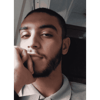



Top comments (0)