As programmer, I often juggle between multiple computer systems, for various purposes. Personally, I own a Macbook Air, a Linux desktop and a Windows laptop from my office. Quite often I am juggling between all the three machines, moving my hands from one keyboard to another, a tedious and boring task. So I was googling for how to share single keyboard & mouse across devices. There were several paid solutions, but I was looking for a free and open source solution. That’s when I found out BARRIER.
The fantastic part about BARRIER is that it is available for Linux, Mac & Windows and can work across the combination of the OS. So, here is the procedure to setup BARRIER.
- Visit the Github BARRIER page — https://github.com/debauchee/barrier
- Based on the operating systems on your machines, download the appropriate versions and run the installer. If you are using Linux, use snap
- sudo apt-get install snap snapd -y
- sudo snap install barrier
- Logout and login again
Start barrier first on the machine from where you want to share the mouse & keyboard. Choose to run barrier as server. It might take a while to boot up.
Now start Barrier on the machine(s) where you want to use the shared keyboard & mouse and click start. It will take a while for barrier to connect with server. First it will ask for confirmation about verification of the server finger print. Allow it.
The important thing to remember is that Screen name plays an important role here. Go back to Barrier server and click on configure. From the right top corner, drag the icon to the desired position in the grid. Rename the newly dropped icon to the same name as of the client. Save the settings and click reload for server.
When the client(s) are connected to the server, you see a connection successful notification. Wallah, now you can use the keyboard & mouse from your server device across the mesh of devices.
That’s all folks.
EDIT: The clipboard is shared across the devices.
Originally published at https://vishalraj.blog on September 21, 2020.

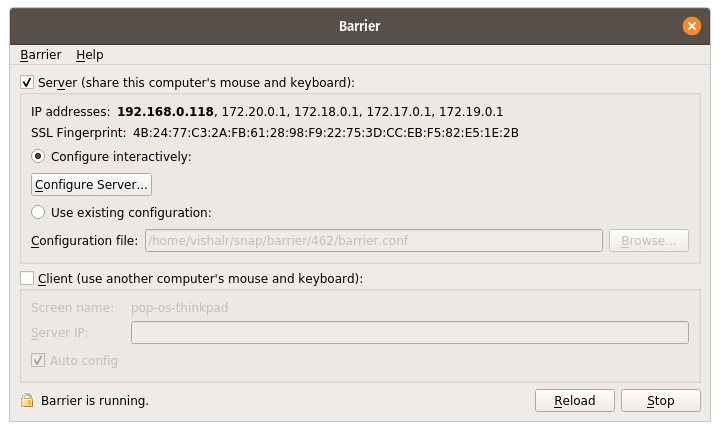



Top comments (1)
Or use a hardware KVM.