Flutter 1.12 some of the cool features that have introduced on #FlutterInteract
- Flutter 1.12
This new release brings some cool features.
iOS 13 Dark mode available | Cupertino app now support with dark mode.
AndroidX included | All flutter projects are now AndroidX supported so you don’t need to worry about.
Add-to-App support | With Android Studio you can add fully Flutter module/screen/feature in your Android and iOS apps.
Google Fonts Support | Now you can use google fonts in a flutter, the new package is published with amazing font reload like hot relead capability.
Flutter Galley | The app is updated with new widgets so you can have a look at the codebase.
- Flutter for Web
Flutter for the web is now in beta, which means it’s ready to forget your hands dirty. Page routing, native text controls, and mobile accessibility are new features and many cool plugins.
- Flutter for Desktop
Flutter For Desktop is now in alpha for macOS. Flutter Gallery app also has Desktop support. Plus there are a lot of improvements for keyboard accessibility and more
- Supernova
The WYSIWYG editor is here for a flutter, supernova now supports flutter, you can use your sketch of adobe xd file to generate flutter widgets.
And the awesome part is you can link your project with supernova then you can see your code changing in IDE as well as Hot Reload on emulator while you are editing UI in a supernova. Cool Yeah!
- Rive
Rive previously know as flare making animations in flutter more powerful and added support for features like drop shadows, glows, blurs and masks to make your animations stand out. Also, you can import your adobe after effect files thanks to Lottie support.
- Adobe XD
With Flutter Plugin for adobe xs, you can directly export your UI to DartCode plus it supports hot reload, cool year! mean when you change anything in XD the changes will take effect in your emulator in real-time.
- Dartpad.dev
Dartpad.dev allows you to write and run pure dart, web and Flutter app directly in the browser. You don’t need to download flutter SDK, setup IDE and setup emulator, it’s all in your browser.
- Android Studio Tools
With Hot UI tool for Android Studio, we can preview our Flutter app UI directly from Android Studio IDE, you can make changes on Hot UI and see those changes via Hot Reload without touching the code.
Check out more details about Flutter 1.12 latest Announcement
Check out what is the new document released on Flutter: https://flutter.dev/docs#whats-new-on-this-site
Flutter Docs:
Official Site: Flutter.dev
Dart: Pub.dev
Online Flutter and Dart compiler: Dartpad.dev
Flutter Open-Source App & Libraries collections: Flutterappworld.com



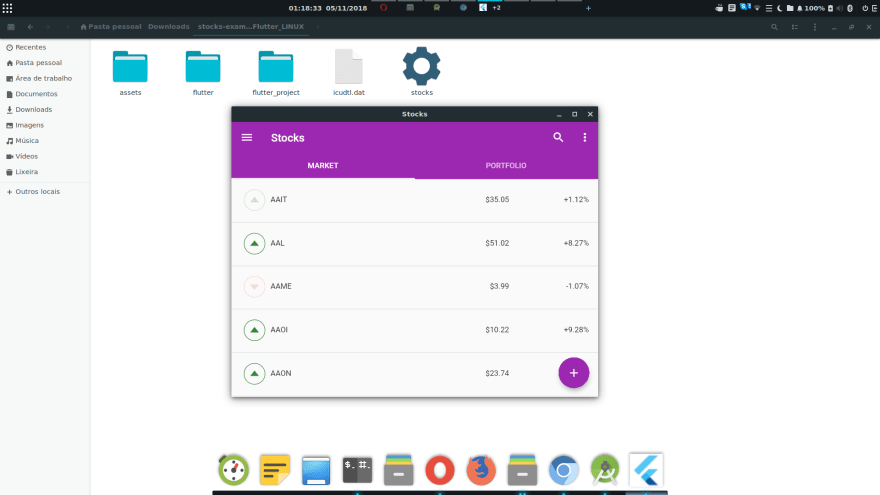





Top comments (0)