Why create shortcuts
Shortcuts are essential in developer's routine, they greatly increase the productivity and, in this area, productivity is everthing. Many companies are looking people that have soft skills, and knowing how to save time without losing productivity is one of them. You might be thinking... "Oh but git shorcuts only save little time", yes you are right, but adding up all the time you save throughout the year, believe me, you save a lot of time. Moreover, why doesnt use git shortcuts for show to your friends that you know do this hahaha...
Creating the shortcuts
So... let's add git shortcuts in windows.
Open your User folder, in my example the folder are located in C:\Users\Vinicius. Here you find a .gitconfig file, open it in a text editor of your choice.
Maybe this file can already contain some configurations, but the one we are going to create is the alias configuration. So, go to end and open a tag [alias]. Going to follow line and add the shortcuts that you want.
[alias]
al = add .
cm = commit -m
ph = push
pl = pull
st = status
C: > Users > Vinicius > .gitconfig
You are free to add any shortcuts that you want. The comands will still need the git prefix, but everything that comes after you can add a shortcut.
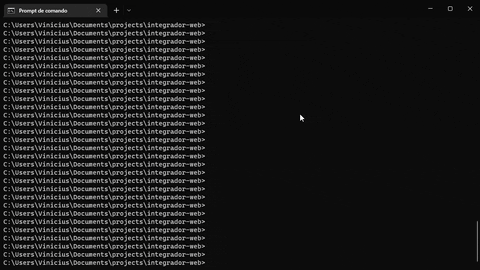


Top comments (0)