In this tutorial you will learn about some built in tools for a model in django admin and how to apply them.
Suppose we have a model Article.
# models.py
from django.db import models
class Article(models.Model):
title = models.CharField(max_length=250)
slug = models.SlugField(max_length=250)
author = models.ForeignKey(User,
on_delete=models.CASCADE,
related_name='articles')
body = models.TextField()
published_on = models.DateTimeField(auto_now_add=True)
def __str__(self):
return self.title
and we want following functionalities in our admin site for this model.
We don't want to show only the string representation of the
titlefield of the model. We also want to representauthorandpublished_onon the model entry.We would like to create filters to sort the entries of the model.
We would like to have a search on the article entries page to find the desired entry.
We would like to prepopulate the
slugfield of the model in the basis oftitlefield.We would like to order the entries of the model in desired format.
to do so we have simple ways by grace of django 🦄.
So let's get started!
1. Representing many fields of a model in the admin site.
to do this we have to go in the admin.py file and create a ModelAdmin for our Article model and set a list_display list.
# admin.py file
from django.contrib import admin
from .models import Article
class ArticleAdmin(admin.ModelAdmin):
# displaying title, author and publish date.
list_display = ['title', 'author', 'published_on']
admin.site.register(Article, ArticleAdmin)
now it will represent both author and published_on with the title of the model.
2. Creating filters to sort the model entries.
to do this we have to update our ArticleAdmin with list_filter.
# admin.py file
from django.contrib import admin
from .models import Article
class ArticleAdmin(admin.ModelAdmin):
# displaying title, author and publish date.
list_display = ['title', 'author', 'published_on']
# creating filter to sort the entries by publish date.
list_filter = ['published_on',]
admin.site.register(Article, ArticleAdmin)
You will see a filter has occurred on the right side which you can use to filter the model entries by publish date.
You can also create a filter to sort the articles by the author but it's not a good approach because if the number of users increases the filter will become longer than the all entries.
3. Creating the search bar.
To create a search bar we just have to add 'search_fields' in our 'ArticleAdmin' class.
# admin.py file
from django.contrib import admin
from .models import Article
class ArticleAdmin(admin.ModelAdmin):
# displaying title, author and publish date.
list_display = ['title', 'author', 'published_on']
# creating filter to sort the entries by publish date.
list_filter = ['published_on',]
# creating the search bar.
search_fields = ['title', 'body']
admin.site.register(Article, ArticleAdmin)
add the fields you want to search with in the search_fields list and you will see a search bar occurs on the top of the page.
You should not add a foreignkey field in this search_fields list because it does not support it.
4. Prepopulating slug in the basis of title.
We would like to get the slug automatically created in the basis of the title field. To do this we have to create a dictionary named prepopulated_fields in our ArticleAdmin.
# admin.py file
from django.contrib import admin
from .models import Article
class ArticleAdmin(admin.ModelAdmin):
# displaying title, author and publish date.
list_display = ['title', 'author', 'published_on']
# creating filter to sort the entries by publish date.
list_filter = ['published_on',]
# creating the search bar.
search_fields = ['title', 'body']
# prepopulating slug in the basis of title.
prepopulated_fields = {'slug': ('title',)}
admin.site.register(Article, ArticleAdmin)
now the slug field will be automatically generated by the title field.
5. Ordering the article entries by the publish date.
to do this we just have to add the fields which we want to sort in the ordering list of the ArticleAdmin.
# admin.py file
from django.contrib import admin
from .models import Article
class ArticleAdmin(admin.ModelAdmin):
# displaying title, author and publish date.
list_display = ['title', 'author', 'published_on']
# creating filter to sort the entries by publish date.
list_filter = ['published_on',]
# creating the search bar.
search_fields = ['title', 'body']
# prepopulating slug in the basis of title.
prepopulated_fields = {'slug': ('title',)}
# ordering the model by the publish date.
ordering = ['published_on',]
admin.site.register(Article, ArticleAdmin)
now you will see the option to order the articles by the publish date.
Extra tip 💡
If we want to show any field of the model with some operation or calculation we can create a dedicated method in the model and then call the method name in the list_display of the ModelAdmin.
for example if we want to show the first 50 characters of the body of the Article we could do it like this:
# models.py
from django.db import models
class Article(models.Model):
title = models.CharField(max_length=250)
slug = models.SlugField(max_length=250)
author = models.ForeignKey(User,
on_delete=models.CASCADE,
related_name='articles')
body = models.TextField()
published_on = models.DateTimeField(auto_now_add=True)
def __str__(self):
return self.title
def content(self):
''' represents the first 50 characters of the body
field.'''
return f"{self.body[:50]} ..."
# admin.py file
from django.contrib import admin
from .models import Article
class ArticleAdmin(admin.ModelAdmin):
# displaying title, author and publish date.
list_display = ['title', 'content', 'author', 'published_on']
# creating filter to sort the entries by publish date.
list_filter = ['published_on',]
# creating the search bar.
search_fields = ['title', 'body']
# prepopulating slug in the basis of title.
prepopulated_fields = {'slug': ('title',)}
# ordering the model by the publish date.
ordering = ['published_on',]
admin.site.register(Article, ArticleAdmin)
that's done.
Thank you for reading my article.


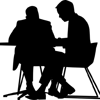




Top comments (2)
Useful Article!
Thanks!