Most people working in the tech industry should be familiar with the concept of working from home, albeit periodically. It is a slightly different when it becomes a daily affair without an option for actual face-to-face time with your colleagues.
I suspect that most people will probably walk out of this experience reinforcing their beliefs that a 100% remote work environment is the only way of life going forward for them, or hate remote work so much that they will never want to work in a 100% remote company.
Regardless of your current preference towards working from home, here are a couple of tools and tips I have collected over the past few weeks that would hopefully would make your lives easier.
Video Calls
Getting Zoom Features on Hangouts
Video calls over Zoom / Hangouts / Meet will remain the only way for most people to stay connected during this period of time. If you are using Hangouts Meet like us at Carousell, there are a couple of browser extensions that you can use to recreate the Zoom experience for free.
The Grid View plugin for Chrome and Firefox is a great addition to help you recreate that grid experience from Zoom. If you want the ability to add live reactions and “hands-up” reactions, Nod for Hangouts Meet can help with that.
The bad news is that everyone needs to install these extensions to benefit from them. The good news, however, is that Hangouts Meet will be rolling out its own native Grid view in the coming weeks, so at least one of these extensions will not be necessary soon. Hopefully Google will continue to ship more new features during this period of time and finally catch up with Zoom.
Audio Quality and Noise Cancellation
Perhaps it’s due to the influx of online influencers using their Yetimicrophones, but I find it difficult to believe that people will follow recommendations where they are told to buy expensive microphones to enhance their voice over video calls. The reality is that most of us will probably be working in environments that are not ideal for video calls at home, especially if you are staying with others or have kids running around.
A high end microphone won’t work if you are stressed out by noises around the house. In fact, it might even pick up sounds that would normally not be caught by the earphones that come with your phone.
I do about 3-6 hours worth of video calls everyday, and for all of them, I use a set of cheap earphones that I bought from Xiaomi a couple years back and it works super well coupled with Krisp. And trust me - it’s much better for both the speaker and listeners if you use a earphone or wireless one compared to the built-in one in your laptop. Unless you are using the 16” Macbook Pro.
Fortunately, there is a salvation for us working in environments with random noises. Krisp is a software that you can install on your macOS, Windows,or iOS devices that will perform noise cancellation for you automatically,using AI models that they have built.
In Singapore, our Air Force frequently does air drills in the air which can create quite a bit of background noise. My best record so far has been going thru 3 different military aircrafts flying past my house in a single hour, and that made me scramble to mute my mic to avoid disrupting others. Fortunately for me, Krisp can block all the loud noises from the plane so I don’t have to mute myself (in fact, I rarely mute myself unless I need to step away).
Work Async, But Find Ways to Connect
Async, not Sync
If you and your team are not used to working remote, it can easily feel disconnected from them. I am not definitely not keen on presence-based video tools such as PukkaTeam and Sneek. (Huge) Privacy concerns aside, it creates an environment where managers can use to check if their team members are at work or not. It could work for well for team members without their managers though, if they wish to use it. Slack works well enough for us, and I rarely tag someone in my team’s channel.
Remote has an excellent article on working asynchronously that you should take a look. Rather than get into video meetings about certain topics,well-crafted documents are preferred. It forces you to think through your ideas and concepts, and it allows your readers to go through the document and comment on their own time. After that, a meeting can be held to go through the document and follow-ups.
Find Ways to Connect
Team activities are the best way to stay connected. Some teams at Carousell have started sessions where they play games online, agendaless meetings where they chat about how life has been since they started working from home.
My team will be doing our first team activity in one week later where we will reveal our 16 personalities in a workshop facilitated by our amazing HR Business Partner. The intent of this session is actually less on our individual personalities (it’s still fun to know), but more about carving out time to talk about stuff that is not related to work.
WFH At Your Schedule
Adjust Your Schedules
Working from home during the COVID-19 period can be challenging if you need to take care of family members, especially those who need special care and attention.
If you need changes to your working hours to get by, be sure to speak with your team and manager and see what can be done. Our CTO took the lead by announcing that he will be working earlier hours in the day so that he can take care of his kids in the afternoon while his wife works.
I personally embrace this period of time by taking power naps when I get15-20 minutes blocks of time, especially if it’s a particularly challenging day with lots of meetings. It’s definitely not something I get a chance to do in office, and I wake up feeling refreshed and ready for the next meeting.
Stay Active
To avoid sinking into the trap of working non-stop, I set up my bicycle andindoor trainer to be literally right beside me so that I can hop on and ride anytime on Zwift. I bought the trainer more than a month ago when I saw the situation evolving, and it turns out to be the right choice as I no longer need to head out to cycle.
There are plenty of HIIT workouts on Youtube that you can do without any equipment. Do a couple of reps and you can go back to eating those chips and snacks you know you stocked up on.
Other Notable Mentions
- I bought magnet in the past when it was on sale, but now that it no longer works on Catalina, I have switched to Rectangle, which is almost the same and open source!
- Notion is my current GOTO tool for tracking TODOs and writing documents. Works better than other personal TODO tools in my opinion
- Pinafore, if you use Mastodon for tooting.
That’s all I have for now
I hope you found something helpful in this post. For me, the biggest lifesaver has been Krisp - and I only came across it in a blog post by a teacher on teaching remotely online.
If you have tips you wish to share with me, let me know on Twitter!







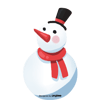




Top comments (0)