If you haven't used GitExtensions as your Git GUI, I highly recommend it. Unlike other Git GUIs, it does not attempt to hold your hand. It is feature rich, under very active development.
I try and automate or script everything I can. Something I find myself doing a lot is opening a solution using a shortcut, and then having to open a CLI or explorer and having to navigate to my solution dir and open GitExtensions.
I recently learned about "External Tools" in Visual Studio.
It is as simple as it sounds:
You can call external tools from inside Visual Studio by using the Tools menu. A few default tools are available from the Tools menu, and you can customize the menu by adding other executables of your own.
For GitExtensions, open "Tools" -> "External Tools..." and then enter the following info in the dialog:
And when youre done, click the Tools menu, and you should see this:

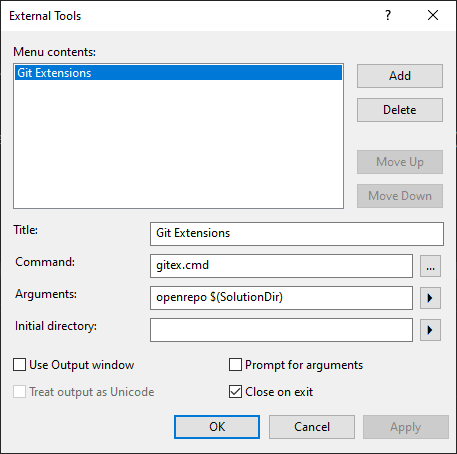
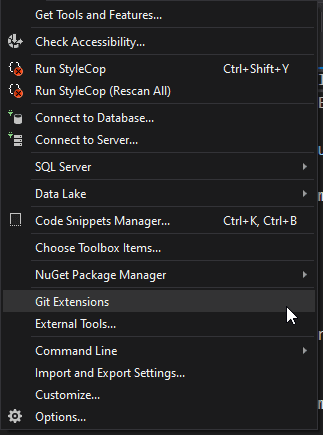

Top comments (1)
If you find me from Google, use this for VS2022 marketplace.visualstudio.com/items...
A lot more options.