For a while, I've wanted to set up my laptop with a pair of monitors to make work a bit easier than just working on a laptop.
Now, this may seem easy, but my 2013 Macbook Air is old enough that ports have changed. Getting adapters for the old Thunderbolt 2 port is not so easy.
Try all the Cables!
Anyway, my laptop has Thunderbolt 2 and USB. The monitors have VGA, DisplayPort, and HDMI options.
The first thing I tried, based on a forum that suggested this, daisy-chaining the 2 monitors together than just hooking the one to my laptop. I tried all combinations possible and none worked.
I even asked on the apple community page and they told me this wasn't possible. Though, I persisted because I saw several people say they had it set up that way.
Splitter Adapters (Psst, 3rd time's a charm)
After trying all the cables, I tried to get a Thunderbolt 2 splitter because USB ports need to be available for other things.
Attempt 1
So, I ordered a Mini DisplayPort to HDMI Monitor Splitter based on a review of someone saying they were running 2 monitors from their 2013 Macbook Air.
You guessed it, it definitely didn't work. Why didn't it work? It probably didn't work because it was for a Mini DisplayPort and not Thunderbolt 2. Though, it did mention MST which seemed to be a thunderbolt thing.
Attempt 2
The next adapter I purchased was a StarTech.com USB 3.0 to Dual HDMI Adapter.
Epic fail on my part, this one was for Windows only. I didn't realize it until I couldn't install the
.dmg for the drivers. Oops
Splitter Adapter Attempt 3
Woohoo! It works! Honestly, I didn't think the monitors would work running from USB ports. I don't know why I thought that, but I'm glad I was wrong. The combination of a J5 Create (JUA365) and a USB hub is perfect.
On top of that, the readme for the adapter was fantastic and easy to understand.
How to close the laptop?
I thought it was gonna require messing with settings to use just the monitors with the laptop closed. Turns out, it was super easy. Just close it.
I was told to make sure the hinge, where the vent is, is not on a solid surface and has room to breathe.
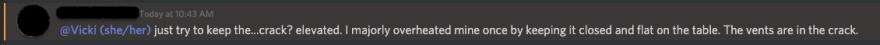
A happy side effect of closing my laptop: now I get to see all the stickers!
What's Left?
Now I just gotta hide the wires. I think all the wires on the desk are going to get hidden behind the monitors. That should work.
Oh, I also need to return all these failed attempt adapters. They were all > $50.
TL;DR
For my mid-2013 Macbook Air, the j5 create jua365 adapter is what allowed me to run 2 external monitors and the laptop screen. It also allows running the 2 monitors with the laptop closed.
Btw, I was blackmailed into writing this post.
 Pied Piper Of Python@pythpiper
Pied Piper Of Python@pythpiper @vicki_langer I got a doggo! I will trade ya the doggo pic for the blog post!15:06 PM - 04 Jan 2021
@vicki_langer I got a doggo! I will trade ya the doggo pic for the blog post!15:06 PM - 04 Jan 2021
Now, I think I deserve this doggo pic. I wrote the post, doggo pic pretty please????! :D





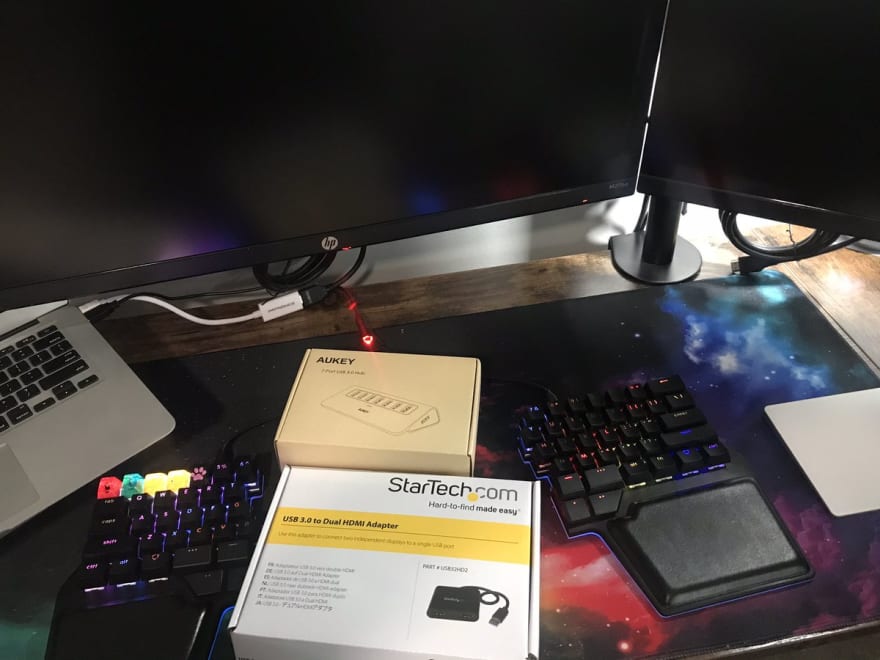




Top comments (1)
Blackmail?? That is a simple business transaction!!!