A simple text sharing service. It is a simple web application that allows you to share text snippets with other people. It is written in JavaScript and uses Firebase as a backend.
Features
- Share text snippets with other people
- Share text snippets with a password
- Get unique URLs for each text snippet
- Protect text snippets with a password
- Also uses unique URLs for each text snippet
Working and How to use
Save the text snippet
- Open the website sharetext
- Enter the password in the password field
- Enter the text in the text field that you want to share and protect it with a password
- Click on the save button
- You will get a unique URL for your text snippet
- If you want to share the text snippet with other people without a password, then you can leave the password field empty.
- If you want to share the text snippet with other people with a password, then you can enter the password in the password field.
-
You can get just below the text field a unique URL for your text snippet.
Viewing protected text snippet
Open the unique URL that you got
If you have entered a password, then you will have to enter the password in the password field
It will take a second to load the text snippet
You will get the text snippet in the text field
You can copy the text snippet from the text field
You can also edit the text snippet in the text field
And you can also save the text snippet in the text field
You will also get a share button below the text field
Code Review
- Code to save the text snippet
function saveMessage(password, text){
var newMessageRef = messagesRef.push();
unique=createUniquenumber();
newMessageRef.set({
password: password,
text: text,
number: unique
});
// Show alert mesasage with the unique number
alert("Your unique number is: " + unique);
// Clear form
document.getElementById('password').value = '';
document.getElementById('text').value = '';
// Show the link to the share the message
// Get link from the url
var url_string = window.location.href;
var url = new URL(url_string);
link = url.origin + url.pathname + "?unique=" + unique;
// Make the link clickable and also add share button
document.getElementById("link").innerHTML = "<a href='" + link + "'>" + link + "</a>";
document.getElementById("link").innerHTML += "<br><br><button onclick='share()'>Share</button>";
}
- Code to get the text snippet
ref.on("value", function(snapshot) {
snapshot.forEach(function(childSnapshot) {
var childData = childSnapshot.val();
if(childData.number == unique){
if (childData.number == unique){
if(childData.password == password){
// Display the message
document.getElementById("create").style.display = "block";
document.getElementById("message").innerHTML = childData.text;
}
else{
// Display error message
document.getElementById("message").innerHTML = "Wrong password";
}
}
}
});
}
);
- Code to Generated unique ID for each text snippet
function createUniquenumber(){
// Create a unique 5 digit number for each image which is not in the database field number yet
var number = Math.floor(10000 + Math.random() * 90000);
var ref = firebase.database().ref("messages");
ref.on("value", function(snapshot) {
snapshot.forEach(function(childSnapshot) {
var childData = childSnapshot.val();
if (childData.number == number){
createUniquenumber();
}
});
});
return number;
}
Conclusion
- In this tutorial I have explained how I created my own Text Sharing Applicaion
- If you have any questions or suggestions, then you can comment below
- Thank you for reading this tutorial
- Have a nice day😁


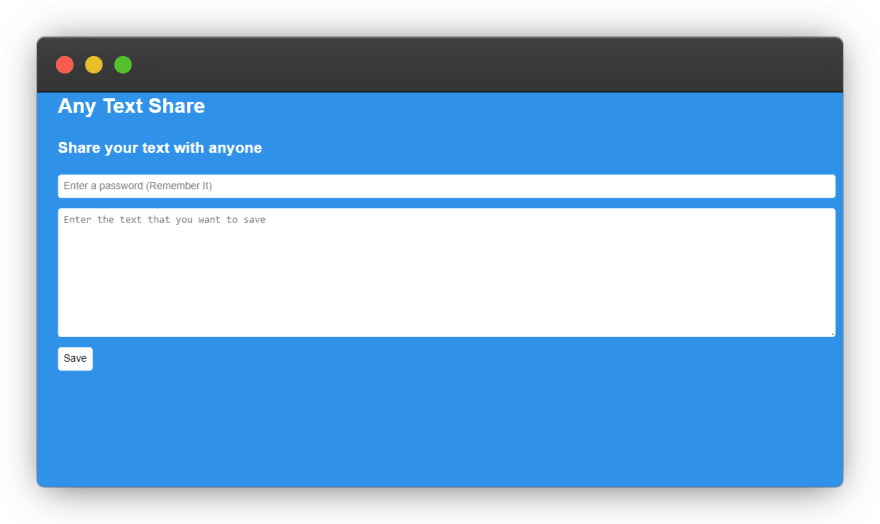





Top comments (2)
Suggestion: user should be able to use his own unique URL. If user can share (e.g. send in messenger) URL with random autogenerated string/number, why he cant just send an text itself?
But having password-protected version of telegra.ph or rentry.co is very nice!
yeah surely i am working on that feature. It was like 1 day project i did. So not added so many features just the basic functionality.
Thank you for your suggestion 😊.