> Written by UUKI Team
Turning your blog posts into social media content has its benefits. First of all, by converting your articles into shorter social media updates you’ll successfully merge your blog and social media content. With that, you form the bigger picture of your content strategy instead of separating social media and blog posts without a single touching point.
Having social media content that comes from your blog content can also help you to bring more traffic to your website. You can easily insert a link in your social media posts to invite people to read more or mention something that can only be found in the blog post.
On the plus side, converting blog posts into social media content can inspire you to create new content for social media, which is excellent news for every social media marketer. Sometimes it’s hard to come up with new blog post ideas but, from one blog post alone, you can develop several social media posts ideas.
1. Adding Quote to an Image
Quotes are one of the best ways to connect with your followers on social media. They're extremely popular content because they're a digestible, relevant, and highly-shareable content.
From each blog post, gather the most valuable nuggets of information and quotes. If your article also includes statistics, statements, or quotes from influencers in the niche, they're perfect to go along with your social media post.
2. Turn Blog Posts into Short Videos
Video is the biggest type of content on social media right now, and this will not change in the future either. As a matter of fact, video content will take over up to 80% of the entire internet traffic by 2020.
Video content is getting a lot of traction and engagement on social media, and you need to use that to your advantage by converting blog posts into videos for social media platforms. You can outline the same information in your video too, but remember to keep it shorter than the time it takes to read the blog post.
3. Start Live Discussions about the Topic
Have a popular blog post that sparked numerous questions and comments?
Good, then you can take things up a notch by starting a live discussion on about the topic in order to answer additional questions and acquire even more traffic and engagement for your article.
Facebook, Instagram, and Twitter all have the live video option available, and followers always love it when they can participate in a live broadcast, Q&A, or a discussion that is happening is happening in real-time in front of them.
4. Use Instagram for Multi-Step Visual Storytelling
If you can tell a lot about a blog post with one image and a snippet, imagine how much you can tell with 10 images? You can use Instagram's multi-image option to tell the story from your article and provide an entire step-by-step preview without linking back to the original blog post.
5. Conduct Polls on the Blog Post Topic
Polls are an excellent way to develop a discussion about your blog topic and convince your followers to participate. In fact, they can increase your web traffic by up to 20%.
Twitter is the ideal platform for polls if you want to learn more about what your followers think about the article, the story, or just to collect some data for your future blog posts.


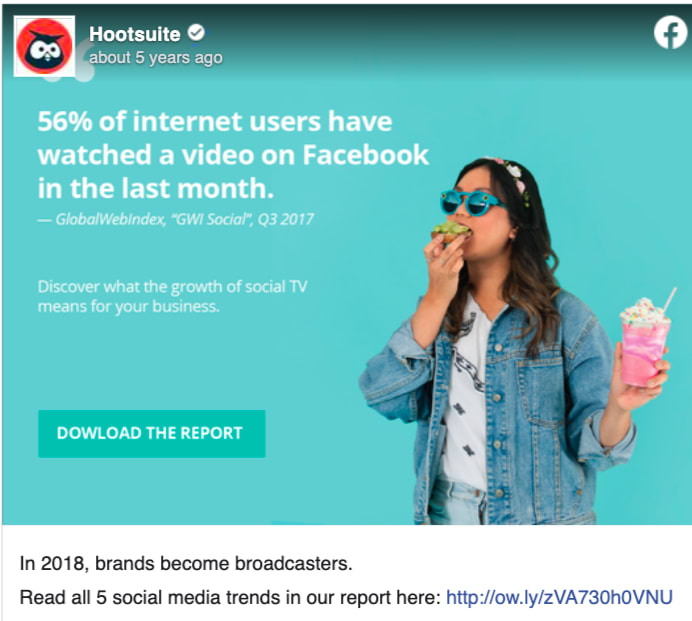



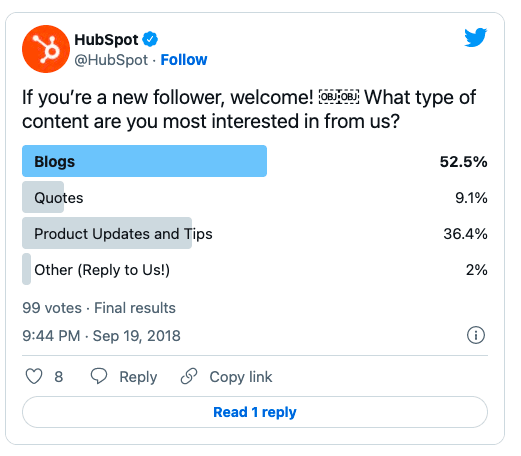





Top comments (0)