This is a quick guide on how to fix 500 server error response on Metabase server.
After logging in to my Metabase, and querying data as usual, for a while, I had no issues running a few queries and traversing through the database. Until I was logged out all of a sudden, I tried to login and got kicked with a 500 internal server error response just like the one in the image below.
I figured I had to check the logs for clues as to what the cause of the error is.
I “sshed” into the server and opened the log file for the Metabase service.
[proxy:error] [pid 17125] [client 172.69.12.136:9960] AH00898: Error reading from remote server returned by /api/dataset
I got this from the server logs and all I had to do to fix the error was restart the Metabase service using the command below.
sudo service metabase restart
or try using systemctl
sudo systemctl stop metabase.service
sudo systemctl start metabase.service
and voila Metabase is back up and running.
References
https://computingforgeeks.com/how-to-install-metabase-with-systemd-on-ubuntu-18-04-ubuntu-16-04/

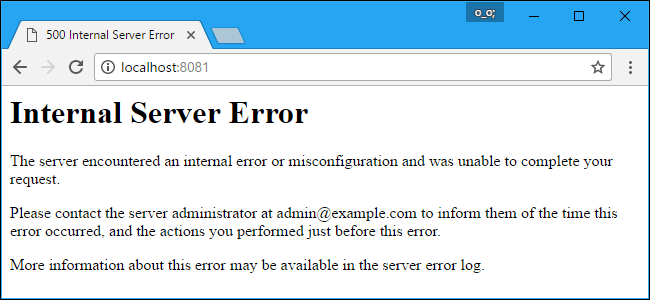





Top comments (0)