Creating an app requires a lot of time and effort, so you can't afford to build something that your target audience doesn't want to use. But how can you know what they want and design an app that will meet all their needs?
The answer lies in user feedback. Feedback is the absolute key to improving your mobile app and making sure every user loves it. Read on to find out the many reasons why you need feedback from your users, before exploring the best ways to collect it.
Discover more how to conduct usability testing (https://uptech.team/blog/how-to-conduct-usability-testing).
Why You Need Feedback from Your Users
It doesn't matter if you have launched your app or you're looking to rebuild an app you already have. In any case, you need to know what your users think of it. When you get a clear insight into their opinions, you can understand what to do to improve your app.
It's the first most crucial step you need to take when looking to redesign an app, or when you have just launched it and have no idea whether or not people like it.
Of course, you will probably harness the power of analytics to see how well your application is performing and what kind of user experience it provides. But there is nothing better than feedback to learn what your customers honestly think of your product.
To provide your customers with real value, you need to listen to them. Listening to what they have to say is the key to satisfying their needs and building a product that they would be genuinely interested in using.
Another reason to collect feedback – saving money. Making changes to your application can be costly, mainly if you rely only on your instinct. Feedback will prevent you from making unnecessary, expensive adjustments.
How to Collect the Feedback
Here are the best ways to collect user feedback for your appand ensure you truly improve your app:
Feedback Forms
Feedback forms are some of the most cost-effective and efficient ways to better understand your customers' needs and their satisfaction with your app.
You can display a feedback form whenever a user triggers a specific event, such as using a feature for the first time. For instance, if you have a shopping app, you can display this form after a customer has completed a purchase.
The vital thing about these forms is to ask no more than 2-3 questions, because asking too many may be irritating. You should also make sure all the questions are direct and specific.
What's also essential is providing people with the skip option. That way, you won't disrupt their experience if they don't feel like interacting.
However, you should give them an incentive to fill out your feedback forms. A good rule of thumb is explaining that their feedback will help improve your app, but you can also go the extra mile and offer a discount on something in your app – anything that would encourage people to share their reviews.
Pro tip: there is a service to collect and process user feedback and measure the Product/Market fit - PMF Survey. (by Sean Ellis).
Emails
Email is still one of the most effective communication channels. Granted, email correspondence is slow, and many people ignore promotional emails. However, you should still give it a try.
You should include an incentive. Many people who are thrilled with a particular mobile application typically love leaving feedback even without a specific stimulus. However, others do need something of value in return for their precious time.
Be sure to include your incentive in the subject line, so that you see a high open-rate. Address every recipient by name to personalize the conversation, and explain how their responses would improve your app.
Inform them about the time needed for leaving their feedback, and thank them in advance for taking the time to do it.
Make sure you don't sound like a bot. Be friendly and add a human touch that will help you foster meaningful customer relationships.
Pro tip: there is a service to send trigger emails and pushes - Customer.io. We at Uptech (https://uptech.team/) use it for our own project Plai (https://plai.team/). It helps to create sending logic and collect email bases.
Pop-Ups in App
Pop-ups could irritate people, so you need to be careful when using them. Don't display them every time a user launches your application.
Also, don't display them when someone is in the middle of using the app, such as playing a game level or checking out to complete a purchase. Otherwise, you would only create bad user experiences.
Instead, make them pop up at the right time in the right place. Rather than interrupting the user experience, show a pop-up after someone has used your application for a specific time, or when they have completed a particular task.
For instance, Uber asks for a rating after a customer has used the service for several rides. Similarly, the HotelTonight online travel app asks for a customer review via a pop-up after someone has booked a hotel.
Support
In-app customer support is yet another great way of collecting feedback from your users. Most developers create a support page in the app that only displays contact information, such as a phone number or customer support email.
This isn't very effective, because rarely anyone likes writing emails to customer support and waiting for someone to reply. Even fewer people pick up the phone and dial the support number.
Instead, let people contact you quickly from within the app using a dedicated customer support page. Live chat support is also useful. It enables fast, real-time answers, and significantly improves customer experiences.
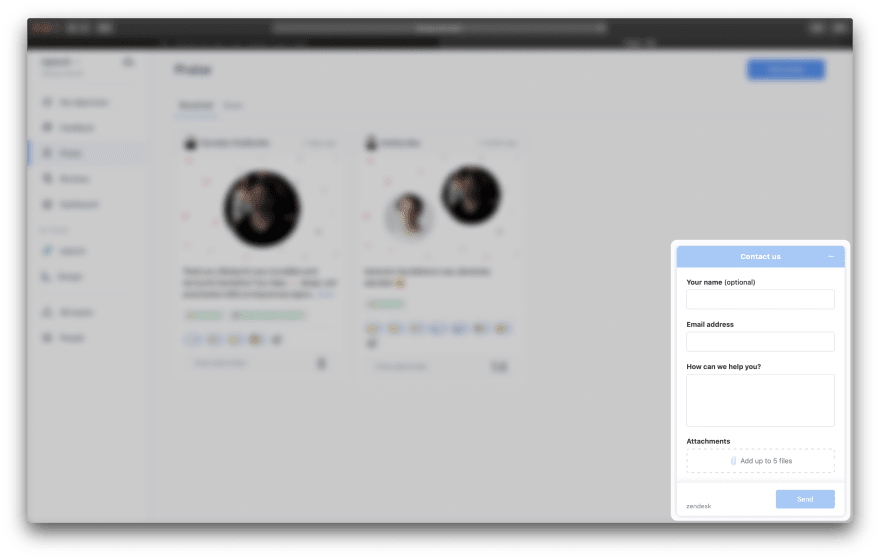
If you integrate live chat support into your mobile application, you will make it much easier for people to share their insights, as they wouldn't have to leave the app.
This is also important if your users come across potential bugs within the app, as they can instantly reach your tech support team to notify them and help fix the issue.
Pro tip: Integrating existing customer support solutions like Intercomor Zendesk will save you a lot of time and money, so that you don’t need to build your own.
What to Do with Feedback
You should always follow up with your customers and respond to both positive and negative feedback. Let them know you heard what they had to say and that you appreciate them taking the time to share their opinions.
After validating both praises and criticisms, use the feedback to improve your app. Organize and filter what you have gathered, and work closely with your development team to prioritize your application changes.
Pro tip: Impact/Effort map usually works great for the feedback prioritization.
Make sure there's an excellent reason for making specific changes to the existing features, or for adding new features. Be sure to fix bugs and other potential issues and alter anything else that will lead to excellent user experience.
After you update, redesign, or rebuild the app, notify your customers in your update notes and thank them for making it happen. You can also personally thank all those who gave you feedback, including those whose recommendations played a part in the update or redesign.
Make sure you encourage them to keep providing you with feedback anytime they want so that you can continually provide them with real value.
Summary
As Bill Gates once said:
"We all need people who will give us feedback. That's how we improve."
Even if the majority of your gathered data revolves around criticism, don't let that bring you down. That should give you an even stronger push toward improvement and success.
Therefore, regularly ask for their feedback and listen to what they have to say. Always respond in a friendly manner – to both positive and negative feedback. Thank people for their time and shared insights, and use the data you collect to implement the necessary changes and continually optimize your app. That's the only way to create something that people will absolutely fall in love with.
Read more:
How to build a social media app
https://uptech.team/blog/create-app-like-tiktok
How to validate your app idea
https://uptech.team/blog/validate-app-idea-without-development
How to conduct Usability Testing - Best practices
https://uptech.team/blog/how-to-conduct-usability-testing


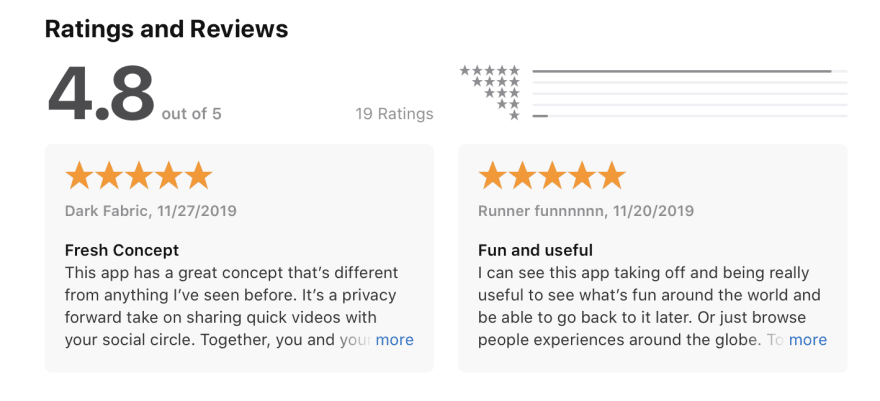

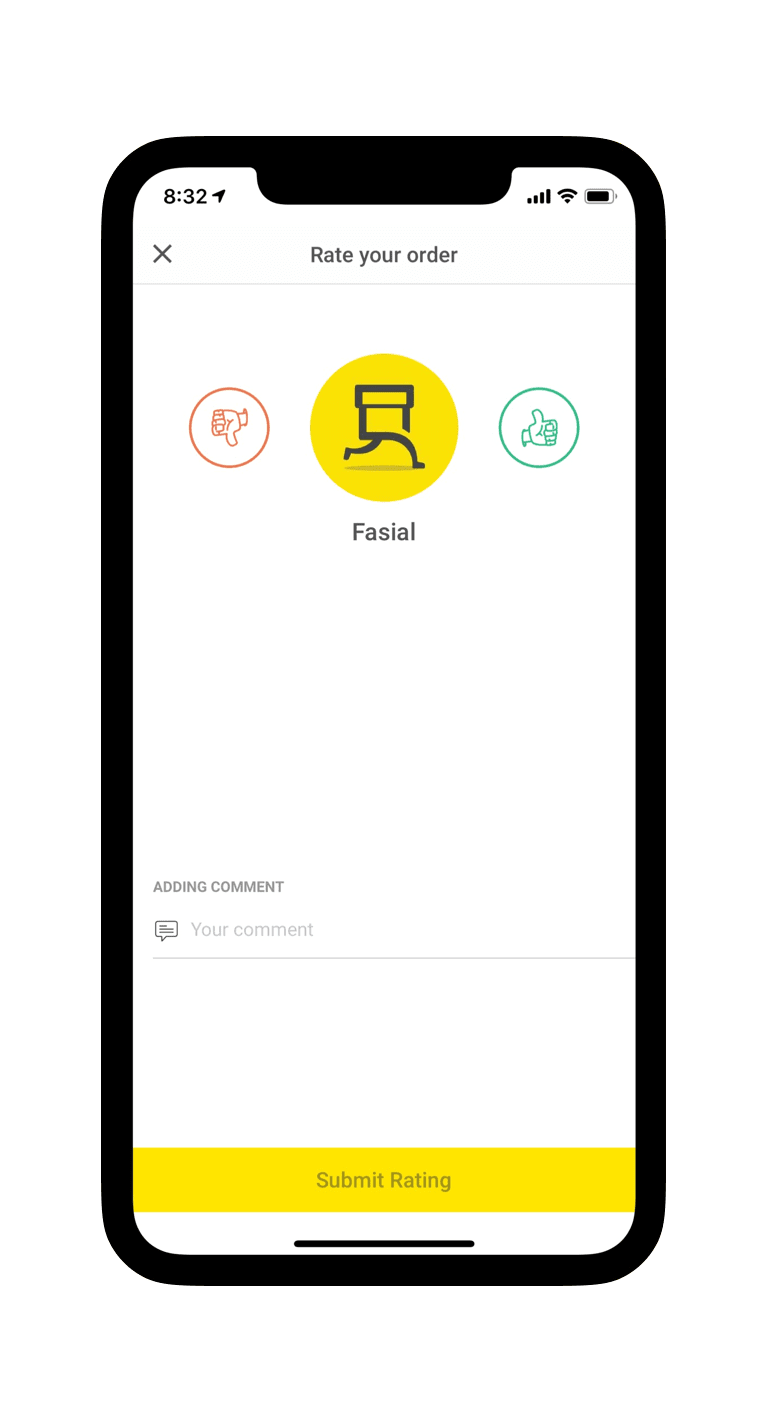


Top comments (0)