TDLR
If you are merging arrays with thousands of elements across, you can shave off seconds from the process by using arr1.push(...arr2) instead of arr1 = arr1.concat(arr2). If you really to go faster, you might even want to write your own implementation to merge arrays.
Wait a minute... how long does it take to merge 15,000 arrays with .concat...
Recently, we had a user complaining of a major slowdown in the execution of their UI tests on UI-licious. Each I.click I.fill I.see command which usually takes ~1 second to complete (post-processing e.g. taking screenshots) now took over 40 seconds to complete , so test suites that usually completed under 20 minutes took hours instead and was severely limiting their deployment process.
It didn't take long for me to set up timers to narrow down out which part of the code was causing the slowdown, but I was pretty surprised when I found the culprit:
arr1 = arr1.concat(arr2)
Array's .concat method.
In order to allow tests to be written using simple commands like I.click("Login") instead of CSS or XPATH selectors I.click("#login-btn"), UI-licious works using dynamic code analysis to analyse the DOM tree to determine what and how to test your website based on semantics, accessibility attributes, and popular but non-standard patterns. The .concat operations was being used to flatten the DOM tree for analysis, but worked very poorly when the DOM tree was very large and very deep, which happened when our user recently pushed an update to their application that caused their pages to bloat significantly (that's another performance issue on their side, but it's another topic).
It took 6 seconds to merge 15,000 arrays that each had an average size of 5 elements with .concat.
What?
6 seconds...
For 15,000 arrays with the average size of 5 elements?
That's not a lot data.
Why is it so slow? Are there faster ways to merge arrays?
Benchmark comparisons
.push vs. .concat for 10000 arrays with 10 elements each
So I started researching (by that, I mean googling) benchmarks for .concat compared to other methods to merge arrays in Javascript.
It turns out the fastest method to merge arrays is to use .push which accepts n arguments:
// Push contents of arr2 to arr1
arr1.push(arr2[0], arr2[1], arr2[3], ..., arr2[n])
// Since my arrays are not fixed in size, I used `apply` instead
Array.prototype.push.apply(arr1, arr2)
And it is faster by leaps in comparison.
How fast?
I ran a few performance benchmarks on my own to see for myself. Lo and behold, here's the difference on Chrome:
To merge arrays of size 10 for 10,000 times, .concat performs at 0.40 ops/sec, while .push performs at 378 ops/sec. push is 945x faster than concat! This difference might not be linear, but it is already is already significant at this small scale.
And on Firefox, here's the results:
Firefox's SpiderMonkey Javascript engine is generally slower compared to Chrome's V8 engine, but .push still comes out top, at 2260x faster.
This one change to our code fixed the entire slowdown problem.
.push vs. .concat for 2 arrays with 50,000 elements each
But ok, what if you are not merging 10,000 size-10 arrays, but 2 giant arrays with 50000 elements each instead?
Here's the the results on Chrome along with results:
.push is still faster than .concat, but a factor of 9.
Not as dramatic as 945x slower, but still dang slow.
Prettier syntax with rest spread
If you find Array.prototype.push.apply(arr1, arr2) verbose, you can use a simple variant using the rest spread ES6 syntax:
arr1.push(...arr2)
The performance difference between Array.prototype.push.apply(arr1, arr2) and arr1.push(...arr2) is negligable.
But why is Array.concat so slow?
It lot of it has to do with the Javascript engine, but I don't know the exact answer, so I asked my buddy @picocreator, the co-creator of GPU.js, as he had spent a fair bit of time digging around the V8 source code before. @picocreator's also lent me his sweet gaming PC which he used to benchmark GPU.js to run the JsPerf tests because my MacBook didn't have the memory to even perform .concat with two size-50000 arrays.
Apparently the answer has a lot to do with the fact that .concat creates a new array while .push modifies the first array. The additional work .concat does to add the elements from the first array to the returned array is the main reason for the slowdown.
Me: "What? Really? That's it? But by that much? No way!"
@picocreator: "Serious, just try writing some naive implementations of .concat vs .push then!"
So I tried writing some naive implementations of .concat and .push. Several in fact, plus a comparison with lodash's _.concat:
Naive implementation 1
Let's talk about the first set of naive implementation:
Naive implementation of .concat
// Create result array
var arr3 = []
// Add Array 1
for(var i = 0; i < arr1Length; i++){
arr3[i] = arr1[i]
}
// Add Array 2
for(var i = 0; i < arr2Length; i++){
arr3[arr1Length + i] = arr2[i]
}
Naive implementation of .push
for(var i = 0; i < arr2Length; i++){
arr1[arr1Length + i] = arr2[i]
}
As you can see, the only difference between the two is that the .push implementation modifies the first array directly.
Results of vanilla methods:
-
.concat: 75 ops/sec -
.push: 793 ops/sec (10x faster)
Results of naive implementation 1
-
.concat: 536 ops/sec -
.push: 11,104 ops/sec (20x faster)
It turns that my DIY concat and push is faster than the vanilla implementations... But here we can see that simply creating a new result array and copying the content of the first array over slows down the process significantly.
Naive implementation 2 (Preallocate size of the final array)
We can further improve the naive implementations by preallocating the size of the array before adding the elements, and this makes a huge difference.
Naive implementation of .concat with pre-allocation
// Create result array with preallocated size
var arr3 = Array(arr1Length + arr2Length)
// Add Array 1
for(var i = 0; i < arr1Length; i++){
arr3[i] = arr1[i]
}
// Add Array 2
for(var i = 0; i < arr2Length; i++){
arr3[arr1Length + i] = arr2[i]
}
Naive implementation of .push with pre-allocation
// Pre allocate size
arr1.length = arr1Length + arr2Length
// Add arr2 items to arr1
for(var i = 0; i < arr2Length; i++){
arr1[arr1Length + i] = arr2[i]
}
Results of naive implementation 1
-
.concat: 536 ops/sec -
.push: 11,104 ops/sec (20x faster)
Results of naive implementation 2
-
.concat: 1,578 ops/sec -
.push: 18,996 ops/sec (12x faster)
Preallocating the size of the final array improves the performance by 2-3 times for each method.
.push array vs. .push elements individually
Ok, what if we just .push elements individually? Is that faster than Array.prototype.push.apply(arr1, arr2)
for(var i = 0; i < arr2Length; i++){
arr1.push(arr2[i])
}
Results
-
.pushentire array: 793 ops/sec -
.pushelements individually: 735 ops/sec (slower)
So doing .push on individual elements is slower than doing .push on the entire array. Makes sense.
Conclusion: Why .push is faster .concat
In conclusion, it is true that the main reason why concat is so much slower than .push is simply that it creates a new array and does the additional work to copy the first array over.
That said, now there's another mystery to me...
Another mystery
Why are the vanilla implementations so much slower than the naive implementations?🤔I asked for @picocreator's help again.
We took a look at lodash's _.concat implementation for some hints as to what else is vanilla .concat doing under the hood, as it is comparable in performance (lodash's is slightly faster).
It turns out that because according to the vanilla's .concat's specs, the method is overloaded, and supports two signatures:
- Values to append as n number of arguments, e.g.
[1,2].concat(3,4,5) - The array to append itself, e.g.
[1,2].concat([3,4,5])
You can even do both like this: [1,2].concat(3,4,[5,6])
Lodash also handles both overloaded signatures, and to do so, lodash puts all the arguments into an array, and flattens it. It make sense if you are passing in several arrays as arguments. But when passed an array to append, it doesn't just use the array as it is, it copies that into another array, and then flattens it.
... ok...
Definitely could be more optimised. And this is why you might want to DIY your own merge array implementation.
Also, it's just my and @picocreator's theory of how vanilla .concat works under the hood based on Lodash's source code and his slightly outdated knowledge of the V8 source code.
You can read the lodash's source code at your leisure here.
Additional Notes
The tests are done with Arrays that only contain Integers. Javascript engines are known to perform faster with Typed Arrays. The results are expected to be slower if you have objects in the arrays.
Why are we doing such large array operations during UI-licious tests anyway?
Under the hood, the UI-licious test engine scans the DOM tree of the target application, evaluating the semantics, accessible attributes and other common patterns to determine what is the target element and how to test it.
This is so that we can make sure tests can be written as simple as this:
// Lets go to dev.to
I.goTo("https://dev.to")
// Fill up search
I.fill("Search", "uilicious")
I.pressEnter()
// I should see myself or my co-founder
I.see("Shi Ling")
I.see("Eugene Cheah")
Without the use of CSS or XPATH selectors, so that the tests can be more readable, less sensitive to changes in the UI, and easier to maintain.
ATTENTION: Public service announcement - Please keep your DOM count low!
Unfortunately, there's a trend of DOM trees growing excessively large these days because people are building more and more complex and dynamic applications with modern front-end frameworks. It's a double-edge sword, frameworks allow us to develop faster, folks often forget how much bloat frameworks add. I sometimes cringe at the number of elements that are just there to wrap other elements when inspecting the source code of various websites.
If you want to find out whether your website has too many DOM nodes, you can run a Lighthouse audit.
According to Google, the optimal DOM tree is:
- Less than 1500 nodes
- Depth size of less than 32 levels
- A parent node has less than 60 children
A quick audit on the Dev.to feed shows that the DOM tree size is pretty good:
- Total count of 941 nodes
- Max. depth of 14
- Max number of child elements at 49
Not bad!


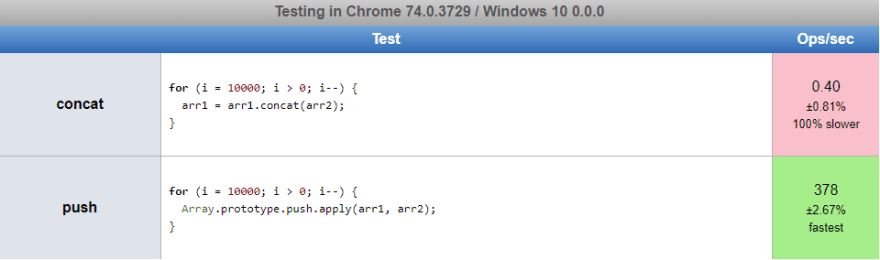


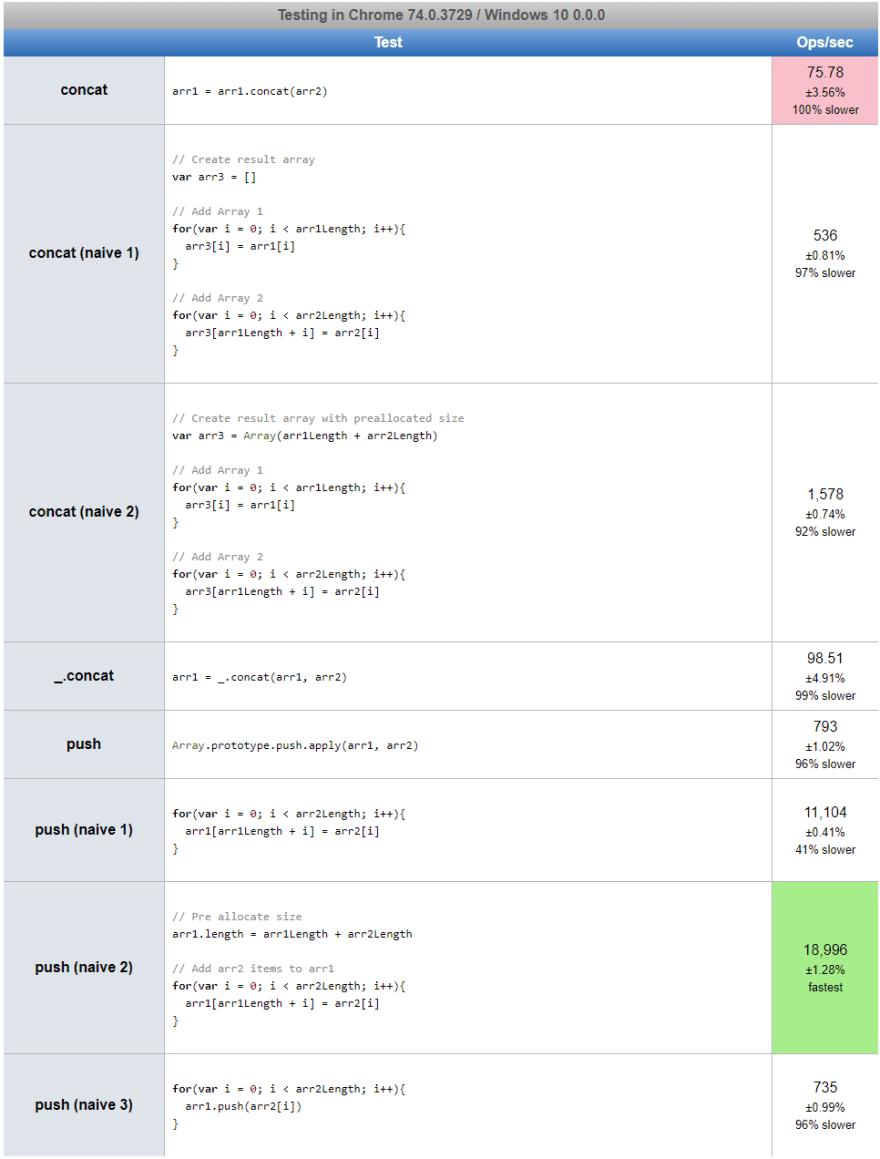

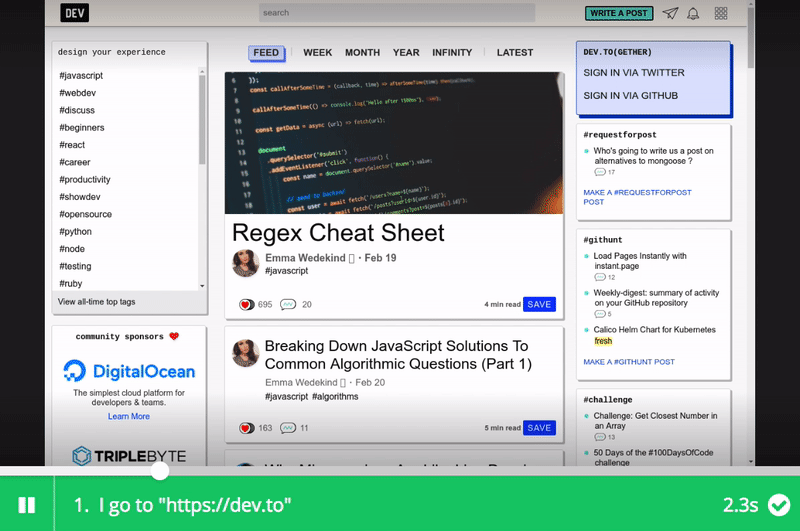




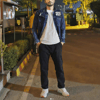

Latest comments (73)
It is important to note that
concatis way faster thanpushif you just have a single array and you want push items of another arrayjsbench.me/73kzwcxtmw/1
I just tested this myself and found the concat is much faster than push. Benchmarking done with Node 15.7.0 using Benchmark.js
this helped me speed up a project from >5min to <2 secs. Thanks!
What version of Node / V8 were these tests performed on?
"what if we just .push elements individually?"
it depends!
in some cases this is even faster than
array1.push(...array2)plus it is not limited by max call stack size = ~100K in chrome, 500K in firefox
should be the fastest, simplest and most robust solution
Nice writeup. I am looking at this an thinking: since Redux requires us to use pure functions to update state and hence a lot of concats, would it make it slow?
Just thought I'd put this out here as I didn't see any mention of it yet.
Mozilla's JavaScript Documentation Reference actually makes mention about adding elements to arrays.
Using apply to append an array to another
We can use push to append an element to an array. And, because push accepts a variable number of arguments, we can also push multiple elements at once.
(Source: developer.mozilla.org/en-US/docs/W...)
... and then they go on to say ...
Merging two arrays
"This example uses apply() to push all elements from a second array."
(source: developer.mozilla.org/en-US/docs/W...)
Wow. I use push almost exclusively. Now, if anyone asks, I can say why.
I modified the code
This gives the exact same performance as the concat function, basically creating the new object is the one which is costing the extra perf.
I mean concat function, actually creates a new array and append existing array into that, that is costly affair considering that it will constantly increase
10, 20, 30,40.... 99990entries in it and append in hte next iterationJust to take some mystery out of V8s behavior here. Builtins (e.g. Array#push and Array#concat) are mostly written in either a C++ DSL called CodeStubAssembler or a newer DSL on top of it called Torque. One of the Array#push implementations can be found here. These get statically compiled into platform specific code during build time, NOT runtime.
Some builtins (like Array#push) have a special handling in V8s JIT compiler Turbofan. If a function or a loop becomes hot enough, that contains such a call, it gets "inlined" into the JIT compiled code directly. This happens at runtime and the optimizing compiler can take advantage of information like type feedback.
Long story short, if you have a tight loop (often the case in microbenchmarks), Turbofan will throw everything plus the kitchen sink at it to optimize that code. The result is, that a builtin that does not have special handling (like Array#concat) might be slower in a microbenchmark (!) vs hand written code. The reason is simply that the builtin might have been statically compiled, while the hand written version was heavily optimized for one specific call-site.
Your benchmark for 50k length arrays is busted. You are building up arr1 in each run of the test case, which means it is longer and longer on each pass. This is obviously going to favor push, which is only going to copy each power of two, whereas concat has to copy every time.
If you fix the benchmark, concat is faster: jsperf.com/javascript-array-concat...
tnks a lot !!!
I freaking love this site!! This was one hell of a post. Guess what I am doing now? I am submitting a bunch of pull requests to npm packages that use .concat and replacing it with .push. Imagine all the CPU processing time that will be saved with the millions of updated npm packages.
Please don't. First of all, at least one of the benchmarks in this post is broken, so I don't know if the conclusions are valid. Second of all, often the performance differences between these two will not matter in practice. Third of all, the behaviors aren't equivalent, and mechanically verifying that you're not breaking anything will be hard.
0x0.st/zTak.png
I actually got the opposite results. This must only hold true for the V8 engine.
Actually, that's not the same tests, because for the
concattest in your screenshot,arr1is not being assigned the result ofarr1.concat(arr2)so it never increases in size. Insteadarr3is being assigned the result. It's not merging 10,000 arrays to a single array, but instead it is just runningconcaton arrays of the same size 10,000 times.Some comments may only be visible to logged-in visitors. Sign in to view all comments.