3D design is no longer reserved for high-end graphics professionals. With tools like Spline, anyone can create stunning 3D designs right in their browser. Whether you're a web designer looking to add a new dimension to your projects or a developer curious about the possibilities, Spline offers a user-friendly platform to bring your 3D ideas to life.
What is Spline?
Spline is a powerful 3D design tool that allows users to create interactive 3D scenes and integrate them seamlessly into websites. Unlike traditional 3D software, which can be complex and intimidating, Spline is designed for simplicity and accessibility. You can design, animate, and even code 3D elements directly in your browser, making it easier than ever to enhance your web projects with immersive 3D content.
Why Use Spline?
User-Friendly Interface:
Spline's intuitive interface is designed to be easy for both beginners and experienced designers. You don't need to have a background in 3D modeling to get started.Real-Time Collaboration:
Spline supports real-time collaboration, allowing teams to work together on 3D projects seamlessly. This is perfect for agencies or teams working remotely.
Interactive Web Elements:
With Spline, you can create interactive 3D elements that respond to user interactions, making your web designs more engaging.Integration with Web Development:
Spline generates code that can be easily integrated into your web projects. Whether you're using React, Vue, or plain HTML/CSS, Spline fits right into your workflow.
Getting Started with Spline
1. Sign Up and Explore:
Head over to Spline's website and sign up for a free account. The first thing you'll notice is the clean and intuitive interface, designed to get you started quickly.
2. Create Your First 3D Object:
Start by creating a basic 3D shape. You can choose from pre-made shapes like cubes, spheres, and more. Spline offers a range of customization options, allowing you to adjust colors, materials, and lighting.
3. Animate Your Design:
One of Spline's standout features is the ability to animate your 3D objects. You can create simple animations like rotations or more complex sequences by defining keyframes.
4. Export and Integrate:
Once you're happy with your design, you can export it in various formats or generate code to embed it directly into your website. Spline supports WebGL, which ensures that your 3D content is performant and works across different devices.
Advanced Features
Custom Materials and Textures: For those looking to push their designs further, Spline allows you to create custom materials and textures. This can add a level of realism and detail that makes your designs stand out.
Interactivity: You can define interactions within Spline, such as hover effects or on-click animations, making your 3D elements not just visually appealing but also engaging.
Integration with Design Tools: Spline integrates with popular design tools like Figma, allowing you to import your 2D designs and convert them into 3D elements.
Use Cases for Spline
Product Visualization: Showcase your products in 3D on your website, allowing users to interact with them in ways that static images can't provide.
Interactive Web Experiences: Create immersive experiences for your users, such as interactive landing pages, engaging product demos, or captivating storytelling.
Educational Tools: Use 3D models to explain complex concepts in a more visual and interactive manner, perfect for e-learning platforms.
Conclusion
Spline is revolutionizing the way we think about web design by making 3D accessible to everyone. Whether you're a seasoned web designer or a developer looking to add a new tool to your belt, Spline offers endless possibilities for creativity.
shop Link : https://buymeacoffee.com/pratik1110r/extras
LinkedIn : https://www.linkedin.com/in/pratik-tamhane-583023217/
Behance : https://www.behance.net/pratiktamhane




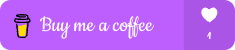

Top comments (0)