Have you already used checklists to keep track of your tasks and increase team productivity? You've probably heard about the usefulness of checklists for time management, task prioritization, and ensuring you don't miss any crucial steps in projects or daily tasks.
Let's look at the potential advantages of checklists in case you are still unsure how they can increase productivity and streamline workflow with repetitive tasks. We'll also detail how to build them in Jira and how the advanced checklist add-on, Recurring Checklists and Report, works. So continue reading!
Productivity
Recurring tasks are unfortunate because they become a part of our daily routine and are frequently completed automatically with insufficient attention to detail. Routine practice is perceived as "familiar," making it uncomplicated.
Even though you've performed the task a hundred times, it is still a necessary step in the workflow, and missing or neglecting it could harm the entire process. Checklists ensure that you and your team give each stage equal attention, resulting in a smoother workflow.
Delegation
You examine your task, break it down into specific steps, evaluate and prioritize them when you make a to-do list. First of all, it provides you with a detailed plan of what should be done to succeed. It also allows you to assign less minor tasks to your team while concentrating on more crucial ones.
Organization
As a manager, you will clearly understand the existing processes that should be performed, thanks to constructing a checklist for your one-time or recurrent project. It's conceivably the quickest and the most convenient way to draft an outline while maintaining complete control over the project's direction.
A checklist ensures that your team is strictly supervised throughout the whole project and makes it simple to track each step's accomplishment, ensuring that you do everything necessary to complete.
Motivation
While routine jobs are crucial, more than 60% of workers say they are boring. People dislike doing things that make them feel dull. While you can't wholly avoid monotonous tasks, checklists can help you make them more enjoyable.
How? We feel successful when we've accomplished something after checking off each item on the checklist. The hormone dopamine is produced by the brain, which makes us happier and more driven. Checklists are a straightforward approach to convert monotonous activities that your team despises into something that inspires them. Give it a try!
Creativity
Repetitive jobs need a lot of time and effort. They could annoy and demotivate you or your team, wasting your energy and preventing you from being imaginative and unconventional. Undoubtedly, that sounds so-so.
Don't give up. Make use of checklists to make room for original thought and creativity. You'll notice that your team uses less time to complete these jobs when checklists are used for your repetitive duties, giving them more time to work on more meaningful and engaging tasks.
Jira checklists for your repetitive tasks
Now that you know the precise ways checklists can streamline the workflow and management processes let's look at the tools that can assist you in creating checklists for your systematic processes.
Every ordinary task will require a new checklist, making the process tedious and repetitious. Thankfully, Jira allows you to automate the process so that the platform automatically generates the issue with preset custom fields with a checkbox type.
You can add a checkbox to the issues of a project that your firm is managing by going to Project settings → Fields → Actions → Edit Fields → Custom fields → select Checkbox. Repeat this step for each Checkbox item you want to answer further.
For team-managed project: Project settings → Issues types → place the Checkbox item on the issue layout. It would help if you repeated it for every step you have on your Checklist.
Voila! You won't have to waste time making checklists for the same tasks in the future. Selected fields will always be present in issue layouts.
Recurring Checklists and Report - advanced app for creating and managing recurring tasks
When you've used Jira's checklist function but still feel like your checklists need to be more tailored to your projects, you may automate repeated tasks using the Recurring Checklists and Report add-on. You may use it to make personalized checklists for your Jira issues, which your team members can use as full-fledged guidelines.
The add-on enables you to create your checklist in this manner.
Step 1. Create custom checklist
Add the first checklist;
Type a Name for it;
Add a structured to-do list;
Mention responsible team members for each step if necessary.
Step 2. Set recurring
Choose the project and issue type to create a task with a checklist;
Choose the necessary assignee(s) for a checklist;
Set recurring criteria.
The system will produce the issues with a prepared checklist following the schedule once you've saved the configuration.
Step 3. Monitor progress with a one-page report
As you can see, automating your workflow is a quick and easy process that will liberate you from creating repeated tasks in only a few minutes. Additionally, you'll have everything under control while keeping an eye on the checklist execution process because all your checklist assignments are on a one-page thorough report.
Recurring Checklists and Report is a unique tool that aids managers in maintaining control over repeating tasks and influencing team productivity. Try it out and observe how it affects the output, delegation, organization, motivation, and creativity of your team and the workflow.


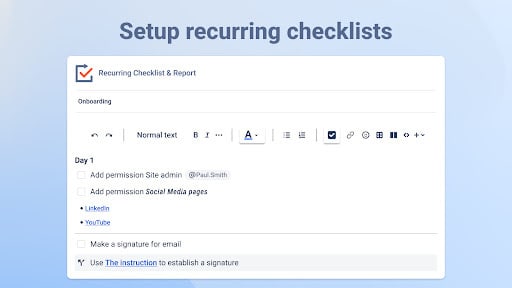







Top comments (0)