Below is a collection of shortcuts in VS Code I use every day to be efficient and productive. Hopefully you will find these helpful to become efficient and productive. These are for MACS only, not sure if they will translate to PC or not.
Editing
| Description |
Shortcuts |
| Delete whole line |
⌘⇧K |
| Move line up/down |
⌥ + ↑/↓ |
| Copy and paste entire line |
⌥⇧↓ |
| Select next occurrance on selected text |
⌘D |
| Select all occurrances on selected text |
⌘L |
| Fold/Unfold code block |
⌘⌥ + [ or ] |
| Navigate to next open tab |
⌘⇧ + [ or ] |
| Previous cursor position |
⌘U |
| Split screen |
⌘\ |
| IntelliSense |
⌃ Space |
Panels
| Description |
Shortcuts |
| List of recent files |
⌘P |
| List of extension commands |
⌘⇧P |
| Toggle terminal |
⌃~ |
| Toggle sidebar |
⌘B |
| Toggle bottom panel |
⌘J |
| Switch between opened screens |
⌘ + 1, 2, 3, etc.. |
Copy and paste whole line.
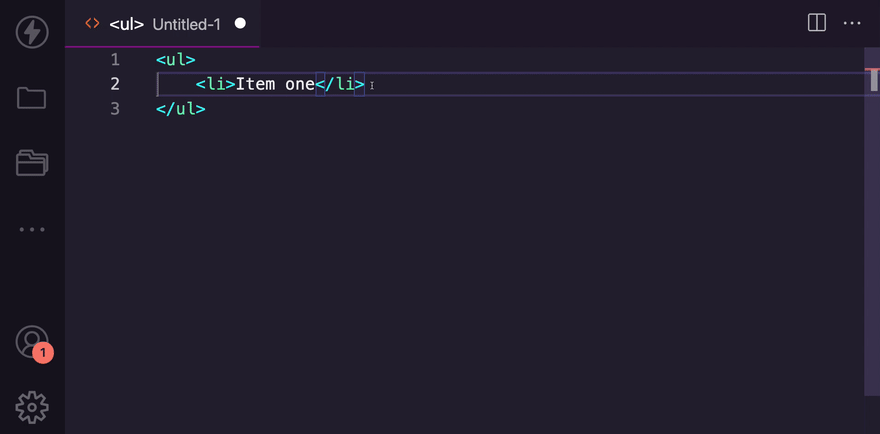
Move line up or down

Fold/unfold code block
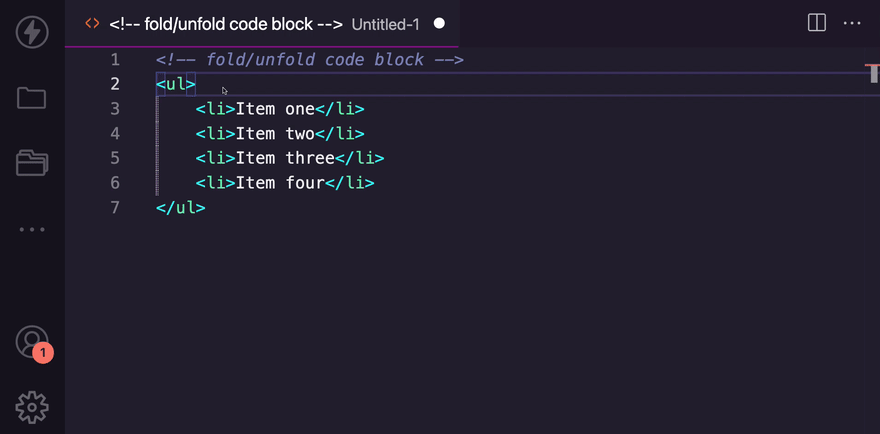


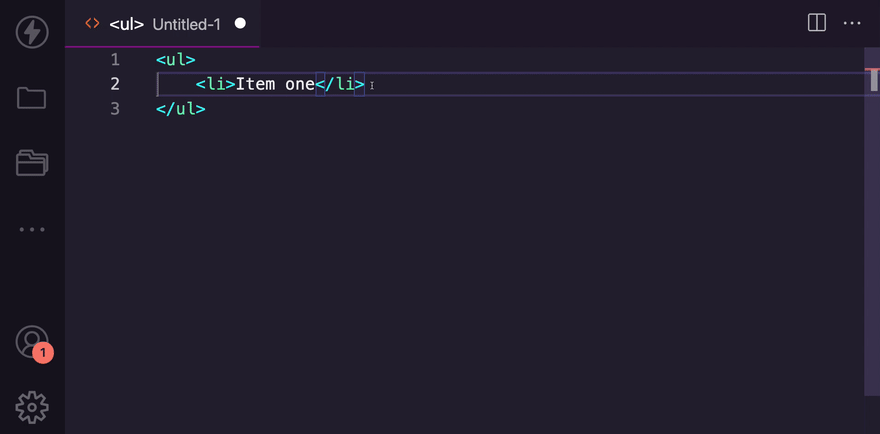

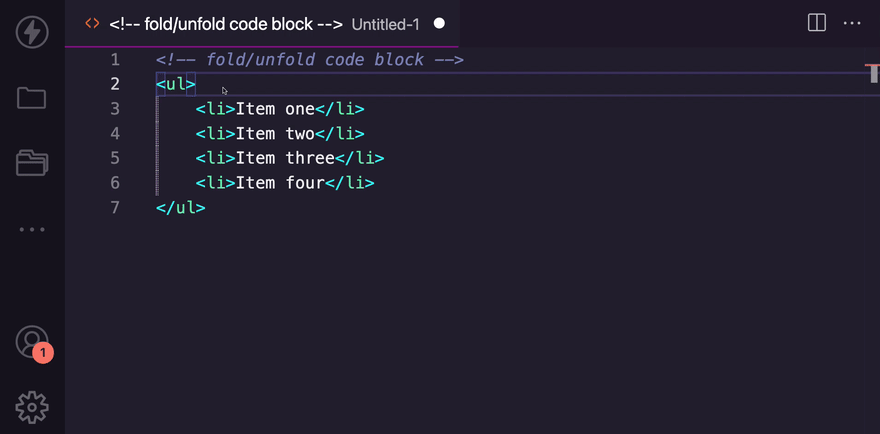

Top comments (0)