Thanks to advances in technology, remote work is easier and more productive than ever. And, currently, it is more important than ever. With the right tools, team members from around the world can collaborate as though they were in the next office.
However, there is one thing that technology hasn't changed: different time zones. When team members live and work in multiple time zones, it can be challenging to remember the current time where everyone is, let alone try to schedule a meeting. Add in oddities like "daylight saving time," and you start to spend more time doing math and counting hours on your fingers than actually getting work done. Fortunately, there are several helpful tech tools to make things easier for you and the rest of your team.
Time Zone Converter and World Clock
This is the first item on the list that is a downloadable app for Mac and PC with iOS and Android coming soon. Time Zone Converter and World Clock offers an intuitive and attractive interface and can be set to one of three color themes. It also has the unique feature of allowing users to indicate their regular working hours, sleeping hours, and personal time.
WhenAre
When Are is an intuitive way to set up a personalized team clock at a unique web address. Features include the ability to make a timezone public or private, editing by the team, and a great interface to quickly see when your team members are available.
Spacetime - Time Zone Tool for Remote Teams
Available on the web, desktop, and even within Slack, Spacetime is specially designed for remote workers and teams. The application allows users to see the time, location, and weather for every member of the team at a glance. It is easy for any team member to see when their working day overlaps with another team member. Spacetime also offers a tool for effortless meeting scheduling and can sync with your Google calendar.
Team Time Zone Pro
Team Time Zone Pro is a tool specifically for Slack to help better manage teams across time zones. It is simple to use, and onboarding teams can be done in seconds. From within Slack, users can visualize the timezone of the entire team, see who is online, see overlaps of work hours, and schedule meetings and calls.
Every Time Zone Converter
Every Time Zone Converter is a graphical way to see the current time across the world. You can also slide across the day to see the corresponding times where the rest of your team is working. The service also has a pro plan that allows further customization.
World Clock & Time Converter
World Time Buddy (WTB) is a customizable graphical world clock that allows you to select the time zones you wished to display based on the locations of your team members. It also facilitates scheduling by easily linking to your Google Calendar, Outlook, or iCal.
Windo
Windo is one of the most visually appealing and minimalistic time zone tools available. You can select only the time zones you wish to see. It also displays the current weather in the comparison destinations offering just a little more information about the current conditions wherever your teammates are located.
24timezones
One of the most comprehensive tools on the list, 24timeszones doesn't offer the slick user interface of other options. Instead, it provides the opportunity to view the time across the world with a classic world clock as well as several additional unique time conversion tools. Users can view a directory of current times around the world, a world map of precise time zone borders, and quick converters to measure differences between any two cities.
There
Developed by a remote engineer who found it challenging to keep track of coworker's timezones, There is a simple downloadable app currently available for Mac only. It is available with just a click from the menu bar and allows you to add and list time zones by city or by the names of team members. There is a work in progress and promises that many more features coming soon.
Teleport Sundial
Perhaps one of the most attractive and unique options, Teleport Sundial offers a graphical interface using photos of team members to show their location on either a map or timeline. On the map version, just hover over any team member's image to see their city and the current time. The timeline view allows you to drag the indicator to get a rolling view of the current time for the entire team.
Gmt Now
GMT Now is a great web tool to quickly add time zones, allowing you to visualize when people will overlap during their 9-5 hours. The website also saves your preferences for your convenience.


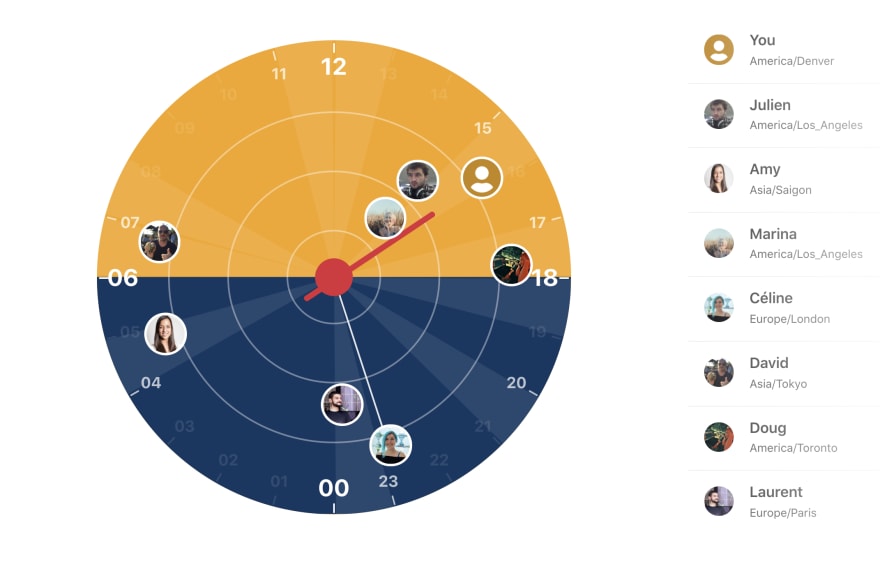


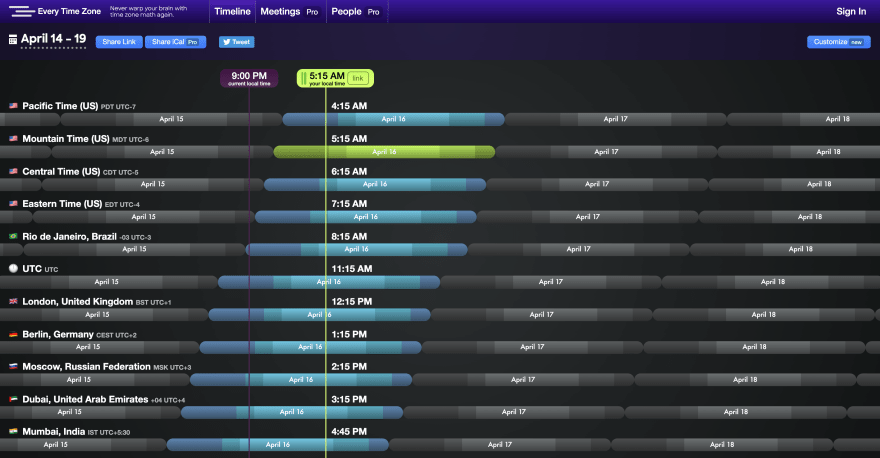








Top comments (0)