Having a phone that works with you instead of against you is still an ongoing experiment. Quite honestly, it will very likely remain one forever. I gave it two tries already. Here's I, and here's II.
After the impulse of the docu-drama "The social dilemma", time is up for part III, and it is all about temptations.
The key idea is to remove as many automatisms driving me to open an app because I am bored/used-to, as possible. To do this, I used the new iOS14 feature of removing apps from the home screen and removed the badges from almost all the apps.
Home screen tweak
Until iOS14, your home screen was also your app directory. You didn't have any other option than creating folders to pack the apps you didn't want to see. Since iOS 14, there is a new home screen called the "App Library" (your right-most home screen) to do this. You can remove the apps from the other home screens at will. Doing so, I removed all the social media apps from being there. I can still access them by either going into the App Library or swiping down and typing their name. I noticed that this hurdle alone was enough to prevent me from going there too often.
Deliver Notifications Quietly
The second element is to remove almost all badges (the small numbers telling you how many unread items you have in one app). You only want badges for the messages that really cannot wait.
In addition to that, I used the "Deliver Quietly" notification option: deliver only to the notification center, not on the lock screen, not via banners, no badge, and no sound.
By doing so, you control when you want to see the notifications. Your phone doesn't light up like a Christmas-tree every time you get one. Your screen doesn't look tempting when you pick up your phone. But as soon as you swipe down from the top to open the notification center, you see everything that arrived until then.
It took me a few days to trust these settings, i.e. I ended up refreshing a few apps more often than not to be sure I didn't miss anything. But now I'm good. I know I can trust it.
Gentle Alarm Clock
Last piece of the puzzle: ban my phone from the bedroom. I've been using my phone as an alarm clock for years now. I use the birdsongs and love it. It wakes me up gently and lets my wife and baby sleep a bit longer.
I'm waiting for the delivery of a simple fitness tracker today. If it works well, I'll be able to use it as a silent alarm clock and will leave the phone out of the bedroom. I wonder how that is going to work out.
And you?
How do you handle your smartphone addiction?
Photo by Gilles Lambert on Unsplash


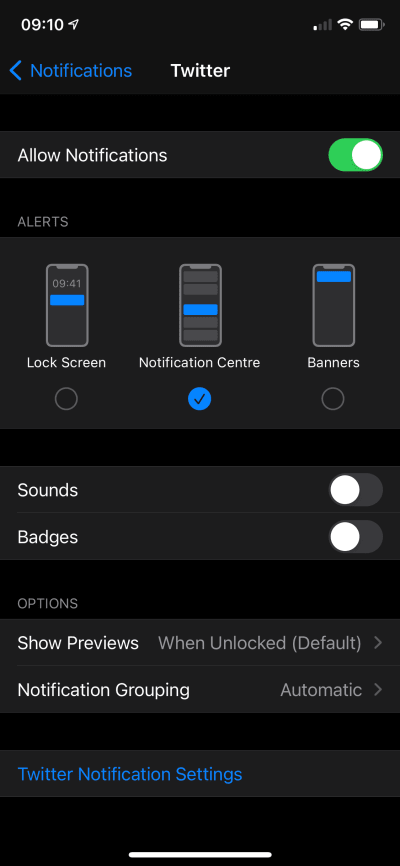

Top comments (0)