Quick recap. My personal website sucks. I'm updating it using Gatsby and the Novela theme by narative, because it's popular, and I'm basic.
FYI, I'm using a Mac, so there may be some Mac-specific commands.
Alright, part 4, automating deploys with GitHub Actions. GitHub Actions seems to be all the rage right now. I've used a couple of different enterprise-grade CI/CD tools, primarily Jenkins. So I'm familiar with the benefits and may have implemented it once or twice years ago. I haven't used GitHub Actions though. So this was a learning process. There was a lot of experimentation and testing (and failing) while doing this. At the end though, this is really good, easy to implement, CI that is free for most GitHub non-enterprise users. GitHub Actions are awesome.
Post-Publish Update: I ended up commenting out the Gatsby ‘clean’ and ‘build’ steps of my action. The Gatsby CLI action that I used worked fine, but it looks like Ubuntu is the only free choice for the containers the actions run in. While Ubuntu is great, some of the components of my Gatsby site look to be incompatible on Ubuntu and the site builds incorrectly vs. Mac. So I am building on my Mac, PR-ing my repo, and automating the deploy only with GitHub Actions.
Automate deployments with GitHub Actions
Add your Firebase token to your GitHub repo
- In Terminal,
firebase login:ci - This will open up a Google sign-in page
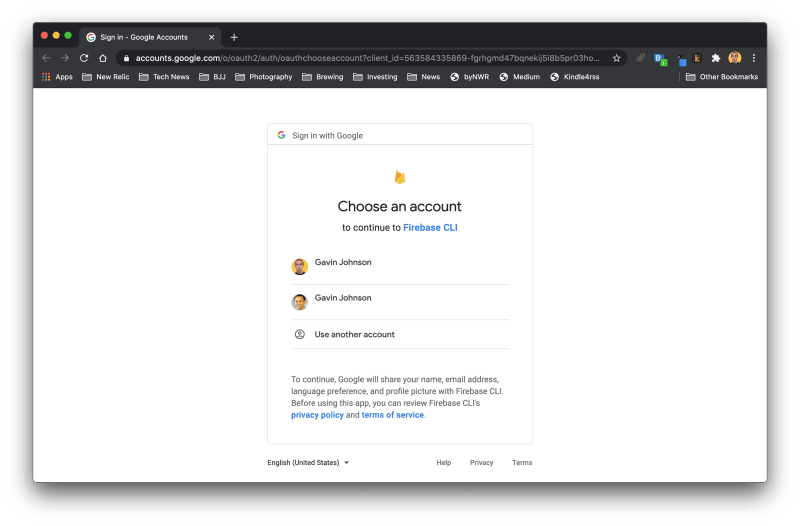
- Select your Google account that you use for Firebase
- You will be asked to authorize Firebase CLI to access your Google account. Click the Allow button.

- You should get a login successful screen (you can close this window)
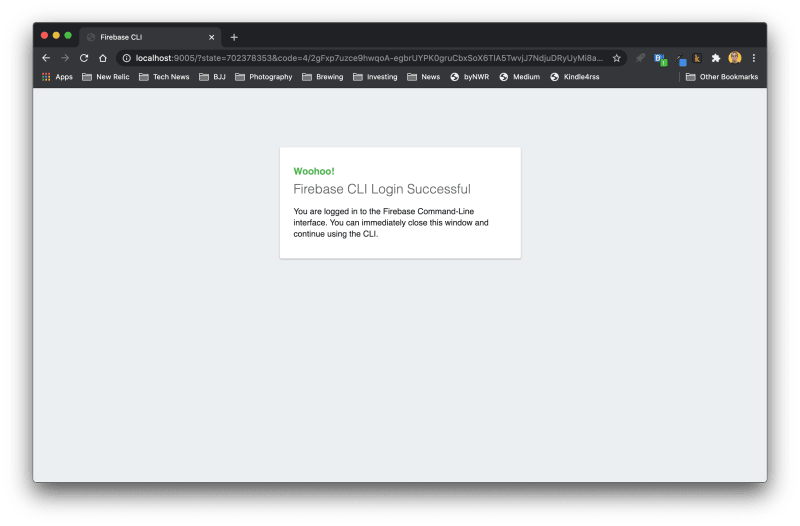
- In Terminal, the output should be something like...
✔ Success! Use this token to login on a CI server:
[onebigassstringthatisyourtoken]
Example: firebase deploy --token "$FIREBASE_TOKEN"
- Copy your token and/or don't close your terminal so you can copy it later
- Login to GitHub and go to your site's repo and click on the Settings navigation tab

- Click Secrets in the left navigation menu

- Click the New Secret button

- For Name, enter 'FIREBASE_TOKEN'
- For Value, enter the Firebase token you copied earlier from Terminal
- Click the Add Secret button

You should see the new secret in your GitHub repo. Here's mine.
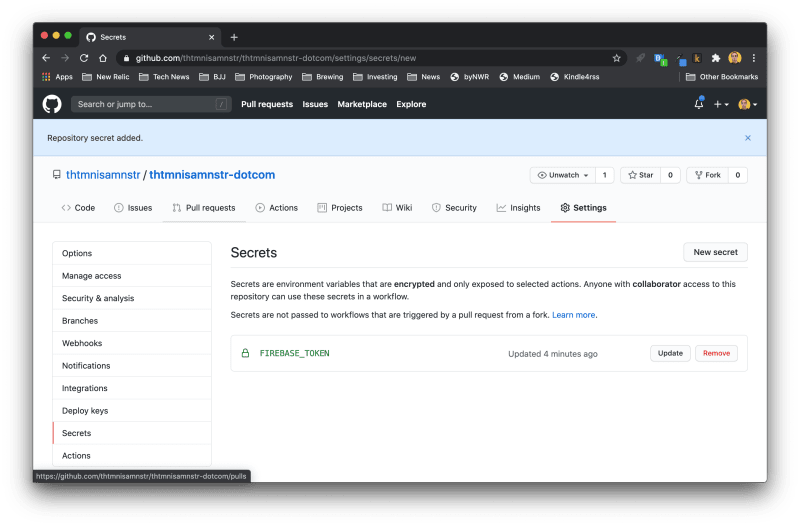
Add GitHub Actions to automate deployment
- In your site's repo in GitHub, click on Actions navigation tab

- Click the Setup this Workflow button under the Simple Workflow section

- Change your Actions YAML name and click the Start Commit button (I named mine
build-deploy.yml)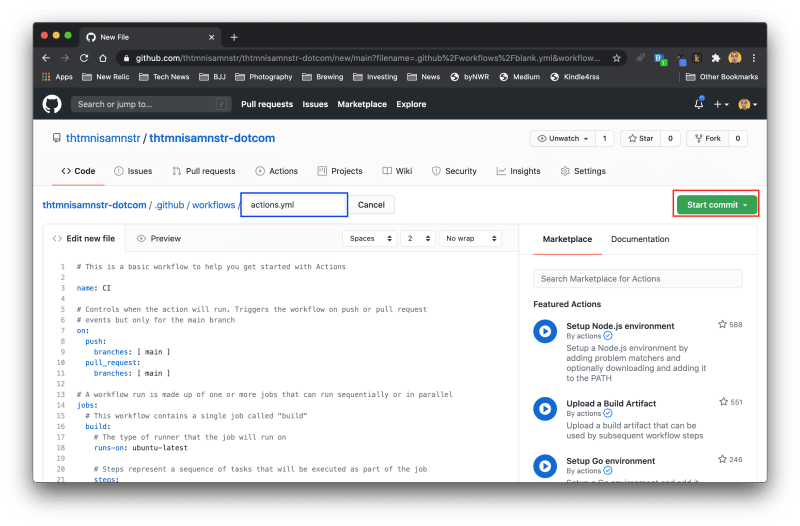
- Add a commit subject and message and click the Commit New File button
- In Terminal, cd to site's root directory
git checkout main-
git pull(yourbuild-deploy.ymlfile should pull down to your local machine) - Open './.github/workflows/build-deploy.yml'
- Go the the GitHub Action for Gatsby CLA and click the Use Latest Version button
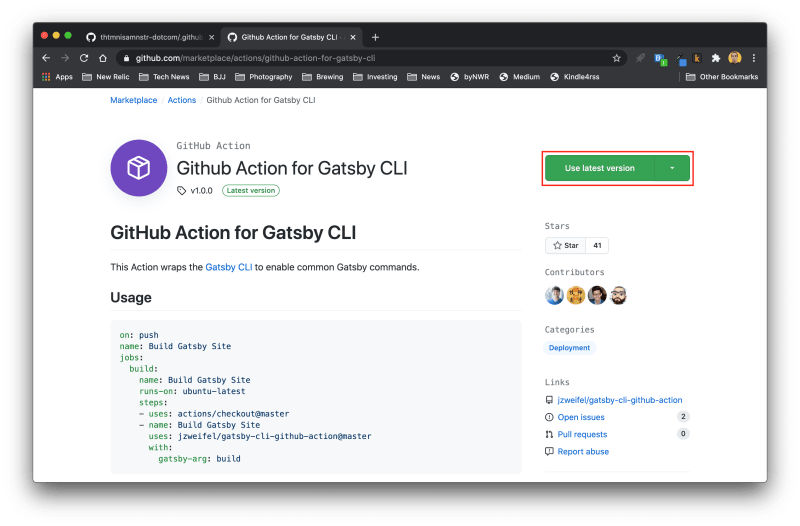
- Copy the text and paste it at the top of your
build-deploy.ymlfile
- Go the the GitHub Action for Firebase and click the Use Latest Version button

- Copy the text and paste it at the top of your
build-deploy.ymlfile below the Gatsby action you pasted earlier
- In your
build-deploy.ymlfile, add your build and deploy and save. Here's mine.
# This is a basic workflow to help you get started with Actions
name: Build and Deploy
# Controls when the action will run. Triggers the workflow on push or pull request
# events but only for the main branch
on:
# Gavin, 20200802: Removing on-push, because I only want PRs to trigger this job
push:
branches: [ main ]
# A workflow run is made up of one or more jobs that can run sequentially or in parallel
jobs:
# This workflow contains a two jobs, "build" and "deploy"
build:
name: Build and Deploy
runs-on: ubuntu-latest
steps:
- name: Checkout Repo
uses: actions/checkout@master
- name: Clean Gatsby Site
uses: jzweifel/gatsby-cli-github-action@master
with:
gatsby-arg: clean
- name: Build Gatsby Site
uses: jzweifel/gatsby-cli-github-action@master
with:
gatsby-arg: build
# Gavin, 202008014: Moved this up from its own Deploy job into this job ()
- name: Deploy to Firebase
uses: w9jds/firebase-action@master
with:
args: deploy --only hosting
env:
FIREBASE_TOKEN: ${{ secrets.FIREBASE_TOKEN }}
Loosen your .gitignore restrictions and push your changes
- Open './.gitignore'
- In your
.gitignorefile, unignorenode_modulesandpublic(for building and deploying) and save. Here's mine.
# Logs
logs
*.log
npm-debug.log*
yarn-debug.log*
yarn-error.log*
# Runtime data
pids
*.pid
*.seed
*.pid.lock
# Directory for instrumented libs generated by jscoverage/JSCover
lib-cov
# Coverage directory used by tools like istanbul
coverage
# nyc test coverage
.nyc_output
# Grunt intermediate storage (http://gruntjs.com/creating-plugins#storing-task-files)
.grunt
# Bower dependency directory (https://bower.io/)
bower_components
# node-waf configuration
.lock-wscript
# Compiled binary addons (http://nodejs.org/api/addons.html)
build/Release
# Dependency directories
jspm_packages/
# Gavin, 20200719: Including the Novela theme directory under node_modules
# Gavin, 20200802: Including all under directory under node_modules
#node_modules/*
#!node_modules/@narative/
#node_modules/@narative/*
#!node_modules/@narative/gatsby-theme-novela/
# Typescript v1 declaration files
typings/
# Optional npm cache directory
.npm
# Optional eslint cache
.eslintcache
# Optional REPL history
.node_repl_history
# Output of 'npm pack'
*.tgz
# dotenv environment variables file
.env
# gatsby files
.cache/
# Gavin, 20200802: Including public
#public
# Mac files
.DS_Store
# Yarn
yarn-error.log
.pnp/
.pnp.js
# Yarn Integrity file
.yarn-integrity
.netlify/
- In Terminal,
gatsby clean git add --allgit commit -a -m "Added GitHub actions to automate build and deploy. Also added the 'node_modules' folder and the 'public' folder"git push -u origin main
So... Great. How can you tell if this works?
When you pushed you your main repo to origin (GitHub), the action should have automatically run. Your Action will run when you push to your main branch, merge a PR into your main branch, or manually re-run your Action. I'll describe how to re-run an Action manually because everything for it will apply to the other automated runs.
- In your GitHub repo, click on Actions.
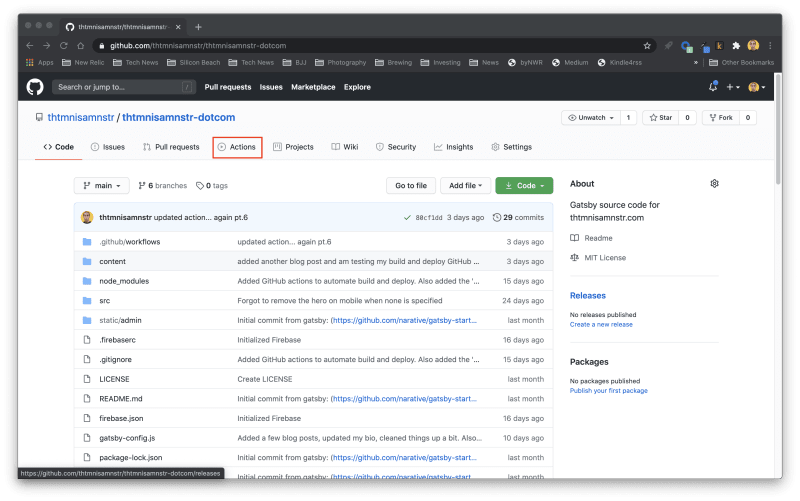
- You can see your Actions on the left and your Action running on the right, if it's running (You can also see my failures on the right in the screenshot). Click on the Action you just created.

- Click on the most recent run of your Action. It might be a failure. It doesn't matter, just click it.

- Click Re-run jobs > Re-run all jobs.

- Your Action will queue, then run. Its status will change to In Progress and the spinners will start spinning.

- If you click on the Action in the left nav panel, you can see it run (or troubleshoot failures).

Boom! Now your Gatsby site is automatically building and deploying when you merge a pull request to your main branch. Professional level CI on a personal site, easy, and free. Is it overkill? Maybe. Am I going to continue overkilling my personal site and doing write-ups like this? Probably.


Oldest comments (1)
Hey! Gavin, absolutely loved ❤ the tutorial everything was on point. Keep up with tutorials:)
Also psst i managed to make my portfolio from this as well check it out devesh.design