To start a new lambda function follow the instructions below:
On the dashboard in the search bar search for AWS lambda and then click on lambda
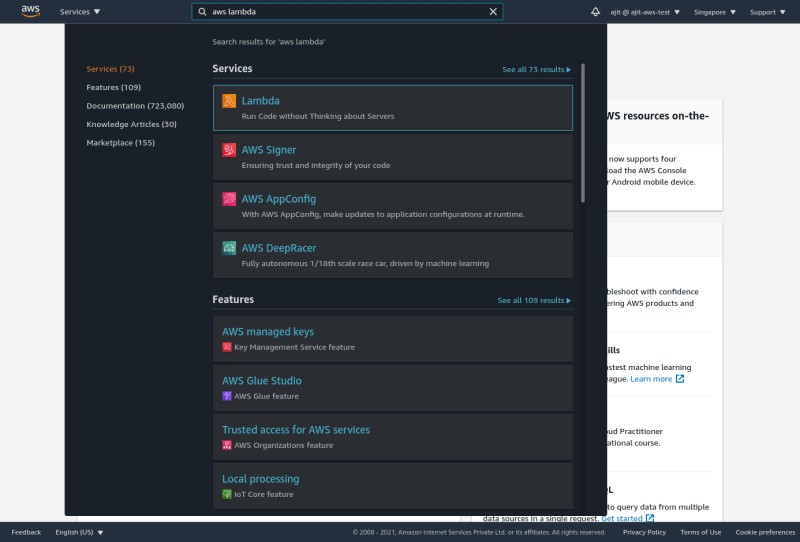
You will see a dashboard on that dashboard click on create function.
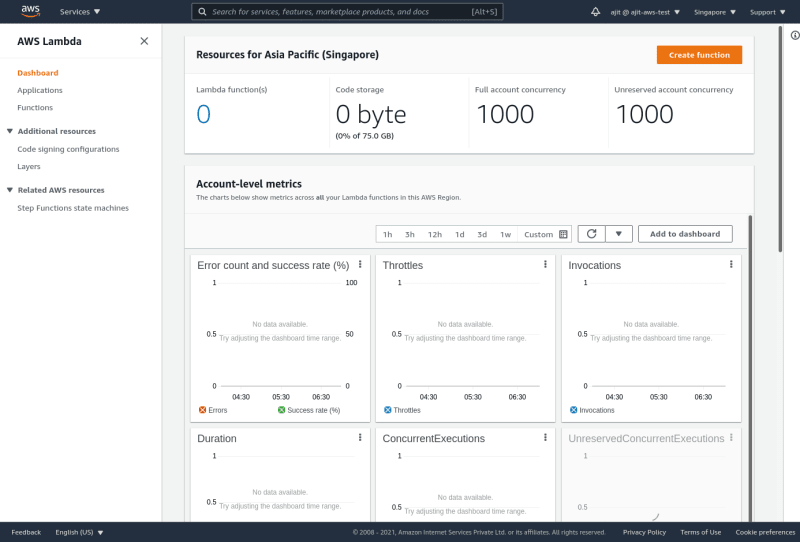
You will see some options on how to create a function. Use the option to
Use a blueprint

In the search type hello world and select the
hello-world-pythonoption.
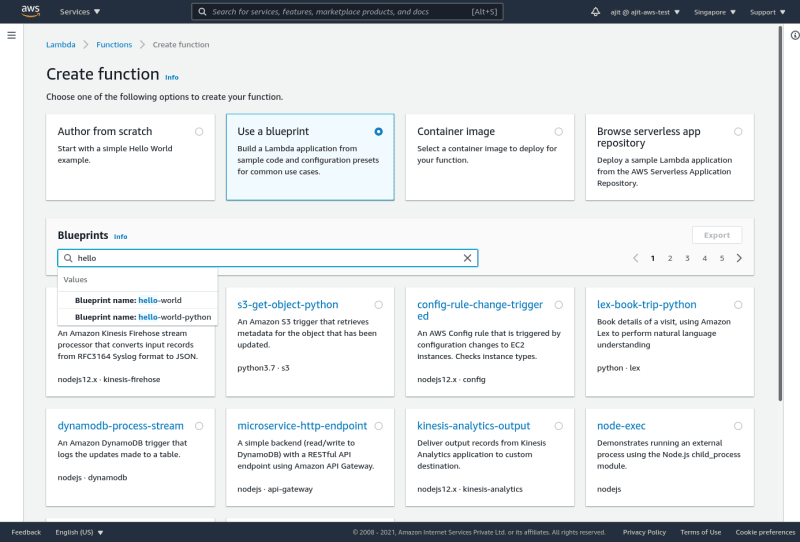
The screen will appear like this and select it and click configure
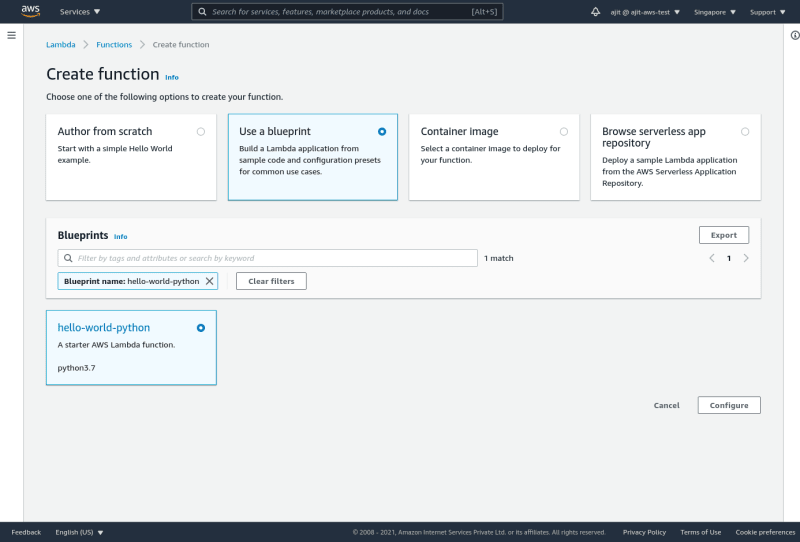
Give a function name and let the execution role remain the same because we don't want to use this function to access other services.

As you can see in the logs there is our event name and response as expected from the function as its returning key1 and details of all the computation used
We have deployed our first lambda function. Now let us see how to change the lambda function.
In the new function uncomment the
raise Exception('Something went wrong')line and comment outreturn event['key1'] # Echo back the first key valueand click on deploy
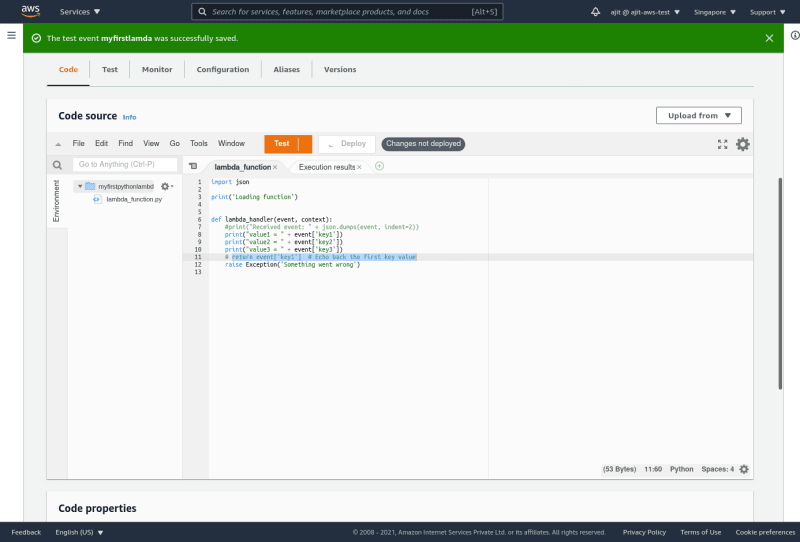
Click on test again and we will see that an exception occurred and it fails.
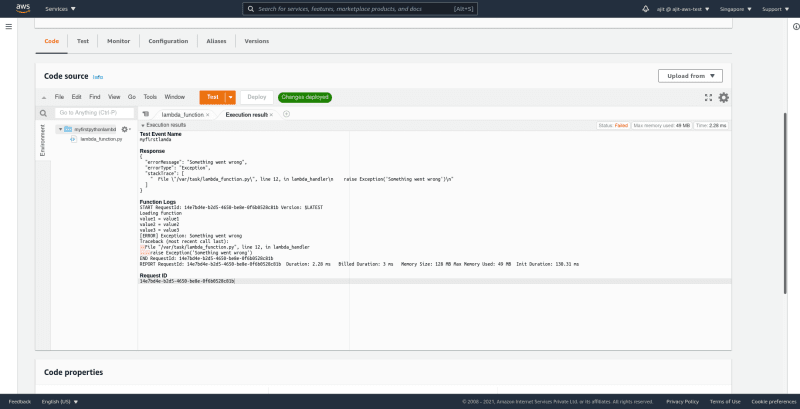
If you want to change the configuration of this function you can do this in the configuration tab
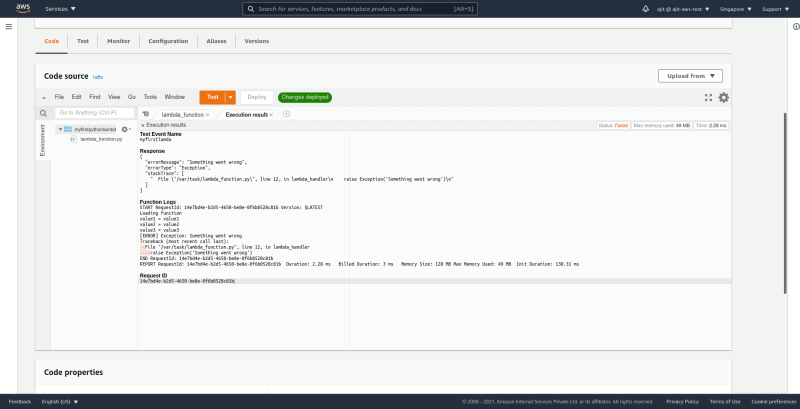
After that click on edit now you can change the memory timeout as you require for this function

Let me know if anyone has any questions

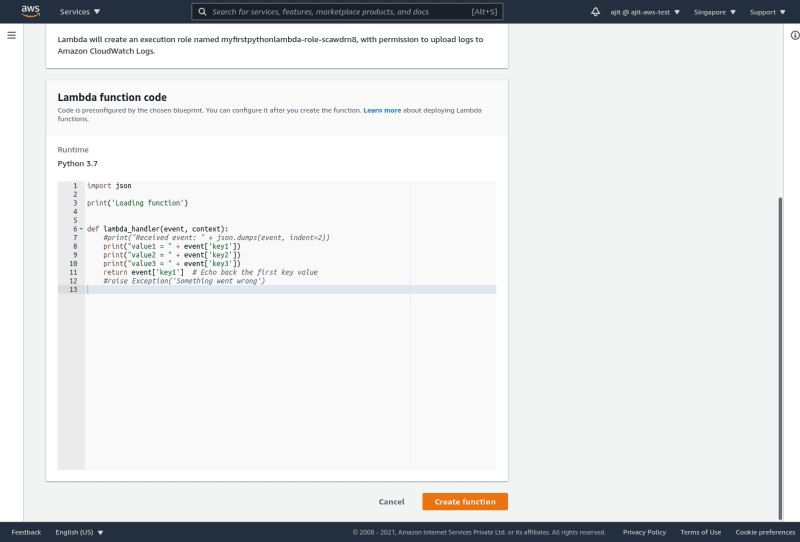
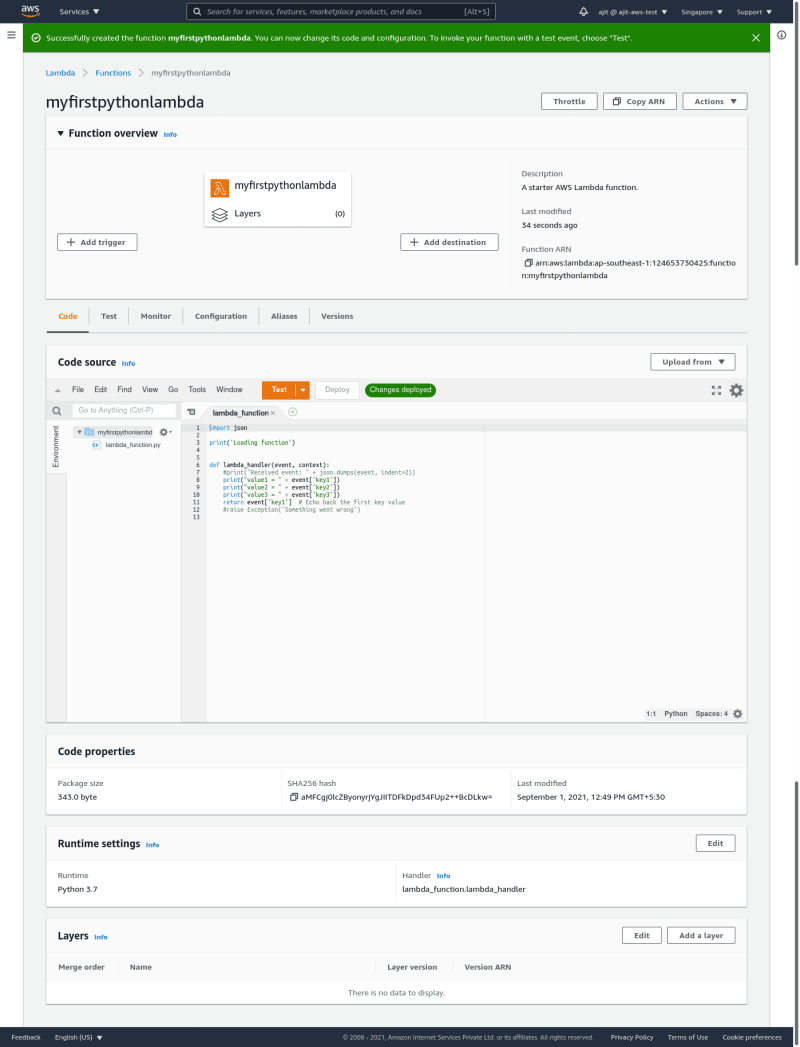
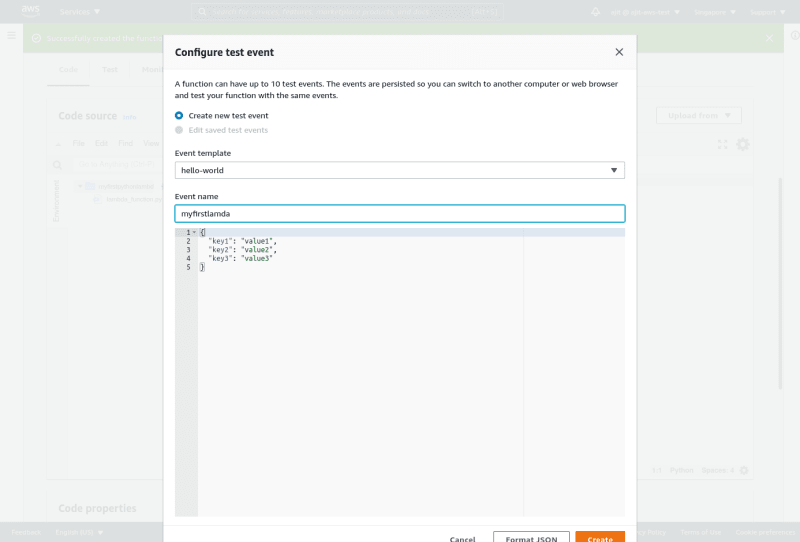
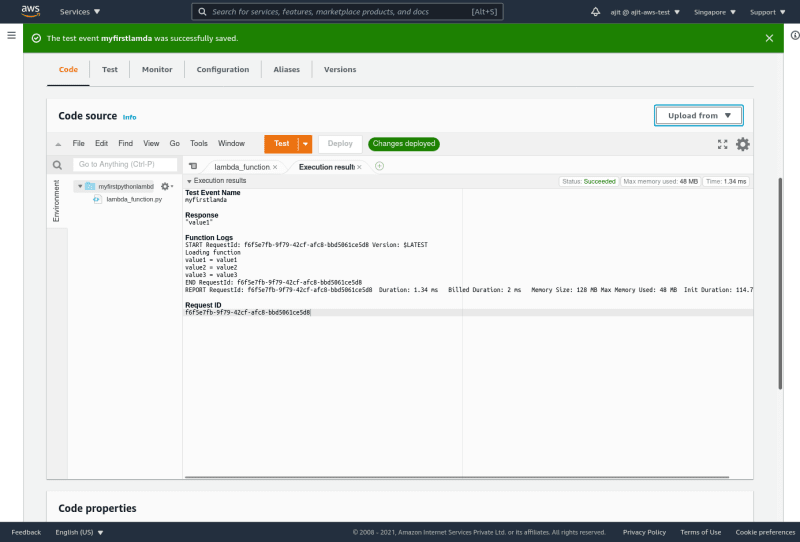





Top comments (0)