
Intro
In this blog, I’m going to be showing you step-by-step how to configure your Starship prompt to look as close as possible to power...
For further actions, you may consider blocking this person and/or reporting abuse


Hi Jessica,
Thanks for the step-by-step guide :D
I'm having an issue though. Don't know why icons are not showing. The font is correctly installed. Any ideas?
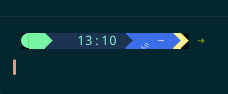
I had to edit the starship.toml file myself to include the correct icons. When copy pasting the content from the github, it pasted the symbols as some kind of unknown thingy.
Open the detail of the Nerd Font - Font Book -> My Fonts -> double-click Nerd Font, find the appropriate icons, copy them and paste them into the .toml file. You can edit the "format" variables in the appropriate sections. Specifically I had to manually edit the Apple logo, time icon, cmd duration icon and folder icon. Other icons were fine :)
Thanks for the reply here! Yeah, it's weird. When I copy it myself, I can see the icons, but I do see it shows up as gibberish for other people. I'm not sure how to fix this issue, but I will look into it when I have some free time.
i think there's some subtle rendering issues, too. i had to set my font size to 15 to get it to line up. What are your font size and line spacing?
Even with the font size, every other line seemed rendered slightly off.

That's true! I just noticed now. Thanks a lot!
Even I am facing the same issue can somebody post the screenshot of toml file so that it would be easy to paste which icons
Sure!
I can't identify where appears the CMD Duration Icon, but I put a Tux.
Hey @stephencatano would you able to share this file?
Hey, would you able to share this file?
I am having same issue. There are some issues with warp and fonts use Menlo NF
Thanks Jessica, I just had to install the Nerd font because the icons weren't showing.
Oh right! I forgot to mention that. I'll add that to the blog.
Which Nerd font did you end up installing?
Hey Jessica! Thanks for the great article.
Here's an easy nerd font installation (I'm using "Hack"):
app.warp.dev/block/IB2w9s22avfh3Ef...
Then i just swapped the terminal font in Warp>Apperance>Text>Terminal font.
Quick question. Is there a way to put the cursor next to the prompt instead of under it? hahahhah i'm new to Warp and i'm too used to the mac terminal setup.
The short answer for if it's possible to put the cursor next to the prompt: no.
Unlike other terminal editors, Warp treats the prompt and the input box as two different UI elements. So it's currently not possible to configure Warp to have the cursor next to the prompt :/
Ok! Just added the installation steps for the Nerd Font I use into the blog.
For some reason whenever I copy and save the
starship.tomlfile, I'm not getting the powerline theme? Warp is set tocustom shell promptand the starship theme seems to be applied.However, it's not taking the changes from the saved
starship.tomllocated in~/.configIt doesn't look like anyone has had this issue in here, any ideas?
nvm, I went through all my homebrew installs in
**/homebrew/optand deleted thespaceshipdirectory and now it's working as expected.You can get the time on the right side in warp. Just use
[fill]
symbol = " "
And use $fill in your format = """ section where you want to split it up

Thanks Jessica, what font are you using in Warp?
I'm using the DroidSansMono Nerdfont!
eng.m.fontke.com/font/24637081/
I've updated the blog to include the installation steps for this font now!
Great article! Thank you!
No problem! Thanks for giving it a read :)
Thanks Jessica, I have installed fonts but my fonts are not loading.
dev.to/jandiee/comment/25p4e
Really helped set it up. Thank you!
Nice! Just recreated the agnoster theme from p9k :)
Hi people, I am not sure this is right anymore (Settings > Features > Session > Honor user’s custom prompt). Where can I enable this now?
@therubberduckiee I'm sorry, but you might wanna add this to your TODO: update tutorial, to incorporate changes in warp settings!
Hey Luka!, its now under the appearance menu, inside the prompt settings, change the prompt from warp to PS1
Dear Jessica,
Your article helped me to modify my toml file, I had no idea on some of editing previously. Thank you very much for your effort 🙂 👍
I have found the solution here but only to the folder icon @therubberduckiee
github.com/theRubberDuckiee/dev-en...