Want to boost your productivity as a programmer? Well then, here is the list of 15+ Best Productivity Tools For Programmers in 2024, that'll boost up your productivity.
Well, as a programmer, you just do not work with codes and tasks. Besides, being concerned with writing codes, one has to look at some other factors as well like the optimized, clean, and easily maintainable code. It indeed requires a lot of focus and concentration from the programmer. Furthermore, above all that, when the programmer is expected to show better productivity and efficiency traits things become more challenging, isn’t it…??
So, that's where these productivity tools come to the rescue. They not only fasten your programming but also help with boosting your efficiency.
The intention here is to provide a list of the best productivity tools to boost your productivity as a programmer.
You can also check some other helpful collections such as: Web Design Trends In 2024, Open Source VueJS Admin Template, Full Stack Developer Skills To Learn.
Let's start the collection now.
VS Code: Code editing redefined
Visual Studio Code is an integrated development environment made by Microsoft for Windows, Linux, and macOS. Features include support for debugging, syntax highlighting, intelligent code completion, snippets, code refactoring, and embedded Git.
You can work together remotely with your colleagues, teachers, or classmates using the free LiveShare extension. Besides, you can also edit and debug your code in real-time, and use the chat and call features to ask questions or discuss ideas together. Whether you're working on a group assignment or teaching a lesson, you can invite multiple people to join your session and code together. You can Launch or attach to your running apps and debug with break points, call stacks, and an interactive console.
Features:
- Emmet Abbreviations
- The Integrated CLI (Command Line Interface)
- ESLint
- Prettier
- Multi-Cursor Shortcuts
- Text Wrap
- Execute and Debug JavaScript.
Pricing:
- Free
Asana: Manage your team's work, projects, & tasks online
Asana is a workplace management dashboard that helps streamline communication across companies and teams. Asana is customizable and allows users to break down projects into tasks and set clear goals for teams. Asana also has integration with hundreds of other apps that businesses use, like Google Drive and Outlook.
Asana is made so that workplaces of any size can analyze their progress and address issues all in one place, eliminating the need for constant meetings, email updates, and memos. Asana's main feature is its project and task management tools. You can create lists or boards to host certain projects as a whole - these will detail all the initiatives, meetings, and programs involved in said projects.
Features:
- Customizable Dashboards
- Activity Feeds
- Focus Mode & Individual Task Lists
- Subtasks assignment
- Prioritization
- Custom Calendar
- Email Integration
- Notifications & Reminders
Pricing:
- Basic
- Premium - US$10.99/month (Annual plan)
- Business - US$24.99/month (Annual plan)
Sneat Free Bootstrap 5 HTML Admin Template
Sneat Free Bootstrap 5 HTML Admin Template – is the latest open source bootstrap Admin Template.
It is the most developer-friendly 🤘🏻 & highly customizable✨ free Bootstrap 5 HTML Admin Dashboard. Besides, the highest industry standards are considered to bring you the best bootstrap admin template that is not just fast🚀and easy to use, but highly scalable.
In addition, incredibly versatile, the Sneat Bootstrap 5 Admin Template Free also allows you to build any type of web application. For instance, you can create:
- SaaS platforms
- Project management apps
- Ecommerce backends
- CRM systems
- Analytics apps
- Banking apps
- Education apps
- Fitness apps & many more….
Furthermore, you can use this one of the best innovative Bootstrap admin templates to create eye-catching, high-quality, and high-performing Web Applications. Besides, your apps will be completely responsive, ensuring they’ll look stunning and function flawlessly on desktops, tablets, and mobile devices.
Features:
- Based on Bootstrap 5
- Vertical layout
- Dashboard
- 1 Chart library
- SASS Powered
- Authentication Pages
- Fully Responsive Layout
- Organized Folder Structure
- Clean & Commented Code
- Well Documented
Price:
- Free
- Single Use - US$59 (One time purchase)
- Multiple Use - US$129 (One time purchase)
- Extended Use - US$299 (One time purchase)
- Unlimited Use - US$499 (One time purchase)
For Premium Features, check the Sneat Bootstrap 5 HTML Admin Template Pro Version.
Also, check the Figma UI Kit Version:
Enhance UI
New AI tools let you enhance everything you do with the latest OpenAI tools to solve problems, write solutions, and make life easier.
Features:
- Fix coding issues like typos, missing closures, etc
- Explain functions or syntax and how it works
- Clean code that could be simplified or rewritten
- Refactor programming functions to new standards
- Create regular expressions that are hard to code
- Change languages from JavaScript to Python
Price:
- 7 days free trial
- Entry - 30$/Month
- Pro - 90$/Month
CodeStream: Developer collaboration platform
CodeStream is a free open-source extension for VS Code, Visual Studio, and JetBrains. It supercharges development workflows by putting collaboration tools in your IDE. It supports pull requests from GitHub, Bitbucket, and GitLab, issue management from Jira, Trello, Asana, and 9 others, and provides code discussion that ties it all together, integrated with Slack, MS Teams, email, and in-editor notifications.
Development teams can easily handle brainstorming sessions by selecting a single line of code and commenting on their queries or ideas. All the conversations that have taken place throughout the development process are automatically included in the final documentation of the product. With Multiple IDE support, developers can communicate across the complete team’s IDEs. By working across branches, conversations and code references can be kept accurate. Other advanced features are automatic git-blame and at-mentions while typing questions, one-click navigation to the code editor, and more.
Features:
- Version Control
- Collaboration
- Chat (Messaging)
Pricing:
- Free
Materio – Free Vuetify Vuejs 3 Admin Template (Free🎁 & Best🤩)
Materio – Free Vuetify Vuejs 3 Admin Template – is the latest developer-friendly 🤘🏻 & highly customizable✨ Admin Dashboard Template based on Vuetify for developers.
This open-source Vue Admin is enriched with features and a highly customizable🤩. Besides, the highest industry standards are considered to bring you the very best Vuetify admin template that is not just fast🚀and easy to use, but highly scalable. Offering ultimate convenience and flexibility, you’ll be able to build whatever application you want with very little hassle.
Furthermore, you can use this one of the best innovative free Vuejs admin templates to create eye-catching, high-quality, and high-performing single-page applications. Besides, your apps will be completely responsive, ensuring they’ll look stunning and function flawlessly on desktops, tablets, and mobile devices.
Features:
- 1 Simple Dashboard, 1 Chart Library
- Single vertical menu
- Simple Light/Dark theme
- Basic Cards, pages, and tables
- Simple From Elements⚡
- Single vertical menu
Price:
- Free
- Single Use - US$49 (One time purchase)
- Multiple Use - US$129 (One time purchase)
- Extended Use - US$299 (One time purchase)
**Also check the NuxtJS Dashboard Version:"
Sentry: Working Code, Happy Customers
Sentry provides open-source error tracking to monitor and fix bugs and crashes anywhere in your application in real-time. More developers use Sentry than any other error-tracking tool to improve the efficiency of deployments and ensure the user experience.
Sentry integrates with your existing tools and workflow to make it easier to find, reproduce, triage, and fix errors in production: GitHub, BitBucket, GitLab, Slack, HipChat, Heroku, Jira, Asana, Trello, Pivotal Tracker, Twiliio, PagerDuty, Datadog.
Features:
- Alerts/Notifications
- Monitoring
- Search/Filter
- Real-Time Monitoring
- Workflow Management
- Event Tracking
- Exceptions Management
- Alerts /Escalation
Pricing:
- Free
- Team - US$26/month (Annual plan)
- Business - US$80/month (Annual plan)
Github Copilot: Your AI Pair Programmer
GitHub Copilot is one of the best productivity tools for programmers. It is an artificial intelligence tool developed by GitHub and OpenAI to assist users of Visual Studio Code by autocompleting code. It works wherever Visual Studio Code works — on your machine or in the cloud on GitHub Codespaces. And it’s fast enough to use as you type. GitHub Copilot works with a broad set of frameworks and languages. The technical preview does especially well for Python, JavaScript, TypeScript, Ruby, and Go, but it understands dozens of languages and can help you find your way around almost anything.
With GitHub Copilot, you’re always in charge. You can cycle through alternative suggestions, choose which to accept or reject, and manually edit the suggested code. GitHub Copilot adapts to the edits you make, matching your coding style.
Pricing:
- Free
Intellij IDEA: The Capable & Ergonomic IDE
IntelliJ IDEA is another tool from the list of best productivity tools for programmers an integrated development environment written in Java for developing computer software. It is developed by JetBrains and is available as an Apache 2 Licensed community edition and in a proprietary commercial edition. Both can be used for commercial development. Every aspect of IntelliJ IDEA has been designed to maximize developer productivity. Together, intelligent coding assistance and ergonomic design make development not only productive but also enjoyable.
IntelliJ IDEA is an intelligent, context-aware IDE for working with Java and other JVM languages like Kotlin, Scala, and Groovy on all sorts of applications. Additionally, IntelliJ IDEA Ultimate can help you develop full-stack web applications, thanks to its powerful integrated tools, support for JavaScript and related technologies, and advanced support for popular frameworks like Spring, Spring Boot, Jakarta EE, Micronaut, Quarkus, and Helidon.
Features:
- Easy start-up
- Keyboard shortcuts for everything
- Standard and custom themes
- Accessibility
- Plugins
- Intelligent code completion
- Language injections
- Project-wide refactoring
- Instant navigation and search
Pricing:
- Free
- Businesses/organizations - $499/1st year, $399/2nd year, $299/3rd year
- Individual customers - $149/1st year, $119/2nd year, $89/3rd year
Sublime Text: Text Editing, Done Right
Sublime Text is a commercial source code editor. It is ne of the best productivity tools for programmers that natively supports many programming languages and markup languages. Users can expand its functionality with plugins, typically community-built and maintained under free software licenses. To facilitate plugins, Sublime Text features a Python API. It includes wide features such as Syntax Highlight, Auto Indentation, File Type Recognition, Sidebar, Macros, Plug-in, and Packages that make it easy to work with the code base.
Features:
- GPU Rendering
- Native support for Apple Silicon processors
- Tab Multi-select
- Autocomplete
- Updated Python API
Pricing:
- Free (license must be purchased for continued use)
Timely: Automatic time tracking
Timely can track time spent in every web and desktop app automatically for you. Get a precise daily record of all the time you spend in documents, meetings, emails, websites, and video calls with zero effort. It’s all 100% private to you. With flexible options for logging time, your team can manage timesheets in the way that makes the most sense to them.
By capturing every second of your work day, Timely stops billable time from falling through the cracks. Report and invoice clients transparently, and use accurate company time data to improve project rates and budgets.
Features:
- Automatic time tracking
- Project tracking
- Team management
- Integrations
Pricing:
- 14 Day Free Trial
- Starter - US$8/month (Annual plan)
- Premium - US$14/month (Annual plan)
- Unlimited - US$20/month (Annual plan)
Tupel: Mac-only remote pair programming tool
Tuple is a Mac-only remote pair programming tool. It gives mouse and keyboard control to both parties. Handing off control takes one click, so you never need to dictate what you want your pair to do. Tuple streams in glorious 5K so you can read your pair's tiny programming font. Our audio is low-latency and super clear.
Using Slack or Zoom is not terrible for pair programming, but if you are working with Mac, you can get a better way. With Tuple, you level up your pandemic pair-programming game by getting features like remote control, low-latency connection, and a block of all noisy notifications.
Features:
- Dual control
- Minimal lag
- Security of code/communication
- Full keyboard support (e.g. application switching)
- Context switching awareness (e.g. when we bounce from editor to browser)
- Audio support
- Editor/IDE agnostic
Pricing:
- 14 Day Free Trial
- US$25/month/user
GanttPRO
GanttPRO is a task and project management Gantt chart tool available online. However, as time passed, it expanded its range of applications. GanttPRO is thus used for team collaboration, timeline, resource, and cost planning. The tool offers far more planning capabilities than a simple Gantt chart utility. Furthermore, everything is simplified through the use of drag-and-drop.
GanttPRO makes it simple for developers to summarize the timescales and conditions of each task. The tool keeps track of who is continuing to work on what task and when they have been expected to complete the task. GanttPRO is a fantastic productivity tool that every developer should have.
Features:
- Plan views
- Task management
- Collaboration Import & Export
- Team & Resource Management
- Time management Templates
- Budget tracking
- Custom settings & Other
Pumble
Pumble makes every process of software development easier. Developers who work on the same project together can effectively share ideas and suggestions. This tool provides multiple options for interacting with your team, regardless of whether you require a personal chat session or threaded chat support.
It is a business messaging platform used to discuss features, issues, technology, and other topics. Furthermore, it divides conversations into direct messages and channels so that participants can collaborate to exchange ideas and make decisions. Teams work more rapidly and effectively with Pumble's assistance, no matter where they are located.
With Pumble You can:
- Pin Bug reports
- Send Important messages
- Pin a client’s comments and suggestions.
- Start conversations in channels, and
- Keeping track of what’s essential to you.
Features:
- Real-Time Communication
- Productive Collaboration
- Smart Notification
- Workspace Administration
- Smart Notifications
It is available for Web, Linux, Windows, macOS, iOS, Android, and Chrome. Besides, it is suitable for All sizes of remote, digital, and hybrid teams, as well as freelancers.
Pricing:
- Free Trial
- Pro starts from $1.99/month/user
F.lux: Software to make your life better
F.lux is a cross-platform computer program that adjusts a display's color temperature according to location and time of day, offering functional respite for the eyes. The program is designed to reduce eye strain during night-time use, helping to reduce disruption of sleep patterns. F.lux stops your computer from affecting your eyes and sleep schedule by adjusting the screen brightness according to the time zone of the day. Brighter in the day, lighter in the morning, darker and warmer at night.
Features:
- Bedtime mode: warmer mode gets you ready for sleep.
- Backwards alarm clock: a reminder not to stay up late.
- Presets to help adjust your settings.
- Color filters for eyestrain and other uses.
- A wider range of color settings.
- New hotkeys to adjust color
Pricing:
- Free (License For Corporate Use)
Cold Turkey: The Toughest Website Blocker
Cold Turkey is a pure discipline built straight up in your computer. For a specified amount of time you choose, it block games, applications, and even internet access, making it impossible for you not to focus.
Install this site-blocking app, and you can create lists of websites and desktop apps to block, and then set a schedule for blocking. You could, for example, block any distracting sites or video sites during every work day. You could also block work apps, like Slack, when the work day ends. It's up to you. Or, if you prefer, you can turn blocking on and off manually. There's even a mode called Frozen Turkey, which prevents you from accessing your computer entirely: turn it on, and you'll see a blank screen until your scheduled outage is over.
Features:
Free
- Block websites
- Website Exceptions
- Timed blocks
- Statistics
Pro:
- Block applications
- Scheduled blocks
- Application password
- All locking features
- Custom user selection
- Breaks and allowances
Pricing:
- Free
- Pro - US$39
Notion: All in one workspace
Notion is an application that provides components such as notes, databases, kanban boards, wikis, calendars, and reminders. Users can connect these components to create their own systems for knowledge management, note-taking, data management, and project management, among others.
It helps users schedule tasks, manage files, save documents, set reminders, keep agendas, and organize their work. Notion allows writing & pasting equations in the form of blocks or inline, as it supports LaTex. Users can also embed online content in their Notion pages using Embed.ly.
Features:
- Due Dates
- Task Prioritization
- To-Do Lists
- Drag & Drop
- Planning
- Calendar View
- Templates
Pricing:
- Personal (Free)
- Personal Pro - US$4/month (Annual Plan)
- Team - US$8/month/member (Annual Plan)
Habitica: Gamify your life
Habitica is one of the most recommended productivity tools for all the programmers out there. It allows you to treat your work or tasks as a role-playing game where you level up after the task completion, win in-game rewards, and get punishments as well in case of task failure that eventually motivates you to accomplish the particular goals or tasks efficiently and increase your productivity. Here you can conveniently track your habits, and daily goals and do other tasks with a very intuitive interface.
Habitica is a free-to-use tool, and you can simply start using it after signing up. Firstly, you’re required to create a character, and then you can assign the daily tasks, and one-time tasks along with indicating habits. Also, for a team of programmers, you can opt to add the complete project in a group quest and sync it with everyone. You should definitely opt to explore Habitica if you want to develop new habits and work on projects with the help of a game-like environment.
Pricing:
- Free
MantisBT: Free web-based bug tracker
MantisBT is an open-source issue tracker that provides a delicate balance between simplicity and power. Users are able to get started in minutes and start managing their projects while collaborating with their teammates and clients effectively.
Finding bugs usually takes a lot of time for the developer and hinders his efficiency & productivity. Though MantisBT can help you with that. MantisBT is a web-based bug-tracking system that is used for tracking errors or defects in the code and reporting them accordingly. It sends email notifications to update you or other members of your team with the reported issues. You also have the flexibility to customize your issue fields, notifications, and workflow. You can easily start using MantisBT for your projects by downloading it, and also you can give it a try to demo options first.
Features:
- Project, sub-project, and category support.
- User-based security
- Advanced search tools
- Reporting and graphing
- E-mail and RSS feed support
- Customizable issue pages and workflow
- Revision control integration
- Document management
Pricing:
- Free
Clockify: Free Time Tracker
Clockify is a time tracker and timesheet app that lets you track work hours across projects. Well, time-tracking is one of the best practices for programmers around the globe to find out and work on their efficiency and productivity issues. It helps programmers to identify those tasks that take quite a long time while doing programming so that they can accordingly work on it and increase efficiency & productivity. That's where Clockify comes into the picture.
All you need to do is start the timer and end it after completion of the task. In case, you forget to start the timer – you can add time details manually as well. Other than that, Clockify provides you with a visual report that helps you to gain valuable insights into your productivity and time management skills. Several additional features such as easy integration with other external apps, targets & reminders, etc. also come up with Clockify.
Features:
- Time tracker
- Timesheet
- Calendar
- Dashboard
- Reports
- Projects
- Team
Pricing:
- Free
- Basic - US$3.99/month/member (Annual Plan)
- Standard - US$5.49/month/member (Annual Plan)
- Pro - US$7.99/month/member (Annual Plan)
- Enterprise - US$11.99/month/member (Annual Plan)
Music for programming
Music for programmers is a comfortable music tool the main concept of which is a music generator to not distract developers from code. Its interface imitates a code editor. When you want to change a track, the visual look of the website will not differ from your working environment. That’s why you will be still focused on your coding activities.
There are 54 playlists available, varying in length and mostly non-vocal instrumental tracks.
Pricing:
- Free
The Silver Searcher: Cross platform source code searching tool
The Silver Searcher is a free and open source, cross-platform source code searching tool similar to ack (grep-like tool for programmers) but faster. It runs on Unix-like systems and Windows operating systems.
The major difference between the silver searcher and ack is that the former is designed for speed, and benchmark tests prove that it is indeed faster.
Features:
- Smart case search; no more
grep -i. - Recursive search is the default; no more
grep -r. - No need to specify search path, it searches the current directory by default; no more
grep .. - Supports regexps by default; no more
grep -e. - Filtering by the filename of file extension: no more
grep -r <string> | grep. - By default it ignores VCS files (.gitignore, .hgignore, .svnignore) to skip searching those paths and search faster.
Pricing:
- Free
How can developer productivity be measured?
Now that you've discovered the best tools for increasing productivity, let's look at how you can measure productivity as a developer.
One method is to use the SPACE method, which is an acronym that stands for:
S: Satisfaction and well-being,
P: Performance,
A: Activity,
C: Communication and collaboration, and
E: Efficiency and flow.
This model assists in providing a comprehensive view of developer productivity and provides managers with the resources required to analyze shifts in productivity.
Conclusion:
So, here is the list of 15+ Best Productivity Tools For Programmers in 2024.
These productivity tools can help you avoid distractions and making focus, time tracking, managing various tasks efficiently and conveniently such as file sharing, team collaboration, project management, and many others.
Do tell us which one is your favorite in the comment section below. Also, suggest any other tool that can be listed here.
Select the tools as per your need and begin programming👨💻...!!
Happy Coding.✨

![Cover image for 15+ Best Productivity Tools For Programmers in 2024,🛠 Boost Up Your Productivity🚀 [Updated]](https://media.dev.to/cdn-cgi/image/width=1000,height=420,fit=cover,gravity=auto,format=auto/https%3A%2F%2Fdev-to-uploads.s3.amazonaws.com%2Fuploads%2Farticles%2F4pu4xg1uogfyxtdsb3ak.png)
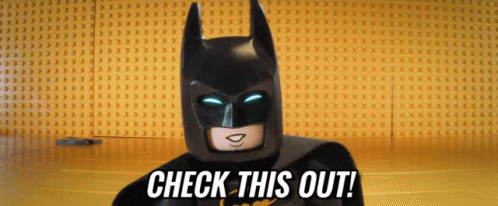
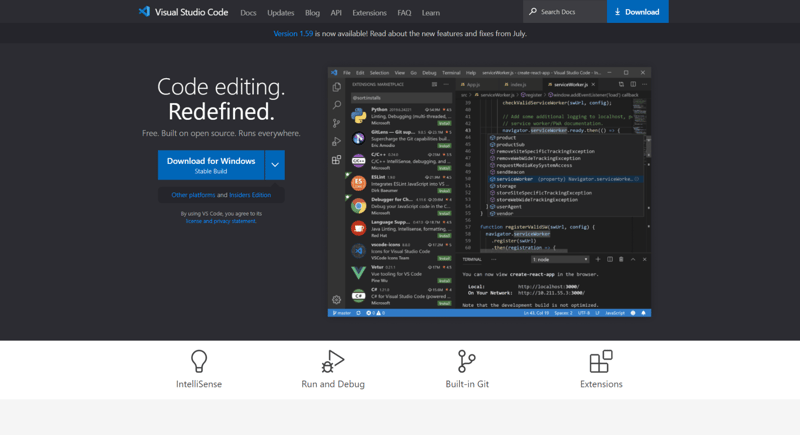
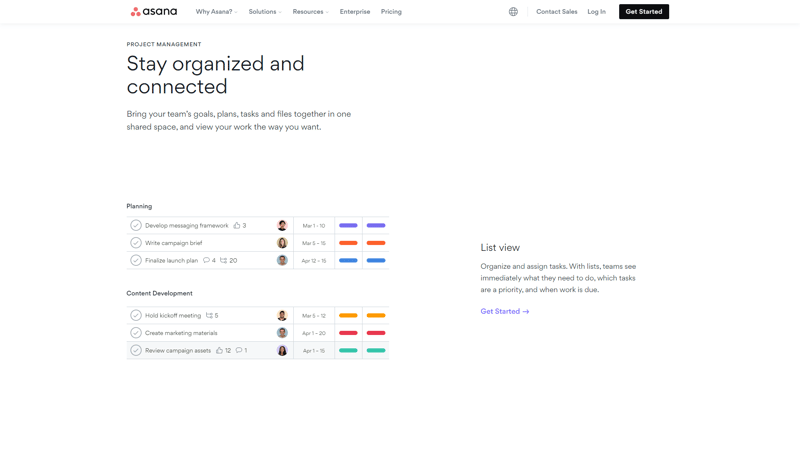
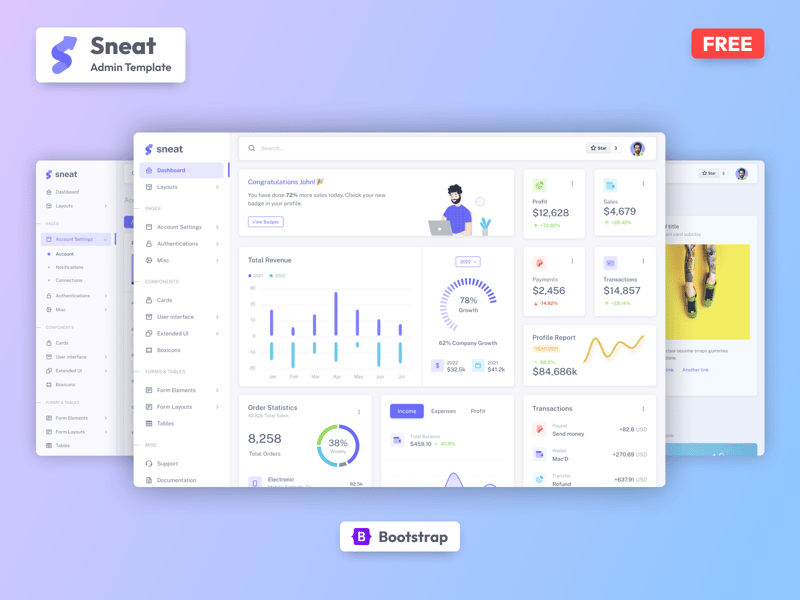


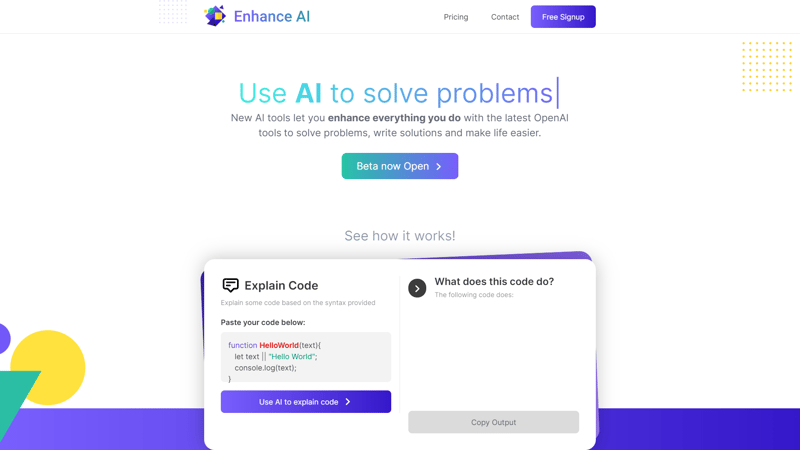
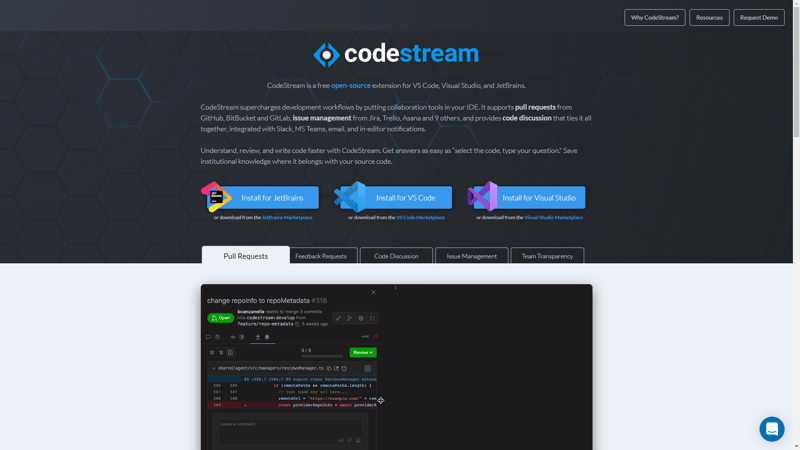
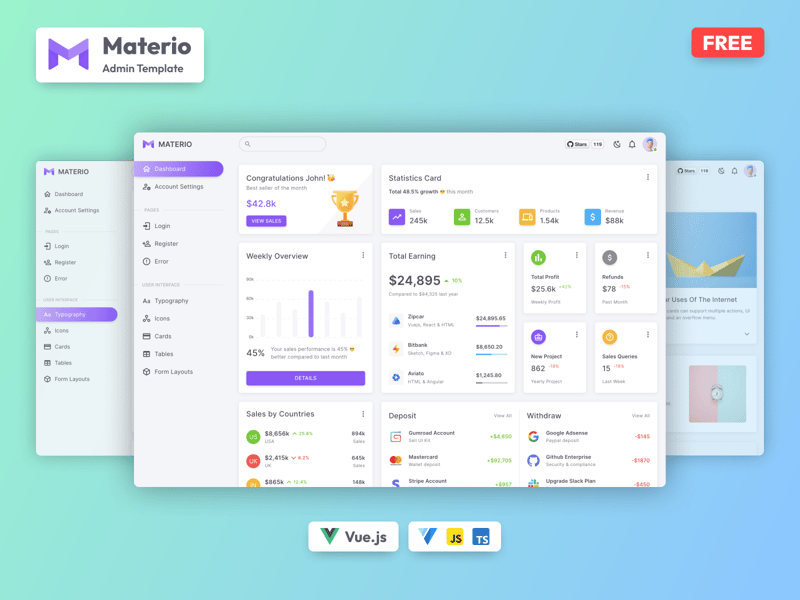
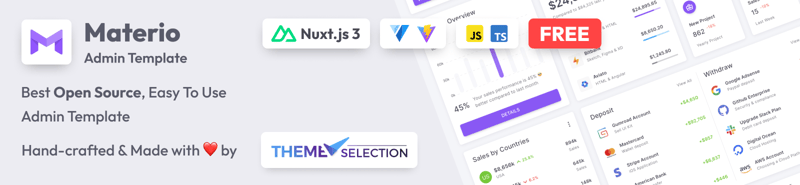
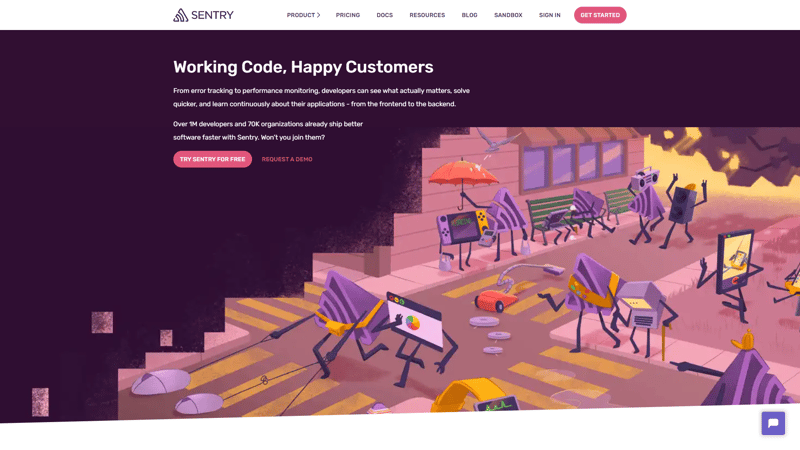
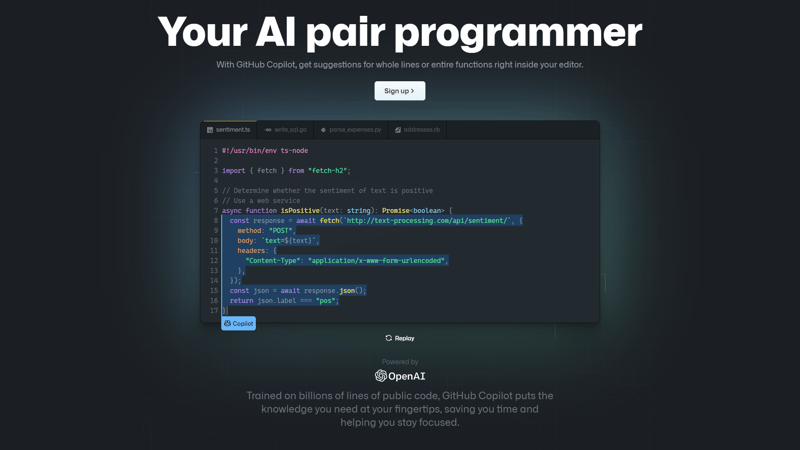
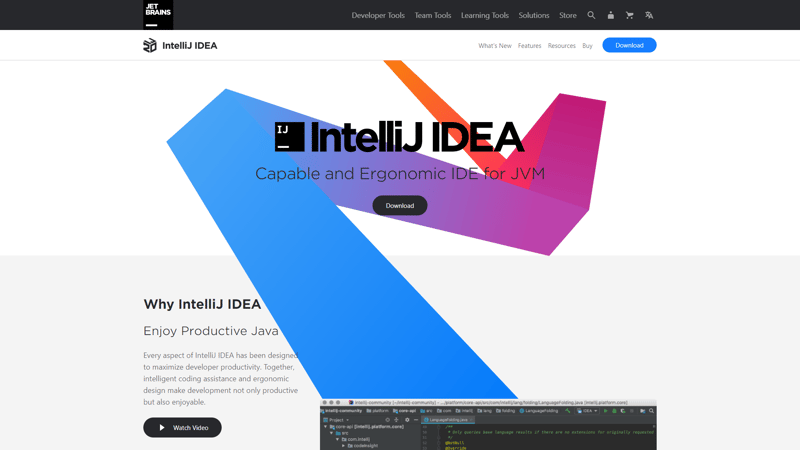
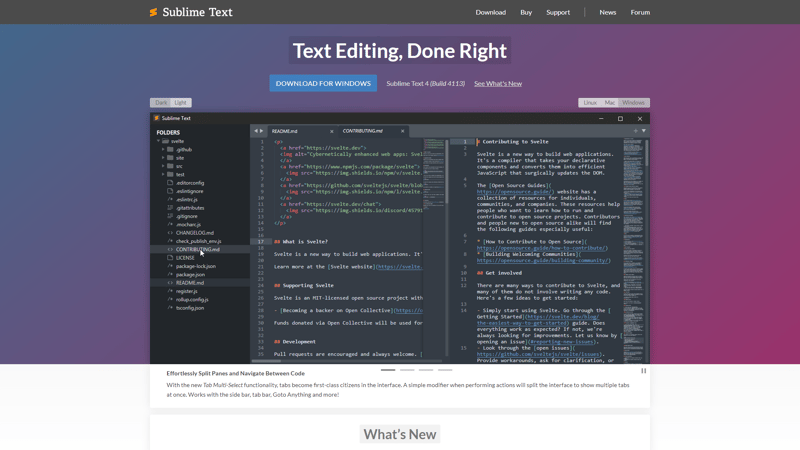
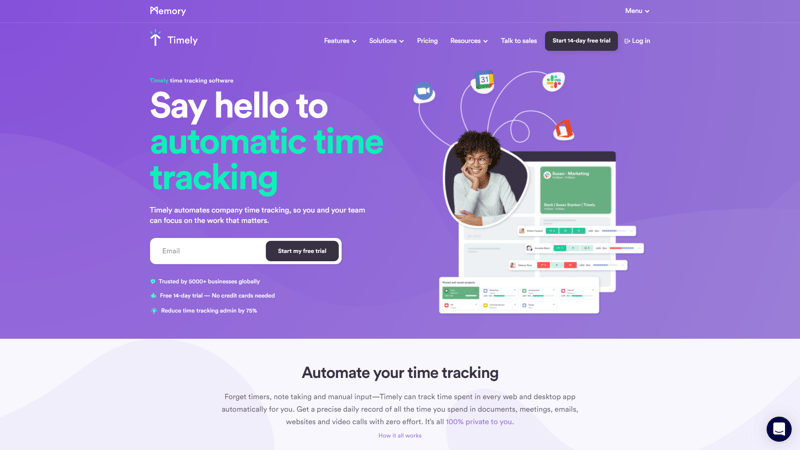
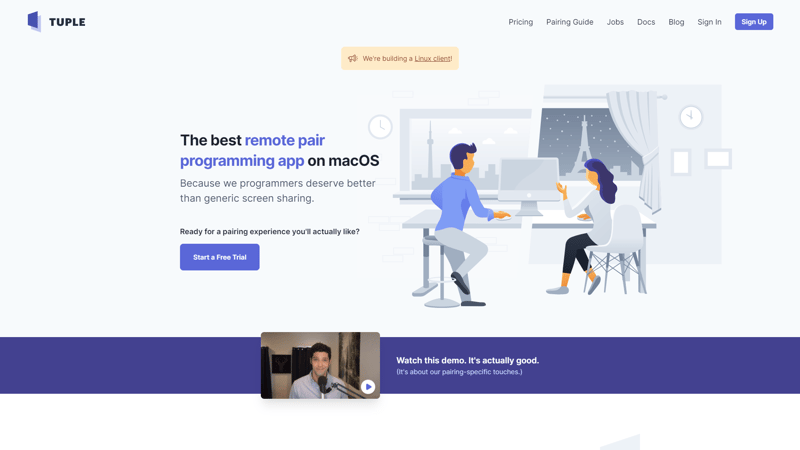
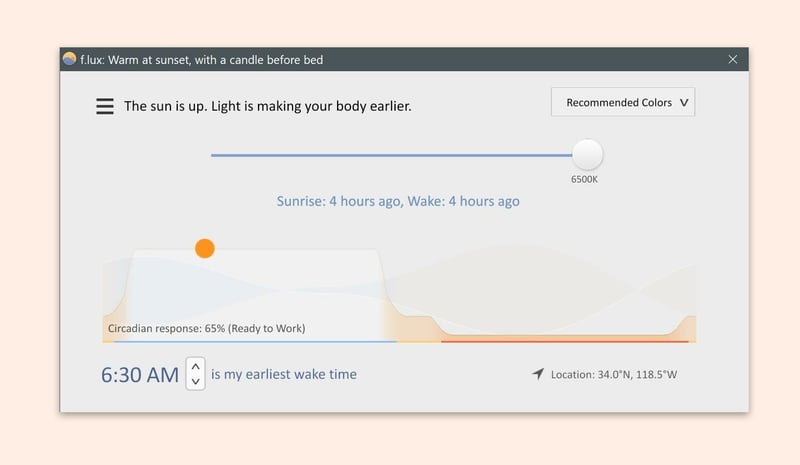
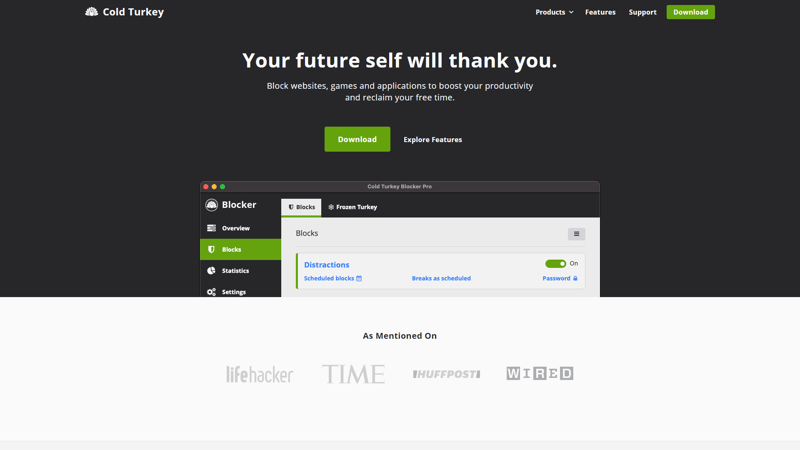
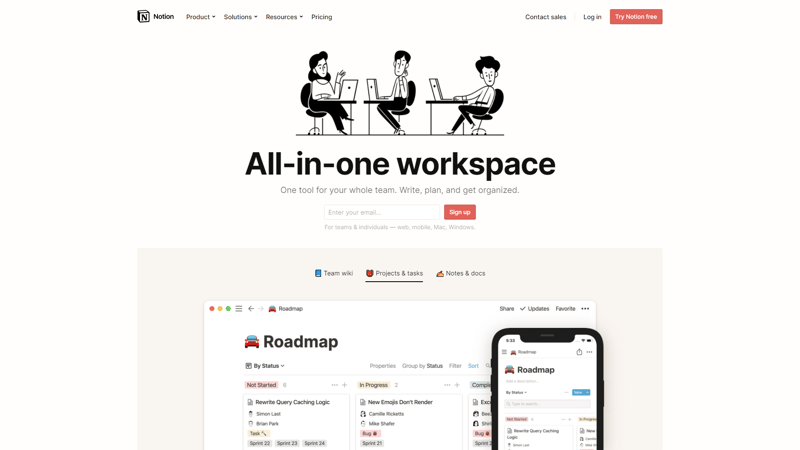
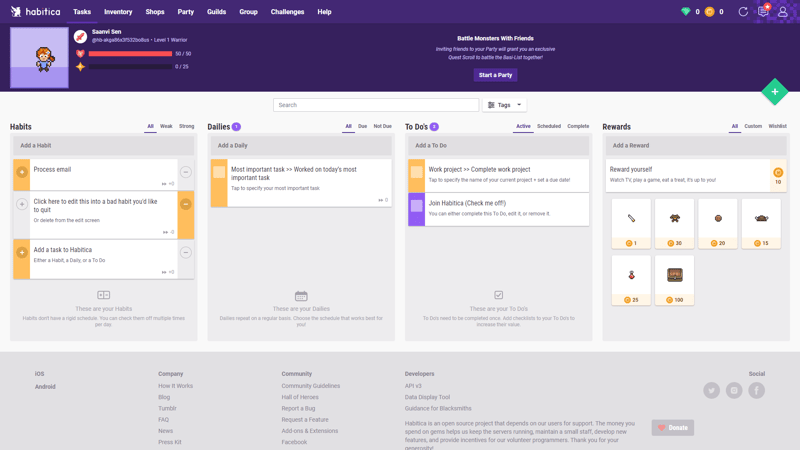
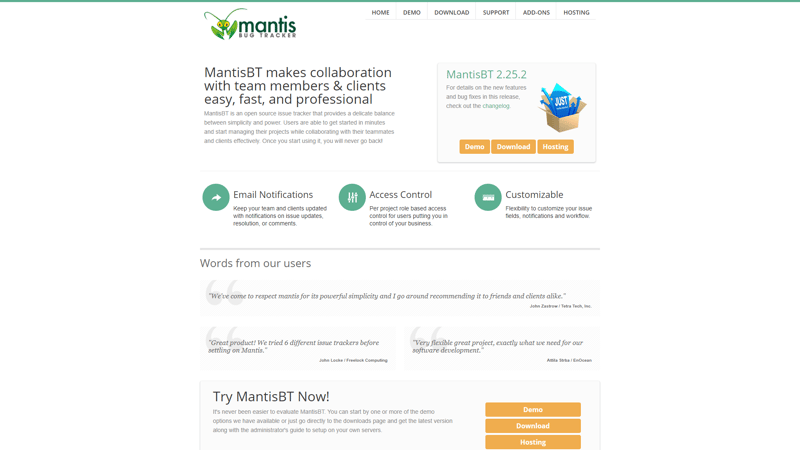
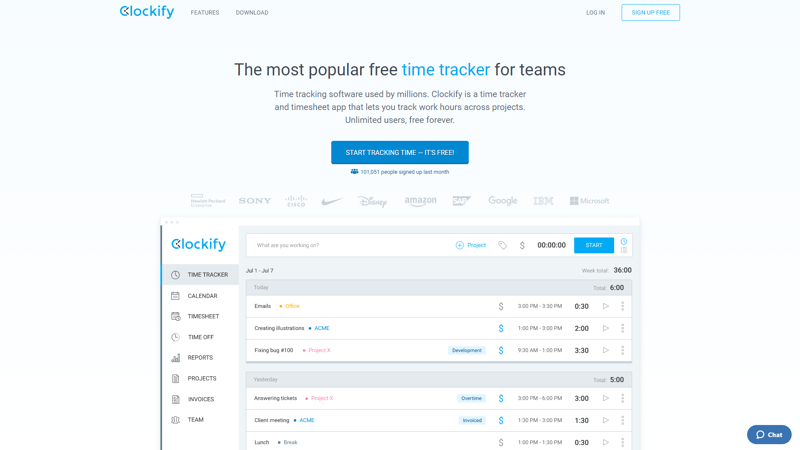
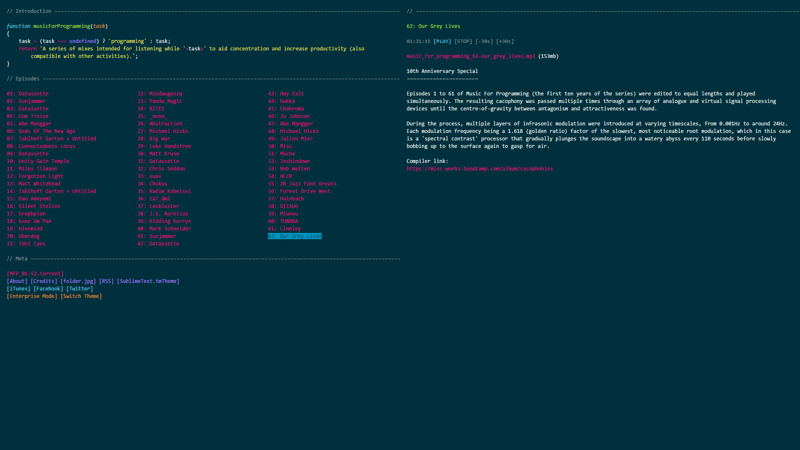





Top comments (16)
These are interesting! Great article!
I have also been researching all productivity tools I know and organized them by categories - such as code writing, task management, knowledge collecting, time-tracking, keeping the focus. Then explained them. Maybe it would be helpful as well 🤞🏽
➡️ My Productivity tools
Fantastic! I really like the Materio template. A good admin theme always comes handy.
Lately I find myself using all these programming micro tools e.g. base64 decode, unserialization, hashing etc. A good tool to group these micro tools in one place is webacus.dev
What's your opinion on using these micro tools? Do you find theme useful?
Lots of great tools in here, been using a couple of them and still today !
I'd like to add a new challenger we created: Zenkit Project.
You'll find more about it on our blog article, hope it helps :)
zenkit.com/en/blog/meet-zenkit-pro...
Terrific! Many tools to try out thanks to this post. Aside from Asana, I also like Quire as my project management software. It helps me get the job done without taking too long to get used to it and fit my budget. Todoist is great as well, although there is some learning curve.
Thank you very much for your appriciation.🙂
A great list indeed. I have used 5-6 tools that are present in the list. However I would like to suggest a productivity tool called SmartTask. It is by far the best tool available in the market. It has time tracking, CRM, to-do lists, project management systems, and also inbuilt video conferencing systems.
It can easily replace, Asana, Clockify, Notion, and many others in the list!
Big ups for Cold Turkey. Best software I’ve ever bought.
Yes, indeed is a great tool...!!👍
Definitely.. Boost Up!
Thanks for sharing!
I strongly advice to check 12 essential desktop apps for iOS developers
appcircle.io/blog/12-essential-des...
I thing you could replace SilverSearcher by Ripgrep by now. Just like VS Code did internally
Fantastic post. You can also check Restyaboard, the best free open source tool self-hosted alternative to Trello, Asana, and Notion.
I also create a list for myself on GitHub:
Awesome Productivity Tools
Heard about this new tool called hay for Slack. Supposed to help EMs manage developer happiness with surveys in Slack. howareyou.work/slack/
Anybody use it before? Thoughts?