My Workflow
The Github action name is: Upload Episode from YouTube To Anchor.Fm
and it is available in the Github Actions Marketplace!
We already use this action in our project called Schrodinger Hat, that is an italian live show on YouTube and a podcast on every platform (including Anchor.fm).
This action will download a YouTube video, convert it in an audio file, then upload the audio file automatically to your Anchor.fm account, by setting up your Github repository secrets.
The action is built by a Dockerfile over Ubuntu 18.04.
The action is using youtube-dl, for donwloading the YouTube video, and puppeteer for the second stage (uploading to Anchor.fm).
It is very useful in a scenario where you have a YouTube account and also a podcast over Spotify, Anchor.fm, Play Music, iTunes etc.
Also, Anchor.fm, is not providing any APIs to let any developer integrate their platform. I'm guessing that this action will save time.
Submission Category:
DIY Deployments
Yaml File or Link to Code
 Schrodinger-Hat
/
youtube-to-anchorfm
Schrodinger-Hat
/
youtube-to-anchorfm
An automation process to convert YouTube video into audio file and uploading it to Anchor.fm podcast
Youtube to Anchor.fm - An automation tool to publish your podcast
This action will upload an audio file from a given youtube video automatically to your Anchor.fm account.
It is very useful in a scenario where you have a YouTube account and also a podcast over Spotify, Anchor.fm, Play Music, iTunes etc.
In our live show (Schrodinger Hat) we had this necessity. So we built it for the open source community.
Every contribution it is appreciated, also a simple feedback.
How it works
The workflow is using youtube-dl library and puppeteer.
The first one is a npm module used for donwloading the video / audio from YouTube, meanwhile Puppeteer will upload the generated file into the Anchor.fm dashboard (by loggin it).
The action will start everytime you push a change on the episode.json file. Into this file you need to specify the youtube id of your video.
The action…
Additional Resources / Info
In our live show (Schrodinger Hat) we had this necessity. So we built it for the open source community and we use this action on this repo.
Every contribution it is appreciated, also a simple feedback.

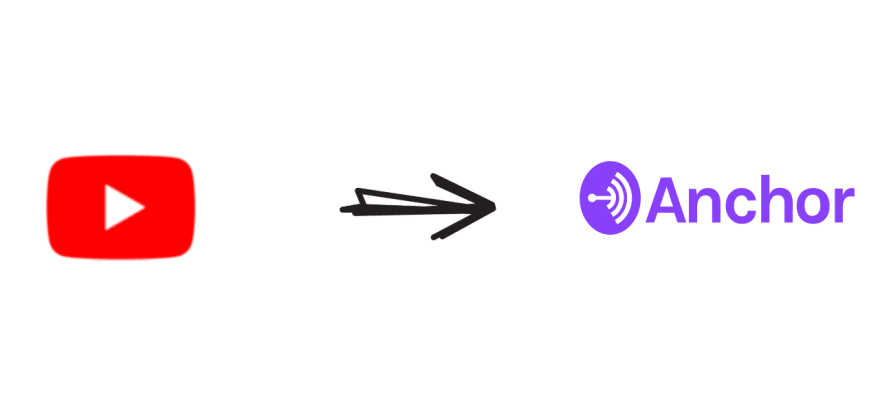






Top comments (0)