How do you allow your site members (non site owners) to be able to share files with "Anyone"?
By default, the "Anyone" option is disabled 🚫 for site members when trying to share files from SharePoint
⚠️⚠️ Anyone here means anyone who gets hold of the shared link can access this file without signing-in,i.e. unauthenticated users. Please be extra careful when enabling this option.
Step 1: SharePoint Admin Center Settings
This setting can be found under Policies -> Sharing
Enable External Sharing by dragging the slider to "Anyone"
Step 2: Site Level Settings
- Click the Gear icon on top right corner
- Select Site permissions

In the Site sharing settings dialog, depending upon your requirements, select any of the options other than Only site owners can share files, folders, and the site
⚙️⚙️ Default Settings
It is probably a good idea to set the default type of link & permissions to be a more restrictive 🔒
In the SharePoint Admin Center Sharing page as per in Step 1, go to the File and folder links sub-section.
Here you can choose the default value for the:
- Type of link
- Permission of link




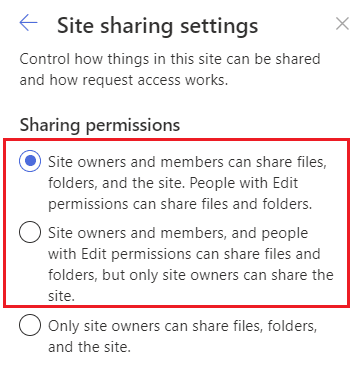


Top comments (0)